Ein Kunde hat uns netterweise folgende Anleitung bereitgestellt, damit das PiFace Shim auch im aktuellen Raspbian funktioniert:
1) sudo raspi-config
Interfacing Options
ARM I2C Interface
Enable
2) sudo apt-get install i2c-tools
3) sudo i2cdetect -y 1
Müsste als 6f gefunden werden
4) sudo nano /boot/config.txt
dtoverlay=i2c-rtc,mcp7940x=1
5) wget https://raw.github.com/piface/PiFace-Real-Time-Clock/master/install-piface-real-time-clock.sh
6) chmod +x install-piface-real-time-clock.sh
sudo ./install-piface-real-time-clock.sh
7) RTC sync
sudo hwclock --systohc
8) sudo nano /lib/udev/hwclock-set
commenting out the check for systemd:
#!/bin/sh
# Reset the System Clock to UTC if the hardware clock from which it
# was copied by the kernel was in localtime.
dev=$1
#if [ -e /run/systemd/system ] ; then
# exit 0
#fi
if [ -e /run/udev/hwclock-set ]; then
exit 0
fi
9) sudo reboot
10) sudo hwclock -r

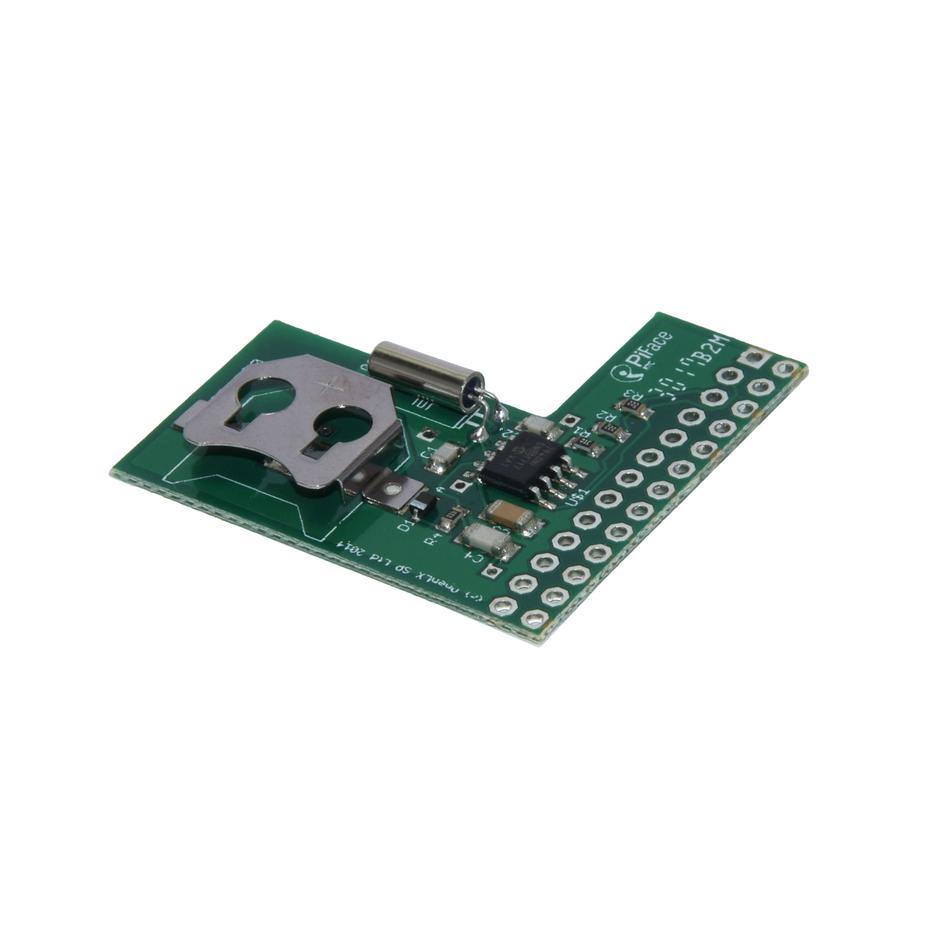
2 comments
Hollywood99
Ich habe so ein PiFace RTC zu Hause und möchte parallel dazu am selben Raspi ein TPM2 von LetsTrust installieren. Ich habe einen Schaltplan vom TPM 2.0, finde aber keinen vom PiFace RTC. Vielleicht kann mir jemand helfen?
hørst
DANK!!
war genervt & frustriert weil bisher nichts ging.
gruß hørst