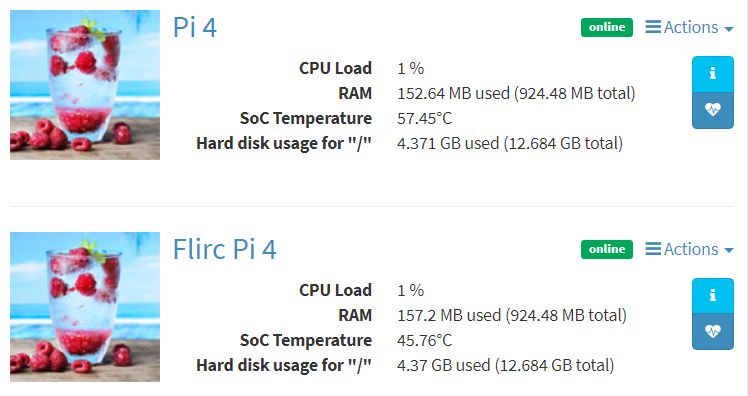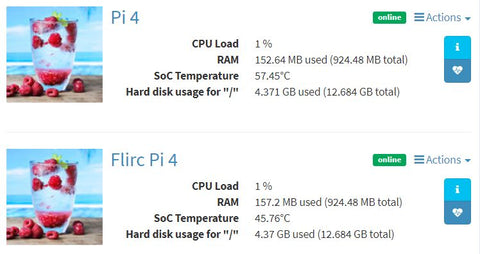Der Raspberry Pi 4 hat ein Hitzeproblem - dieses Gehäuse ist die Lösung dafür!
Dieses Gehäuse ist für den Raspberry Pi 4. Wir führen auch eine Variante des Gehäuses für den Raspberry Pi 3 / 3 B+ / 2 / 1B+ und eine kleine Variante für den Raspberry Pi Zero.
Als eine sehr interessante Alternative bieten wir ebenfalls auch das Argon Gehäuse für den Raspberry Pi 4 an.
Wer auf eine aktive Kühlung verzichten möchte, sollte zu diesem FLIRC Gehäuse für den Raspberry Pi 4 greifen.
Durch den eingebauten "Stempel" kann dieses Aluminium-Gehäuse die Wärme perfekt über die gesamte Gehäuse-Oberfläche verteilen.
Dadurch wird die Leerlauftemperatur des Raspberry Pi 4 auf ca. 45 ° C abgesenkt. (Im Vergleich mit 70 - 80 ° C im offiziellen Gehäuse!)
Achtung: Das Gehäuse ist aufgrund des Stempels nicht mit Kühlkörpern oder Lüftern auf dem Pi 4 SoC kompatibel! Der SoC muss frei zugänglich sein. Auch ist es daher mit den meisten GPIO HATs nicht kompatibel, da der Stempel im Weg ist!
Ein Screenshot aus picockpit.com, mit zwei Pi 4 - der Pi 4 im FLIRC Gehäuse liegt im Leerlauf niedriger als der Pi 4 ganz ohne Gehäuse!
Auch unter Last ermöglicht das Gehäuse dem Pi 4 den Betrieb ohne Drosselung.
Im Test von FLIRC erfolgte unter maximaler Last die Drosselung erst nach ca. 2 h Betrieb - es ist also davon auszugehen dass im normal-Betrieb keine Drosselung erfolgen wird, und Sie die volle Leistung des Raspberry Pis nutzen können.
Gerade für Home-Entertainment Systeme auf KODI / LibreELEC Basis ist dieses Gehäuse perfekt geeignet:
- es schaut edel aus, und fügt sich nahtlos in Ihre Unterhaltungselektronik ein.
- es kühlt rein passiv, d.h. es kommt zu keiner störenden Geräuschentwicklung durch aktive Lüfter
- es kapselt den Raspberry Pi ein, so dass kein Staub von oben nach innen eindringen kann (was bei Gehäusern mit Lüftungslöchern der Fall wäre)
- Tipp: wir führen ab sofort auch die KODI Edition - Sie unterstützen mit einer zusätzlich eingerechneten Lizenzgebühr die KODI Foundation!
Kleine Ventilationsslots auf der Unterseite des Gehäuses sorgen zusätzlich für Luftzirkulation. Zugriff auf die GPIO Pins ist durch den Slot auf der Unterseite des Gehäuses möglich. Zugriff auf die SD Karte ist ebenso möglich, ohne das Gehäuse auseinander zu nehmen.
Aufbau
Das Gehäuse kommt in mehreren Teilen.
- Nehmen Sie die zwei Plastikschutzlabels vom Thermal Pad ab, und platzieren Sie es auf die Raspberry Pi CPU (den SoC, großer silberner Chip).
- legen Sie den Pi jetzt in das Gehäuse (den Aluteil) ein. Dabei kommt die CPU auf dem Alustempel zu liegen (der Alustempel wirkt als Kühlkörper und Wärmeleiter zum gesamtem Gehäuse
- schrauben Sie den Pi mit den beiliegenden Schrauben fest
- klipsen Sie die Soft Shells auf das Gehäuse auf.
FAQ
Welches Thermal Pad wurde benutzt?
Es handelt sich um ARCTIC Thermal pad in 1,5 mm Dicke.
Kann man die Raspberry Pi LEDs sehen?
Ja, man kann die Raspberry Pi LEDs sehen.
Wird der Pi 3B+ / 3B / 2 / 1B+ unterstützt?
Nein, dieses Gehäuse wurde exklusiv für den Raspberry Pi 4 designed. Der Pi 4 hat eine andere Anordnung von USB und LAN Ports, daher ist das Gehäuse mit früheren Pis inkompatibel. Wir führen im Shop auch eine Variante des FLIRC Gehäuses für Pi 3B+ / 3B /2 / 1B+.
Kann man die SD Karte entnehmen?
Ja, die SD Karte ist durch einen Slot im Gehäuse zugänglich.
Kommt das Gehäuse mit einem Raspberry Pi?
Nein, der Raspberry Pi ist nur zur Veranschaulichung abgebildet. Es wird mit diesem Artikel nur das Gehäuse geliefert.
Ein Standard Kabel für die GPIO Ports passt nicht, was kann ich verwenden?
Das folgende Kabel sollte funktionieren: https://octopart.com/search?q=IDSD-20-D-06.00
Können Erweiterungen, wie beispielsweise die RasClock in dem Gehäuse verwendet werden?
Leider können die meisten GPIO Erweiterungen mangels Platz NICHT im FLIRC Gehäuse zum Einsatz kommen. Der auf den SoC gehende Stempel macht das unmöglich, bspw. auch für die offiziellen PoE HATs.
Hinweis: Abbildungen dienen der Illustration. Es wird ein FLIRC Gehäuse ohne Raspberry Pi geliefert. PiCockpit kann gemäß den PiCockpit Bedingungen genutzt werden, es ist kein Abo für PiCockpit bei Bestellung dieses Gehäuses enthalten. (5 Pis können gratis bei PiCockpit überwacht werden).
Ist die KODI Edition des FLIRC Gehäuses bei buyzero.de erhältlich?
Ja, ab dem 21.11.2019 haben wir die KODI Edition des Gehäuses neu in das Sortiment aufgenommen. Das Gehäuse ist in dieser Variante etwas teurer - mit einer eingerechneten Lizenzgebühr unterstützen Sie die KODI Foundation!
Welche Thermal Pads verwendet das FLIRC Gehäuse?
FLIRC verwendet ARCTIC Thermal Pads.
Die Padstärke ist wie folgt:
- 1,7mm Pi 3B (ohne Heatspreader) (für das FLIRC Gehäuse v2.1)
- 1,0mm Pi 3B (mit Heatspreader), Pi 3B+ (für das FLIRC Gehäuse v2.1)
- 1,5mm Pi 4B (diese Gehäuse)
Andere FLIRC-Gehäuse:
- FLIRC Gehäuse für Raspberry Pi 5
- FLIRC Gehäuse V2.1 für Raspberry Pi 3 / 2 / 1B+
-
FLIRC Zero Case für den Raspberry Pi Zero
English Description
The Raspberry Pi 4 has a heat problem—this case is the solution!
This case is specifically designed for the Raspberry Pi 4. We also offer a version of the case for the Raspberry Pi 3 / 3 B+ / 2 / 1B+ and a smaller variant for the Raspberry Pi Zero.
As an interesting alternative, we also offer the Argon case for the Raspberry Pi 4.
For those who prefer passive cooling, this FLIRC case for the Raspberry Pi 4 is the ideal choice.
Thanks to the built-in "stamp," this aluminum case can perfectly distribute the heat across the entire surface of the case.
This reduces the idle temperature of the Raspberry Pi 4 to approximately 45 °C (compared to 70 - 80 °C in the official case!).
Note: Due to the stamp, this case is not compatible with heatsinks or fans on the Pi 4 SoC! The SoC must be freely accessible. It is also incompatible with most GPIO HATs as the stamp gets in the way!
A screenshot from picockpit.com, with two Pi 4s—the Pi 4 in the FLIRC case runs cooler at idle than the Pi 4 with no case at all!
Even under load, the case allows the Pi 4 to operate without throttling.
In FLIRC's test, throttling only occurred after about 2 hours under maximum load, so it is expected that under normal conditions, no throttling will occur, allowing you to fully utilize the Raspberry Pi's performance.
This case is perfect for home entertainment systems based on KODI / LibreELEC:
- It looks elegant and seamlessly integrates with your entertainment electronics.
- It cools purely passively, meaning there is no noise from active fans.
- It encloses the Raspberry Pi, preventing dust from entering from above (which would be the case with housings with ventilation holes).
Tip: We now also offer the KODI Edition—you support the KODI Foundation with an additional license fee!
Small ventilation slots on the underside of the case provide additional air circulation. Access to the GPIO pins is possible through the slot on the underside of the case. The SD card is also accessible without disassembling the case.
Assembly
The case comes in several parts.
- Remove the two plastic protection labels from the thermal pad and place it on the Raspberry Pi CPU (the SoC, the large silver chip).
- Place the Pi into the case (the aluminum part). The CPU should rest on the aluminum stamp (the stamp acts as a heatsink and heat conductor for the entire case).
- Screw the Pi securely using the included screws.
- Clip the soft shells onto the case.
FAQ
Which thermal pad is used?
It is an ARCTIC thermal pad, 1.5 mm thick.
Can you see the Raspberry Pi LEDs?
Yes, the Raspberry Pi LEDs are visible.
Is the Pi 3B+ / 3B / 2 / 1B+ supported?
No, this case was designed exclusively for the Raspberry Pi 4. The Pi 4 has a different arrangement of USB and LAN ports, making the case incompatible with earlier Pi models. We also offer a version of the FLIRC case for Pi 3B+ / 3B / 2 / 1B+ in our shop.
Can the SD card be removed?
Yes, the SD card is accessible through a slot in the case.
Does the case come with a Raspberry Pi?
No, the Raspberry Pi is only shown for illustration purposes. This product includes only the case.
A standard cable for the GPIO ports does not fit—what can I use?
The following cable should work: https://octopart.com/search?q=IDSD-20-D-06.00
Can expansions like the RasClock be used in the case?
Unfortunately, most GPIO expansions cannot be used in the FLIRC case due to lack of space. The stamp on the SoC makes this impossible, for example, with the official PoE HATs.
Note: Images are for illustration purposes. A FLIRC case without Raspberry Pi is delivered. PiCockpit can be used according to PiCockpit terms; no PiCockpit subscription is included with this case order (up to 5 Pis can be monitored for free on PiCockpit).
Is the KODI Edition of the FLIRC case available at buyzero.de?
Yes, starting November 21, 2019, we have added the KODI Edition of the case to our range. This version of the case is slightly more expensive—with the added license fee, you support the KODI Foundation!
What thermal pads does the FLIRC case use?
FLIRC uses ARCTIC thermal pads with the following thicknesses:
- 1.7mm for Pi 3B (without heat spreader) (for FLIRC case v2.1)
- 1.0mm for Pi 3B (with heat spreader), Pi 3B+ (for FLIRC case v2.1)
- 1.5mm for Pi 4B (this case)
Other FLIRC Cases:
Sicherheitsangaben
- Lesen Sie die Bedienungsanleitung sorgfältig durch, bevor Sie das Produkt verwenden.
- Stellen Sie sicher, dass alle Montage- und Installationsanweisungen des Herstellers sorgfältig befolgt werden.
- Verwenden Sie das Produkt nur für den vorgesehenen Zweck.
- Die unsachgemäße Nutzung dieses Produkts kann zu schweren Verletzungen oder Sachschäden führen.
- Nicht für Kinder unter 10 Jahren geeignet.
- Bei unsachgemäßer Verwendung besteht eine Verletzungsgefahr.
- Dieses Produkt entspricht den geltenden Sicherheitsanforderungen der Europäischen Union.
- Dieses Produkt wurde gemäß der GPSR geprüft, die sicherstellt, dass alle relevanten Sicherheitsanforderungen für Konsumgüter eingehalten werden.
Nachverfolgbarkeitsinformationen
Jedes Produkt verfügt über eines oder mehrere der folgenden Merkmale:
- Ein CE-Kennzeichen, das die Einhaltung der Sicherheits-, Gesundheits- und Umweltschutzanforderungen der Europäischen Union anzeigt.
- Eine eindeutige Serien- oder Chargennummer, um die Nachverfolgbarkeit zu gewährleisten und bei Bedarf Rückrufaktionen zu unterstützen.
- Hersteller- und Importeurangaben für den Kundensupport und Sicherheitsanfragen.
Überwachung und Berichterstattung von Vorfällen
Für den unwahrscheinlichen Fall eines Produktproblems haben wir Verfahren implementiert, um:
- Kundenbeschwerden zeitnah bearbeiten.
- Schwerwiegende Vorfälle über das EU Safety Gate/RAPEX-System melden.
- Mit den Marktüberwachungsbehörden zusammenarbeiten, um die öffentliche Sicherheit zu gewährleisten.
Kontakt:
- Email: support [@] pi3g.com
- Telefon: 0341 / 392 858 40
Dieses Produkt ist vollständig mit allen geltenden EU-Vorschriften konform, um die Sicherheit unserer geschätzten Kunden zu gewährleisten.