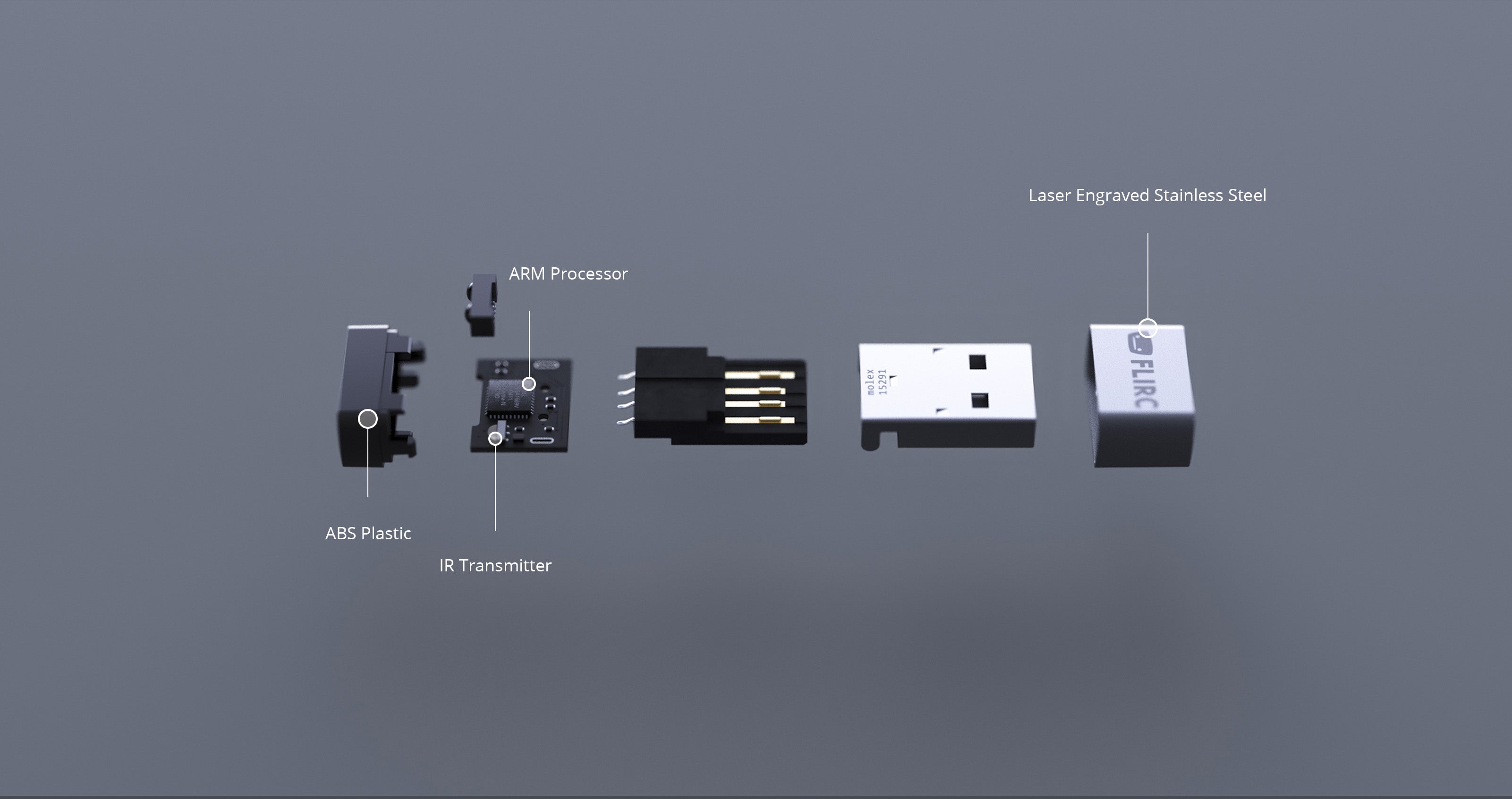Benutzen Sie jede Infrarot Fernbedienung mit Ihrem Media Center!
Der FLIRC USB Infrarot Receiver / Dongle erlaubt Ihnen jede Infrarot Fernbedienung mit Ihrem Computer oder Mediencenter (auch und natürlich insbesondere auf Raspberry Pi Basis!) zu pairen. Der FLIRC Stick funktioniert dabei wie eine virtuelle Tastatur, die Infrarot-Befehle zu Tastendrücken am Computer umwandelt.
Anlernen Ihrer Fernbedienung
FLIRC stellt eine besondere Anwendung zur Verfügung, mit der die Fernbedienung angelernt werden kann. Dabei gehen Sie Schritt für Schritt, bzw. Knopf für Knopf auf der Fernbedienung vor, und geben vor jeweils welche Keyboardtaste an den Computer an den Computer gesendet werden soll, wenn das Infrarot-Kommando empfangen wird.
Tipp: Ein Infrarot Kommando (= Tastendruck auf Ihrer Infrarot Fernbedienung) kann dabei auch eine Sequenz von Keyboardtasten an den Computer senden!
Features
- GUI zum anlernen funktioniert auf jedem Betriebssystem
- Kompatibel mit KODI
- Auch als Zubehör für Amazon FireTV!
- Lange Tastendrücke: drücken Sie eine Taste auf der Fernbedienung kurz für eine Funktion, halten Sie die Taste längere Zeit gedrückt um eine andere Funktion aufzurufen
- Makros: FLIRC kann über 500 Tasten speichern, und bei Drücken eines Fernbedienungs-Knopfes mehrere Tasten an den Raspberry Pi weitergeben.
- SDK: Softwareintegration erlaubt Ihnen FLIRC in Ihren eigenen Anwendungen zu nutzen
- Suspend / Wakeup (nicht für Raspberry Pi, benötigt Wake on USB Funktionalität)
Spezifikationen
- Material: Mit dem Laser graviertes Edelstahl, schwarzes ABS Plastik
- Abmessungen eingesteckt: 15 mm x 16.6 mm x 8 mm (L x B x H)
- Abmessungen im Lieferzustand: 90 mm x 60 mm x 15.5 mm (L x B x H)
- IR Transmitter: 35 Fuß (in Sichtweite) ~ ca. 10 m
- IR Empfänger: 38 KHz
FAQ
Was ist die Reichweite von FLIRC?
FLIRC's Reichweite hängt von der von Ihnen verwendeten Fernbedienung ab. Mit den meisten Fernbedienungen wird es bis ca. 20 Fuß Reichweite gut funktionieren. (~ 6 m). FLIRC sollte sich dabei in der Sichtlinie der Fernbedienung befinden.
Ich habe eine Harmony One Fernbedienung, wie nutze ich FLIRC mit meiner Harmony One und FireTV?
Starten Sie die Harmony software, und fügen Sie ein neues Gerät wie folgt hinzu:
Gerät: Media Center PC
Hersteller: Flirc
Model: FireTV/Kodi/Plex
Kann ich die Fernbedienung meines Fernsehers für FLIRC verwenden?
Ja, Sie können die Fernbedienung Ihres Fernsehers verwenden, wenn sie unbenutzte Knöpfe hat, die Sie mit FLIRC pairen können. Der Fernseher sollte dabei nicht auf diese Knöpfe reagieren!
Für die besten Ergebnisse empfehlen wir eine Universalfernbedienung mit FLIRC zu verwenden.
Ich bin ein fortgeschrittener Nutzer, kann ich FLIRC headless pairen?
Ja, absolut. Für Linux / Mac / Windows stellt Flirc auch Kommandozeilen-Software bereit, die die gleichen Funktionen wie die GUI Software bietet.
NB: Headless bedeutet: Einsatz ohne Bildschirm, bspw. über SSH
Gibt es inkompatible Fernbedienungen?
FLIRC hat im Moment dazu keine Informationen veröffentlicht - bitte informieren Sie uns hier, wenn Ihre Fernbedienung inkompatibel ist, und wir fügen sie zur Liste hinzu.
Welche Linux Distributionen werden unterstützt?
Flirc stellt Debian Repositories bereit, die Software wurde jedoch statisch gelinkt und sollte auf jeder Linux Distribution arbeiten. (NB: eine statisch gelinkte Software muss dennoch eine Architektur targetten, d.h. es könnte sein dass für MIPS oder andere Architekturen die FLIRC Software nicht zur Verfügung steht). FLIRC ist definitiv mit dem Raspberry Pi kompatibel.
Kann ich mehr als einen Fernbedienungsknopf auf die gleiche Funktion (Tastendruck am PC) legen?
Ja, nehmen Sie bitte jeden Knopf individuell mit der gleichen Sequenz auf.
Kann ich mehr als eine Funktion auf die gleiche Fernbedienungstaste legen?
FLIRC bietet die Möglichkeit zwischen langen und kurzen Tastendrücken zu unterscheiden, und so zwei Funktionen abzubilden.
Arbeitet Flirc mit dem FireStick und dem Amazon FireTV?
Ja, es wird gegebenenfalls ein USB OTG Host Adapterkabel benötigt. Wir führen USB OTG Adapter im Shop (für den Pi Zero W), ich kann im Moment aber nicht die Kompatibilität des Kabels sicherstellen, da ich keinen FireStick / FireTV besitze.
Funktioniert der FLIRC USB Stick auch als IR-Sender?
Nein, leider nicht. Es handelt sich ausschließlich um einen IR-Empfänger.
Lieferumfang
1x Flirc USB Stick
Andere Hardware, Fernbedienungen, etc. dienen nur der Illustration.
English Description
Warning: This is the FLIRC case variant for the Raspberry Pi 3B / 3 B+ / 2B() / 1 B+()—this case is not compatible with the Raspberry Pi 4 or Raspberry Pi 5! We also offer the FLIRC variant for the Pi 4 here and the FLIRC Zero Case for the Pi Zero.
If you want to avoid active cooling, this elegant FLIRC case for the Raspberry Pi 3 is a great choice. The case looks stylish in the living room, and hopefully, your significant other will accept the Pi as well :-)
Thanks to the built-in "stamp," this aluminum case can perfectly distribute heat across the entire surface of the case. Even under load, the case allows the Pi 3 to operate without throttling. Additional heatsinks are not necessary!
This case is especially suitable for home entertainment systems based on KODI / LibreELEC:
- It looks elegant and seamlessly integrates into your entertainment electronics.
- It cools purely passively, meaning there is no disturbing noise from active fans.
- It encloses the Raspberry Pi so that no dust can enter from above (which would be the case with cases with ventilation holes).
Tip: We now also offer the limited KODI Edition—support the KODI Foundation with an additional license fee!
Small ventilation slots on the underside of the case provide additional air circulation. Access to the SD card is possible without disassembling the case.
Assembly
The case comes in several parts:
- Remove the two plastic protection labels from the thermal pad and place it on the Raspberry Pi CPU (the SoC, the large silver chip). A thermal pad is included.
- Place the Pi into the case (the aluminum part). The CPU should rest on the aluminum stamp (the stamp acts as a heatsink and heat conductor for the entire case).
- Screw the Pi securely using the included screws.
- Clip the soft shells onto the case.
FAQ
(*) Pi 2B / 1B+: Why might the thermal pads not fit?
For some time now, the manufacturer ships the item with only one thermal pad—this might be incompatible with older Pis (e.g., Pi 2). Please contact us before purchasing.
Can you see the Raspberry Pi LEDs?
Yes, the Raspberry Pi LEDs are visible.
Is the Pi 4 supported?
No, this case is not compatible with the Pi 4 due to different connector arrangements. We offer a separate FLIRC case variant for the Pi 4.
Is the Pi 3B+ / 3B / 2 / 1B+ supported?
Yes, this case is designed for the Pi 3B+ / 3B / 2 / 1B+.
Can the SD card be removed?
Yes, the SD card is accessible through a slot in the case.
Does the case come with a Raspberry Pi?
No, the Raspberry Pi is shown for illustration purposes only. This product includes only the case.
Can expansions, such as the RasClock, be used in the case?
Unfortunately, most GPIO expansions cannot be used in the FLIRC case due to lack of space. The stamp on the SoC makes this impossible, including for official PoE HATs.
Note: Images are for illustration purposes. A FLIRC case without Raspberry Pi is delivered. PiCockpit can be used according to PiCockpit terms; no PiCockpit subscription is included with this case order (up to 5 Pis can be monitored for free on PiCockpit).
Is the KODI Edition of the FLIRC case available at buyzero.de?
Yes, starting from November 21, 2019, we have added the KODI Edition of the case to our range. This version is slightly more expensive—by paying the additional license fee, you support the KODI Foundation!
Which thermal pads does the FLIRC case use?
FLIRC uses ARCTIC thermal pads with the following thicknesses:
- 1.7mm for Pi 3B (without heat spreader) (for this case)
- 1.0mm for Pi 3B (with heat spreader), Pi 3B+ (for this case)
- 1.5mm for Pi 4B (for the FLIRC case for Pi 4)
Sicherheitsangaben
- Lesen Sie die Bedienungsanleitung sorgfältig durch, bevor Sie das Produkt verwenden.
- Stellen Sie sicher, dass alle Montage- und Installationsanweisungen des Herstellers sorgfältig befolgt werden.
- Verwenden Sie das Produkt nur für den vorgesehenen Zweck.
- Die unsachgemäße Nutzung dieses Produkts kann zu schweren Verletzungen oder Sachschäden führen.
- Nicht für Kinder unter 10 Jahren geeignet.
- Bei unsachgemäßer Verwendung besteht eine Verletzungsgefahr.
- Dieses Produkt entspricht den geltenden Sicherheitsanforderungen der Europäischen Union.
- Dieses Produkt wurde gemäß der GPSR geprüft, die sicherstellt, dass alle relevanten Sicherheitsanforderungen für Konsumgüter eingehalten werden.
Nachverfolgbarkeitsinformationen
Jedes Produkt verfügt über eines oder mehrere der folgenden Merkmale:
- Ein CE-Kennzeichen, das die Einhaltung der Sicherheits-, Gesundheits- und Umweltschutzanforderungen der Europäischen Union anzeigt.
- Eine eindeutige Serien- oder Chargennummer, um die Nachverfolgbarkeit zu gewährleisten und bei Bedarf Rückrufaktionen zu unterstützen.
- Hersteller- und Importeurangaben für den Kundensupport und Sicherheitsanfragen.
Überwachung und Berichterstattung von Vorfällen
Für den unwahrscheinlichen Fall eines Produktproblems haben wir Verfahren implementiert, um:
- Kundenbeschwerden zeitnah bearbeiten.
- Schwerwiegende Vorfälle über das EU Safety Gate/RAPEX-System melden.
- Mit den Marktüberwachungsbehörden zusammenarbeiten, um die öffentliche Sicherheit zu gewährleisten.
Kontakt:
- Email: support [@] pi3g.com
- Telefon: 0341 / 392 858 40
Dieses Produkt ist vollständig mit allen geltenden EU-Vorschriften konform, um die Sicherheit unserer geschätzten Kunden zu gewährleisten.