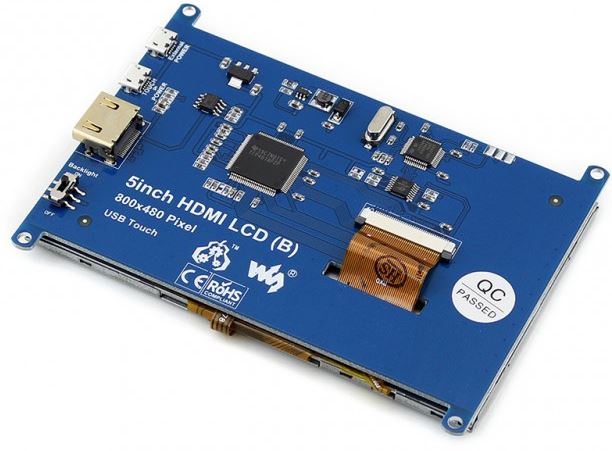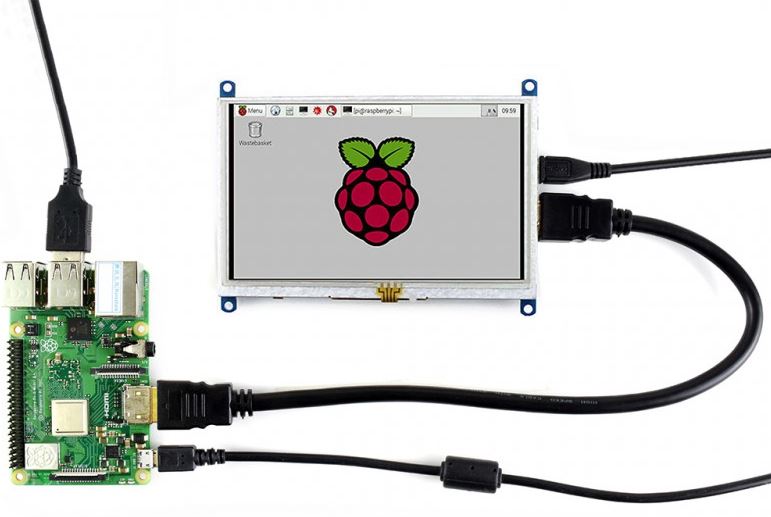5-Zoll-HDMI-LCD (B), 800×480 - Waveshare
Beschreibung
- 800x480 hohe Hardware-Auflösung
- Resistive Berührungssteuerung
- Unterstützt beliebte Mini-PCs wie Raspberry Pi, BB Black sowie allgemeine Desktop-Computer
- Arbeitet mit Raspberry Pi, unterstützt Raspbian/Ubuntu/Kali/Retropie/WIN10 IOT, Treiberfrei
- Unterstützt bei der Arbeit als Computermonitor Windows 10/8.1/8/7, Single Touch und ohne Treiber
- Die Hintergrundbeleuchtung kann ausgeschaltet werden, um den Stromverbrauch zu senken
Hinweis: Zur Verwendung des LCD mit folgenden Mini-PCs sind zusätzliche Kabel erforderlich, die separat erworben werden müssen:
Raspberry Pi Zero: HDMI-Kabel, Micro-HDMI zu Standard-HDMI Adapter
Lieferumfang
- 5-Zoll-HDMI-LCD (B) x 1
- HDMI-Kabel x 1
- HDMI-zu-Mikro-HDMI-Adapter x 1
- USB-Stecker Typ A auf Mikro-B-Stecker Kabel x 1
- Berührungsstift x 1
- RPi-Schrauben-Paket (4 Stck.) x 1
- Schnellstart-Blatt x1
FAQ
Warum funktioniert das LCD bei meinem Raspbian nicht?
- Um das LCD mit dem offiziellen Bild der Raspberry Pi zu verwenden, sollte zuerst ein Treiber (nur SPI-Touch-Interface) installiert werden. Bitte lesen Sie das Benutzerhandbuch.
- Für die ersten Tests können Sie jedoch auch direkt unser Bild verwenden (falls vorhanden).
Warum funktioniert der LCD-Bildschirm immer noch nicht mit dem von Waveshare gelieferten Bild?
- Vergewissern Sie sich, dass die Hardware-Verbindung korrekt und in Ordnung ist.
- Stellen Sie sicher, dass das Bild auf der TF-Karte korrekt gebrannt ist.
- Wenn die Raspberry Pi erfolgreich hochfährt, leuchtet der DWR weiter und die ACT blinkt weiter. Falls beide LEDs weiter leuchten, ist es möglich, dass das Bild falsch gebrannt wurde ODER die TF-Karte in schlechtem Kontakt war.
Welches Netzteil sollte ich verwenden?
- Es wird empfohlen, für die Raspberry Pi ein anderes 5V/3A-Netzteil als den USB-Anschluss zu verwenden. Andernfalls kann es sein, dass die Raspberry Pi nicht startet, weil der USB-Anschluss des PCs möglicherweise nicht genügend Strom hat.
- Bei großen LCD-Displays, z.B. mit einer Diagonale von 10 Zoll oder mehr, ist ebenfalls ein weiterer eigenständiger Stromadapter erforderlich, um das LCD mit Strom zu versorgen.
Für weitere Informationen besuchen Sie bitte die Wiki-Seite
5-Inch-HDMI-LCD (B), 800×480 - Waveshare
Description
- 800x480 high hardware resolution
- Resistive touch control
- Supports popular mini PCs like Raspberry Pi, BB Black as well as general desktop computers
- Works with Raspberry Pi, supports Raspbian/Ubuntu/Kali/Retropie/WIN10 IOT, driverless
- Supports Windows 10/8.1/8/7 when working as a computer monitor, single touch and driverless
- The backlight can be turned off to reduce power consumption
Note: To use the LCD with the following mini PCs, additional cables are required and must be purchased separately:
Raspberry Pi Zero: HDMI cable, Micro-HDMI to standard HDMI adapter.
Scope of delivery
- 5-inch HDMI LCD (B) x 1
- HDMI cable x 1
- HDMI to micro HDMI adapter x 1
- USB type A plug to micro B plug cable x 1
- Touch pen x 1
- RPi screw package (4pcs) x 1
- Quick Start Sheet x1
FAQ
Why doesn't the LCD work with my Raspbian?
- To use the LCD with the official image of the Raspberry Pi, a driver (SPI touch interface only) should be installed first. Please refer to the user manual.
- However, for the first tests, you can directly use our image (if available).
Why does the LCD screen still not work with the image provided by Waveshare?
- Make sure that the hardware connection is correct and in order.
- Make sure that the image on the TF card is burned correctly.
- If the Raspberry Pi boots successfully, the PWR will remain lit and the ACT will continue to blink. If both LEDs remain lit, it is possible that the image was burned incorrectly OR the TF card was in bad contact.
Which power supply should I use?
- It is recommended to use a different 5V/3A power supply for the Raspberry Pi than the USB port. Otherwise, the Raspberry Pi may not start because the USB port of the PC may not have enough power.
- For large LCD displays, such as those with a diagonal of 10 inches or more, another standalone power adapter is also required to supply power to the LCD.
For more information, please visit the wiki page
Sicherheitsangaben
- Lesen Sie die Bedienungsanleitung sorgfältig durch, bevor Sie das Produkt verwenden.
- Stellen Sie sicher, dass alle Montage- und Installationsanweisungen des Herstellers sorgfältig befolgt werden.
- Verwenden Sie das Produkt nur für den vorgesehenen Zweck.
- Die unsachgemäße Nutzung dieses Produkts kann zu schweren Verletzungen oder Sachschäden führen.
- Nicht für Kinder unter 10 Jahren geeignet.
- Bei unsachgemäßer Verwendung besteht eine Verletzungsgefahr.
- Dieses Produkt entspricht den geltenden Sicherheitsanforderungen der Europäischen Union.
- Dieses Produkt wurde gemäß der GPSR geprüft, die sicherstellt, dass alle relevanten Sicherheitsanforderungen für Konsumgüter eingehalten werden.
Nachverfolgbarkeitsinformationen
Jedes Produkt verfügt über eines oder mehrere der folgenden Merkmale:
- Ein CE-Kennzeichen, das die Einhaltung der Sicherheits-, Gesundheits- und Umweltschutzanforderungen der Europäischen Union anzeigt.
- Eine eindeutige Serien- oder Chargennummer, um die Nachverfolgbarkeit zu gewährleisten und bei Bedarf Rückrufaktionen zu unterstützen.
- Hersteller- und Importeurangaben für den Kundensupport und Sicherheitsanfragen.
Überwachung und Berichterstattung von Vorfällen
Für den unwahrscheinlichen Fall eines Produktproblems haben wir Verfahren implementiert, um:
- Kundenbeschwerden zeitnah bearbeiten.
- Schwerwiegende Vorfälle über das EU Safety Gate/RAPEX-System melden.
- Mit den Marktüberwachungsbehörden zusammenarbeiten, um die öffentliche Sicherheit zu gewährleisten.
Kontakt:
- Email: support [@] pi3g.com
- Telefon: 0341 / 392 858 40
Dieses Produkt ist vollständig mit allen geltenden EU-Vorschriften konform, um die Sicherheit unserer geschätzten Kunden zu gewährleisten.