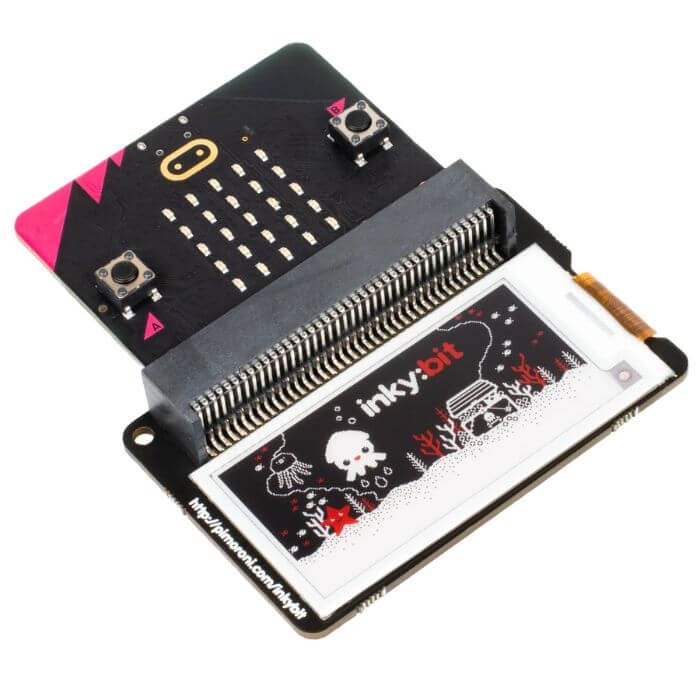Ein energiesparendes, kontrastreiches, dreifarbiges elektronisches Papierdisplay (ePaper / eInk / EPD) für Ihr micro:bit v2.
Pimoroni hat seit Jahren versucht, ein ePaper-Display für das micro:bit zu bauen, und mit dem vergrößerten RAM des micro:bit v2 ist es nun endlich möglich!
Das schöne, kontrastreiche Display des inky:bit ist ideal für die Darstellung einfacher Grafiken und scharf gerenderter Texte, und da es wie Papier aussieht, ist es auch bei hellem Sonnenlicht gut lesbar. ePaper-Displays haben einen extrem niedrigen Stromverbrauch und sind daher ideal für den Betrieb mit einer Batterie, und sobald Sie ein Bild auf das Display geschrieben haben, muss es nicht mehr an den Strom angeschlossen werden. Es ist perfekt für die Verwendung als schickes Namensschild, als niedliche Uhr, für die Anzeige von QR-Codes oder Pixelkunst oder für die Anzeige von Daten aus den Sensoren Ihres micro:bit.
Bitte beachten Sie, dass inky:bit nur mit einem micro:bit v2 funktionieren wird!
Merkmale
- 2,13" EPD-Display (250x122 Pixel)
- Kompatibel nur mit micro:bit v2
- Microsoft MakeCode-Unterstützung
- MicroPython-Unterstützung
- Wird komplett montiert und betriebsbereit geliefert
Mehrfarbige EPD-Displays, wie die von inky:bit, nutzen eine ausgeklügelte Elektrophorese, um farbige Partikel auf dem Display nach oben und unten zu ziehen. Die farbigen Partikel reflektieren im Gegensatz zu den meisten Displaytypen das Licht, so dass sie auch bei hellem Licht sichtbar sind. Das Auffrischen des Displays dauert ca. 15 Sekunden, bei einer typischen Stromaufnahme von 8 mA während des Auffrischens.
Alles wird komplett vormontiert geliefert und es sind keine Lötarbeiten erforderlich! Das Display ist fest mit der inky:bit Platine verklebt und über ein Flachbandkabel verbunden. Stecken Sie Ihr micro:bit einfach in den Slot oben auf dem inky:bit und schon kann es losgehen.
Software
Der einfachste Weg, inky:bit zu programmieren, ist mit dem blockbasierten Microsoft MakeCode Editor. Wir haben benutzerdefinierte Drag-and-Drop-Blöcke erstellt, die Ihnen den Einstieg in das Zeichnen von Text, Formen und Bildern erleichtern.
Um die inky:bit Bibliothek in MakeCode hinzuzufügen, klicken Sie auf das Zahnrad in der oberen rechten Ecke, dann auf "Paket hinzufügen" und geben Sie die URL "https://github.com/pimoroni/pxt-inkybit" ein. Eine vollständige Anleitung finden Sie im GitHub-Repository für die Bibliothek.
Wenn Sie inky:bit lieber mit MicroPython programmieren möchten, haben wir auch dafür eine Bibliothek. Schauen Sie unter https://github.com/pimoroni/micropython-inkybit nach, wie Sie inky:bit mit python.microbit.org oder Mu programmieren können.
Hinweise
- Gesamtabmessungen: ca. 67 x 44 x 12 mm
- Abmessungen der nutzbaren Fläche des Displays: 48,5x23,8mm (BxH), 2,13" Diagonale
- Das E-Ink-Display von inky:bit haben wir zum Schutz auf eine leicht überdimensionierte Platine montiert. Allerdings handelt es sich bei diesem Display immer noch um eine dünne Glasscheibe, so dass es sich lohnt, ein wenig Vorsicht walten zu lassen, um direkte Stöße auf den Bildschirm zu vermeiden.
English Description
An energy-efficient, high-contrast, three-color electronic paper display (ePaper / eInk / EPD) for your micro:bit v2.
Pimoroni has been trying for YEARS to create an ePaper display for the micro:bit, and with the increased RAM of the micro:bit v2, it is finally possible!
The beautiful, high-contrast display of the inky:bit is ideal for displaying simple graphics and sharply rendered text, and since it looks like paper, it is also easily readable in bright sunlight. ePaper displays have an extremely low power consumption and are therefore perfect for battery operation, and once you have written an image to the display, it does not need to be connected to power anymore. It is perfect for use as a stylish name tag, a cute clock, for displaying QR codes or pixel art, or for showing data from your micro:bit sensors.
Please note that the inky:bit will only work with a micro:bit v2!
Features
- 2.13" EPD display (250x122 pixels)
- Compatible only with micro:bit v2
- Microsoft MakeCode support
- MicroPython support
- Comes fully assembled and ready to use
Multicolor EPD displays, like those from inky:bit, utilize sophisticated electrophoresis to pull colored particles up and down on the display. The colored particles reflect light, unlike most display types, making them visible even in bright light. Refreshing the display takes about 15 seconds, with a typical current draw of 8 mA during refresh.
Everything comes completely pre-assembled, and no soldering is required! The display is securely glued to the inky:bit board and connected via a flat ribbon cable. Just plug your micro:bit into the slot on top of the inky:bit, and you're good to go.
Software
The easiest way to program the inky:bit is with the block-based Microsoft MakeCode Editor. We have created custom drag-and-drop blocks to help you get started with drawing text, shapes, and images.
To add the inky:bit library in MakeCode, click on the gear icon in the upper right corner, then click on "Add Package" and enter the URL "https://github.com/pimoroni/pxt-inkybit". A complete guide can be found in the GitHub repository for the library.
If you prefer to program the inky:bit with MicroPython, we also have a library for that. Check out https://github.com/pimoroni/micropython-inkybit to learn how to program the inky:bit with python.microbit.org or Mu.
Notes
- Overall dimensions: approximately 67 x 44 x 12 mm
- Usable display area dimensions: 48.5 x 23.8 mm (WxH), 2.13" diagonal
- We have mounted the inky:bit E-Ink display on a slightly oversized board for protection. However, this display is still a thin glass panel, so it is worth exercising a little caution to avoid direct impacts on the screen.
Sicherheitsangaben
- Lesen Sie die Bedienungsanleitung sorgfältig durch, bevor Sie das Produkt verwenden.
- Stellen Sie sicher, dass alle Montage- und Installationsanweisungen des Herstellers sorgfältig befolgt werden.
- Verwenden Sie das Produkt nur für den vorgesehenen Zweck.
- Die unsachgemäße Nutzung dieses Produkts kann zu schweren Verletzungen oder Sachschäden führen.
- Nicht für Kinder unter 10 Jahren geeignet.
- Bei unsachgemäßer Verwendung besteht eine Verletzungsgefahr.
- Dieses Produkt entspricht den geltenden Sicherheitsanforderungen der Europäischen Union.
- Dieses Produkt wurde gemäß der GPSR geprüft, die sicherstellt, dass alle relevanten Sicherheitsanforderungen für Konsumgüter eingehalten werden.
Nachverfolgbarkeitsinformationen
Jedes Produkt verfügt über eines oder mehrere der folgenden Merkmale:
- Ein CE-Kennzeichen, das die Einhaltung der Sicherheits-, Gesundheits- und Umweltschutzanforderungen der Europäischen Union anzeigt.
- Eine eindeutige Serien- oder Chargennummer, um die Nachverfolgbarkeit zu gewährleisten und bei Bedarf Rückrufaktionen zu unterstützen.
- Hersteller- und Importeurangaben für den Kundensupport und Sicherheitsanfragen.
Überwachung und Berichterstattung von Vorfällen
Für den unwahrscheinlichen Fall eines Produktproblems haben wir Verfahren implementiert, um:
- Kundenbeschwerden zeitnah bearbeiten.
- Schwerwiegende Vorfälle über das EU Safety Gate/RAPEX-System melden.
- Mit den Marktüberwachungsbehörden zusammenarbeiten, um die öffentliche Sicherheit zu gewährleisten.
Kontakt:
- Email: support [@] pi3g.com
- Telefon: 0341 / 392 858 40
Dieses Produkt ist vollständig mit allen geltenden EU-Vorschriften konform, um die Sicherheit unserer geschätzten Kunden zu gewährleisten.