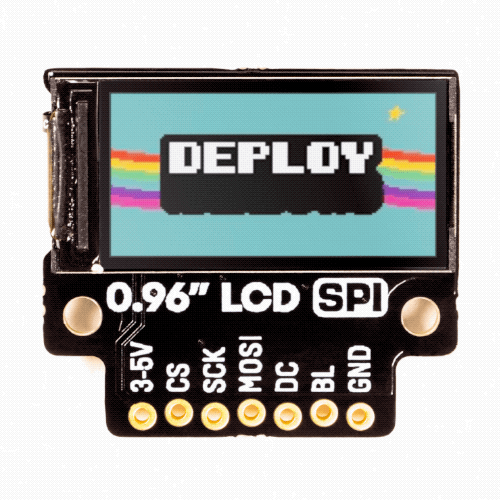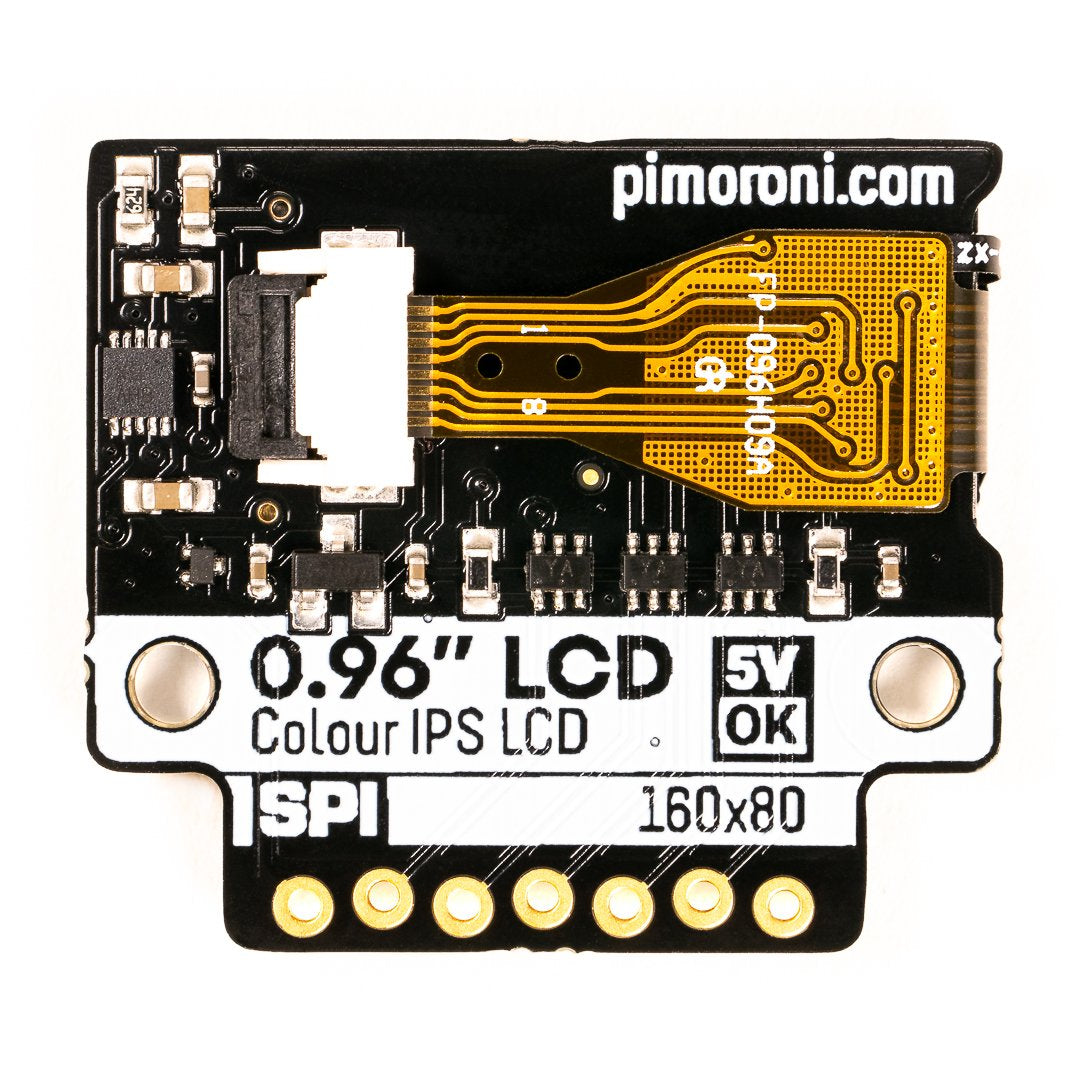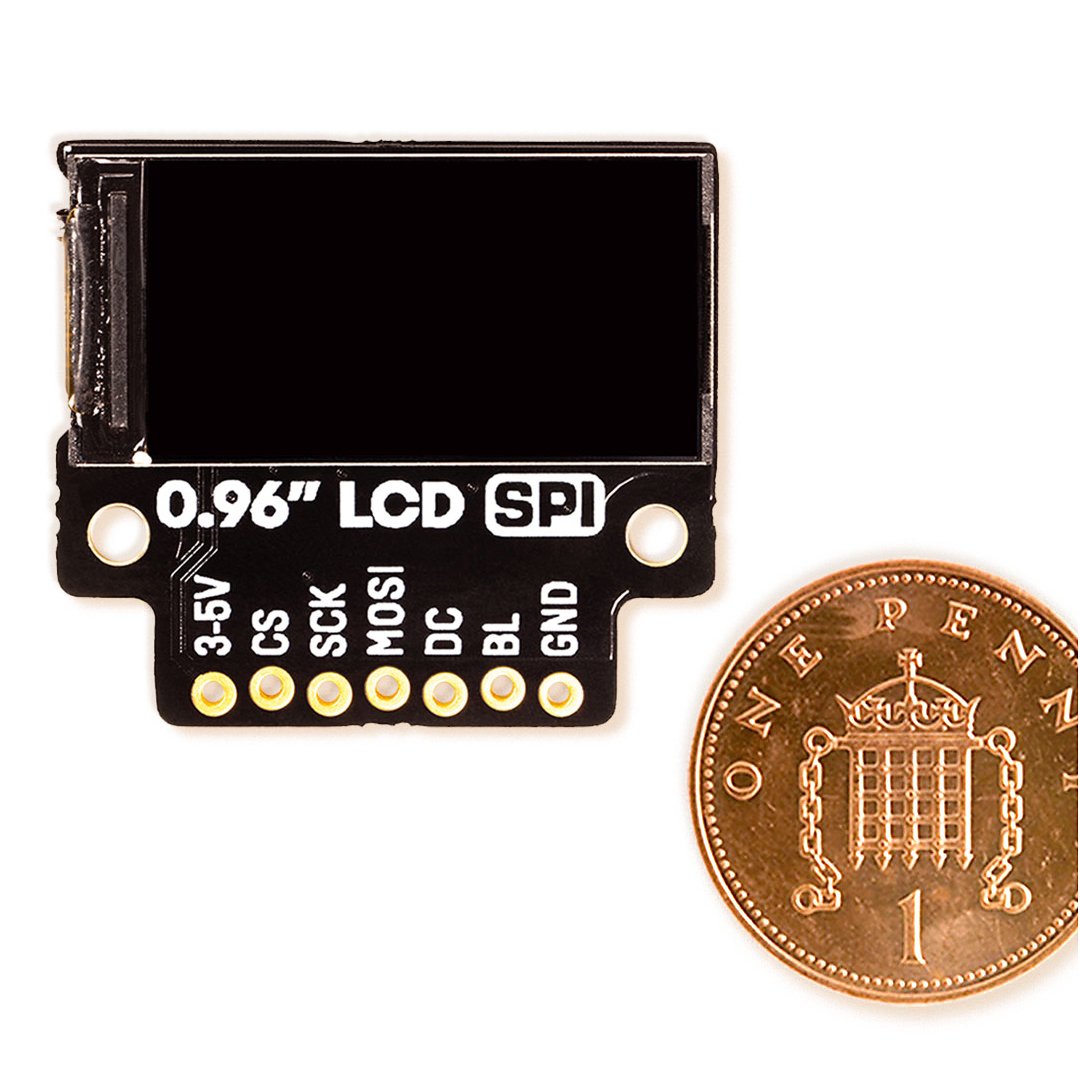Ein praktisches kleines LCD, um Anzeigen zu Ihren Projekten hinzuzufügen. Dieses 0,96-Zoll-SPI-LCD hat ein 2:1-Breitbild-Seitenverhältnis, hat große Betrachtungswinkel (IPS) und funktioniert mit Raspberry Pi oder Arduino.
Das Display eignet sich hervorragend für die Anzeige von Informationen wie Timern, Uhren, Sensormesswerten und mehr. Warum nicht die IP-Adresse eines kopflosen Raspberry Pi anzeigen lassen, damit man nicht ein komplettes Display anschließen oder mit nmap herumfummeln muss?
Trotz seiner winzigen Größe ist dieser LCD-Bildschirm ein wunderschönes kleines Display. Es ist hell, hat eine großartige Auflösung und, weil es ein IPS-Panel ist, hat es weite Betrachtungswinkel und sieht großartig aus, egal, wie man es ansieht. Es wird über SPI angesteuert und man sollte in der Lage sein, es mit bis zu ~50FPS zu betreiben, obwohl wir festgestellt haben, dass ein Wert von 10FPS für die meisten Anwendungen gut aussieht.
Sie können diesen Breakout völlig lötfrei mit unserem neuen Breakout Garden HAT mit SPI !
Eigenschaften
- 0,96" Farb-LCD (160x80 Pixel)
- SPI-Schnittstelle
- 3,3V oder 5V kompatibel
- Schutz vor Verpolung
- Kompatibel mit allen Modellen von Raspberry Pi und Arduino
- Python-Bibliothek
Spezifikationen der Anzeige
- 160x80 Pixel (~190 PPI)
- 10,8x21,7mm aktive Fläche
- 400cd/m2 Leuchtdichte
- Kontrastverhältnis 800:1
- 160° Betrachtungswinkel (horizontal und vertikal)
- ST7735S Treiber-Chip
Software
Wir haben eine bestehende Python-Bibliothek angepasst um diese Anzeige zu steuern. Die Bibliothek macht es einfach, Bilder, Text oder Grafiken anzuzeigen und sogar animierte GIFs darzustellen! Es gibt einen One-Line-Installer, um die Bibliothek für Sie einzurichten. Öffnen Sie einfach ein Terminal und geben Sie ein: curl https://get.pimoroni.com/st7735 | bash
Verbinden mit dem Raspberry Pi
Wenn Sie nicht unsere Breakout Garden HAT mit SPI dann können Sie Ihr LCD-Breakout folgendermaßen an Ihren Raspberry Pi anschließen.
Unsere Python-Bibliothek ist so eingestellt, dass sie standardmäßig SPI 1 auf dem Pi verwendet (BCM 7 für CS, BCM 11 für SCK und BCM 10 für MOSI), BCM 9 für DC und BCM 19 für die Hintergrundbeleuchtung.
Hier sind die Pins, die zwischen dem 0.96" LCD Breakout und dem GPIO des Pi angeschlossen werden müssen ( Beachten Sie, dass es sich um die BCM-Pin-Nummerierung handelt. ):
- 3-5V an einen beliebigen 5V- oder 3V-Pin
- CS an BCM 7
- SCK an BCM 11
- MOSI an BCM 10
- DC an BCM 9
- BL an BCM 19
- GND an einen beliebigen Erdungsstift
Sie können natürlich auch andere Pins mit Ihrem LCD-Breakout verwenden, aber Sie müssen sie entsprechend ändern, wenn Sie das Display in Ihrem Code instanziieren.
Anmerkungen
Abmessungen: 29.1x25.9x5.4mm
English Description
A handy lil' LCD to add readouts to your projects. This 0.96" SPI LCD has a 2:1 widescreen aspect ratio, has great viewing angles (IPS), and works with Raspberry Pi or Arduino.
The display is great for displaying tidbits of information like timers, clocks, sensor readings, and more. Why not use it to display the IP address of a headless Raspberry Pi, so that you don't have to connect a full display or fiddle around with nmap?
Despite being so diminutive, this LCD is a gorgeous little display. It's bright, has great resolution and, because it's an IPS panel, it has wide viewing angles and looks great whichever way you look at it. It's driven by SPI and you should be able to run it at up to ~50FPS, although we've found that anywhere from 10FPS looks good for most uses.
You can use this breakout completely solder-free with our new Breakout Garden HAT with SPI!
Features
- 0.96" colour LCD (160x80 pixels)
- SPI interface
- 3.3V or 5V compatible
- Reverse polarity protection
- Compatible with all models of Raspberry Pi and Arduino
- Python library
Display specifications
- 160x80 pixels (~190 PPI)
- 10.8x21.7mm active area
- 400cd/m2 luminance
- 800:1 contrast ratio
- 160° viewing angle (horizontal and vertical)
- ST7735S driver chip
Software
We've adapted an existing Python library to drive this display. The library makes it straightforward to display images, text or graphics, and even display animated GIFs! There's a one-line-installer to get the library all set up for you. Just open a terminal and type: curl https://get.pimoroni.com/st7735 | bash
Connecting to your Raspberry Pi
If you're not using our Breakout Garden HAT with SPI, then this is how to connect your LCD Breakout up to your Raspberry Pi.
Our Python library is set up to use SPI 1 by default on the Pi (BCM 7 for CS, BCM 11 for SCK, and BCM 10 for MOSI), BCM 9 for DC, and BCM 19 for the backlight.
Here's which pins to connect between your 0.96" LCD Breakout and your Pi's GPIO (note that it's BCM pin numbering):
- 3-5V to any 5V or 3V pin
- CS to BCM 7
- SCK to BCM 11
- MOSI to BCM 10
- DC to BCM 9
- BL to BCM 19
- GND to any ground pin
You can of course use other pins with your LCD Breakout, but you'll have to change them accordingly when you instantiate the display in your code.
Notes
Dimensions: 29.1x25.9x5.4mm
Sicherheitsangaben
- Lesen Sie die Bedienungsanleitung sorgfältig durch, bevor Sie das Produkt verwenden.
- Stellen Sie sicher, dass alle Montage- und Installationsanweisungen des Herstellers sorgfältig befolgt werden.
- Verwenden Sie das Produkt nur für den vorgesehenen Zweck.
- Die unsachgemäße Nutzung dieses Produkts kann zu schweren Verletzungen oder Sachschäden führen.
- Nicht für Kinder unter 10 Jahren geeignet.
- Bei unsachgemäßer Verwendung besteht eine Verletzungsgefahr.
- Dieses Produkt entspricht den geltenden Sicherheitsanforderungen der Europäischen Union.
- Dieses Produkt wurde gemäß der GPSR geprüft, die sicherstellt, dass alle relevanten Sicherheitsanforderungen für Konsumgüter eingehalten werden.
Nachverfolgbarkeitsinformationen
Jedes Produkt verfügt über eines oder mehrere der folgenden Merkmale:
- Ein CE-Kennzeichen, das die Einhaltung der Sicherheits-, Gesundheits- und Umweltschutzanforderungen der Europäischen Union anzeigt.
- Eine eindeutige Serien- oder Chargennummer, um die Nachverfolgbarkeit zu gewährleisten und bei Bedarf Rückrufaktionen zu unterstützen.
- Hersteller- und Importeurangaben für den Kundensupport und Sicherheitsanfragen.
Überwachung und Berichterstattung von Vorfällen
Für den unwahrscheinlichen Fall eines Produktproblems haben wir Verfahren implementiert, um:
- Kundenbeschwerden zeitnah bearbeiten.
- Schwerwiegende Vorfälle über das EU Safety Gate/RAPEX-System melden.
- Mit den Marktüberwachungsbehörden zusammenarbeiten, um die öffentliche Sicherheit zu gewährleisten.
Kontakt:
- Email: support [@] pi3g.com
- Telefon: 0341 / 392 858 40
Dieses Produkt ist vollständig mit allen geltenden EU-Vorschriften konform, um die Sicherheit unserer geschätzten Kunden zu gewährleisten.