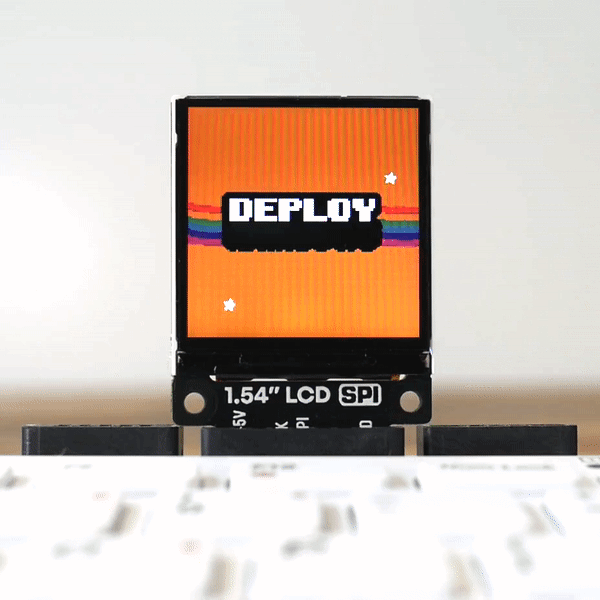Fügen Sie Ihren Raspberry Pi (oder Pico) Projekten einen hellen, hochauflösenden, quadratischen LCD-Bildschirm mit diesem 1,54" Breakout Garden-kompatiblen SPI-Display hinzu.
Pimoroni hat dieses lebendige LCD-Display für die Verwendung auf Peak Explorer Basis und sie haben es ziemlich liebgewonnen. Pimoroni hat ihm die volle Breakout-Garden-Behandlung verpasst und jetzt ist es supereinfach, ihn in andere Raspberry Pi oder Raspberry Pi Pico Projekte einzubinden. Der Bildschirm ist etwa 40% größer (nach Fläche) als die auf unserer 1,3" quadratischer Ausbruch So haben Sie viel Platz, um detaillierte Diagramme oder viele Sensordaten darzustellen. Sein Seitenverhältnis von 1:1 bedeutet, dass es sich auch gut für die Anzeige quadratischer Bilder (wie Albumcover oder Instagram-Fotos) eignet, oder vielleicht sogar für die Verwendung als Bildschirm in einem Mini-Handheld-Spielkonsole ?
Wie unser andere LCD-Breakouts Es ist ein IPS-Display und hat daher große Betrachtungswinkel und es ist super-knusprig und hell . Er wird über SPI angesteuert und sollte mit bis zu ~50FPS laufen, obwohl sie festgestellt haben, dass ein Wert von 10FPS für die meisten Anwendungen gut ist.
Sie können dieses Breakout komplett lötfrei verwenden (was für das Prototyping sehr praktisch ist), indem Sie es mit einem von Pimoronis Breakout Gardens mit SPI kombinieren - sehen Sie sich die Registerkarte Extras für einige Optionen an! Pimoroni hat auch einen Streifen male Header beigefügt, falls Sie es mit Ihrem SBC oder Mikrocontroller mit Drähten verbinden wollen, ganz traditionell.
Eigenschaften
- 1,54"-Farb-LCD (240x240 Pixel)
- SPI-Schnittstelle
- 3,3V oder 5V kompatibel
- Schutz vor Verpolung
- Kompatibel mit allen Modellen des Raspberry Pi.
- Kompatibel mit Raspberry Pi Pico.
- Python-Bibliothek
- C++/MicroPython-Bibliotheken für Raspberry Pi Pico
Spezifikationen
- 240x240 Pixel (~220 PPI)
- 27,72mm x 27,72mm aktive Fläche
- Helligkeit: 250 cd/m^2
- Kontrastverhältnis 900:1
- 160° Betrachtungswinkel (horizontal und vertikal)
- ST7789V Treiber-Chip
- Abmessungen: ca. 45mm x 32mm x 5mm
Software
Wenn Sie einen Raspberry Pi verwenden, benutzt dieses Breakout die dieselbe ST7789-Bibliothek wie unsere quadratischen und runden LCDs. Die Bibliothek macht es einfach, Bilder, Text oder Grafiken anzuzeigen und sogar animierte GIFs darzustellen!
Wenn Sie einen Raspberry Pi Pico verwenden, können Sie unsere benutzerdefinierte MicroPython uf2 für Ihren Pico, die Treiber für diesen Bildschirm enthält. Klicken Sie hier für unser anfängerfreundliches Tutorial!
Sie finden C++ Beispiele hier und MicroPython-Beispiele hier .
Verbinden mit dem Raspberry Pi
Wenn Sie keinen Breakout Garden verwenden, können Sie Ihr LCD-Breakout folgendermaßen an Ihren Raspberry Pi anschließen.
Unsere Python-Bibliothek ist so eingestellt, dass sie standardmäßig SPI 1 auf dem Pi verwendet (BCM 7 für CS, BCM 11 für SCK und BCM 10 für MOSI), BCM 9 für DC und BCM 19 für die Hintergrundbeleuchtung.
Hier sind die Pins, die zwischen dem LCD-Breakout und dem GPIO des Pi angeschlossen werden müssen ( Beachten Sie, dass es sich um die BCM-Pin-Nummerierung handelt. ):
- 3-5V an einen beliebigen 5V- oder 3V-Pin
- CS an BCM 7
- SCK an BCM 11
- MOSI an BCM 10
- DC an BCM 9
- BL an BCM 19
- GND an einen beliebigen Erdungsstift
Sie können natürlich auch andere Pins mit Ihrem LCD-Breakout verwenden, aber Sie müssen sie entsprechend ändern, wenn Sie das Display in Ihrem Code instanziieren.
Anmerkungen
- Dieses Display hat eine glänzendere Oberfläche als sein kleinerer Cousin. Wenn Sie also eher einen matten Effekt wünschen, sollten Sie sich lieber für das die 1,3"-Version .
English Description
Add a bright, hi-res, square LCD screen to your Raspberry Pi (or Pico) projects with this 1.54" Breakout Garden-compatible SPI display.
Pimoroni sourced this vibrant LCD display to use on Pico Explorer Base and they've become rather fond of it. They've given it the full Breakout Garden treatment and now it's super-easy to incorporate into other Raspberry Pi or Raspberry Pi Pico projects. The screen is around 40% bigger (by area) than the one on our 1.3" square breakout, giving you plenty of room to fill with detailed graphs or lots of data from sensors. Its 1:1 aspect ratio means it would also be good for displaying square images (like album art or Instagram photos), or perhaps even for using as the screen on a mini handheld games console?
Like their other LCD breakouts, it's an IPS display so has great viewing angles and it's super-crisp and bright. It's driven by SPI and you should be able to run it at up to ~50FPS, although we've found that anywhere from 10FPS looks good for most uses.
You can use this breakout completely solder-free (which is very handy for prototyping) by combining it with any of their Breakout Gardens with SPI - check out the extras tab for some options! They've also included a strip of male header in case you want to hook it up to your SBC or microcontroller with wires, all traditional-like.
Features
- 1.54" colour LCD (240x240 pixels)
- SPI interface
- 3.3V or 5V compatible
- Reverse polarity protection
- Compatible with all models of Raspberry Pi.
- Compatible with Raspberry Pi Pico.
- Python library
- C++/MicroPython libraries for Raspberry Pi Pico
Specifications
- 240x240 pixels (~220 PPI)
- 27.72mm x 27.72mm active area
- Brightness: 250 cd/m^2
- 900:1 contrast ratio
- 160° viewing angle (horizontal and vertical)
- ST7789V driver chip
- Dimensions: approx 45mm x 32mm x 5mm
Software
If you're using a Raspberry Pi, this breakout uses the same ST7789 library as our square and round LCDs. The library makes it straightforward to display images, text or graphics, and even display animated GIFs!
If you're using a Raspberry Pi Pico you can copy our custom MicroPython uf2 to your Pico which includes drivers for this screen. Click here for our beginner friendly tutorial!
You can find C++ examples here and MicroPython examples here.
Connecting to your Raspberry Pi
If you're not using a Breakout Garden, then this is how to connect your LCD Breakout up to your Raspberry Pi.
Our Python library is set up to use SPI 1 by default on the Pi (BCM 7 for CS, BCM 11 for SCK, and BCM 10 for MOSI), BCM 9 for DC, and BCM 19 for the backlight.
Here's which pins to connect between your LCD breakout and your Pi's GPIO (note that it's BCM pin numbering):
- 3-5V to any 5V or 3V pin
- CS to BCM 7
- SCK to BCM 11
- MOSI to BCM 10
- DC to BCM 9
- BL to BCM 19
- GND to any ground pin
You can of course use other pins with your LCD Breakout, but you'll have to change them accordingly when you instantiate the display in your code.
Notes
- This display has a shinier surface than its smaller cousin, so if you're after more of a matte effect you might be better off going for the 1.3" one.
Sicherheitsangaben
- Lesen Sie die Bedienungsanleitung sorgfältig durch, bevor Sie das Produkt verwenden.
- Stellen Sie sicher, dass alle Montage- und Installationsanweisungen des Herstellers sorgfältig befolgt werden.
- Verwenden Sie das Produkt nur für den vorgesehenen Zweck.
- Die unsachgemäße Nutzung dieses Produkts kann zu schweren Verletzungen oder Sachschäden führen.
- Nicht für Kinder unter 10 Jahren geeignet.
- Bei unsachgemäßer Verwendung besteht eine Verletzungsgefahr.
- Dieses Produkt entspricht den geltenden Sicherheitsanforderungen der Europäischen Union.
- Dieses Produkt wurde gemäß der GPSR geprüft, die sicherstellt, dass alle relevanten Sicherheitsanforderungen für Konsumgüter eingehalten werden.
Nachverfolgbarkeitsinformationen
Jedes Produkt verfügt über eines oder mehrere der folgenden Merkmale:
- Ein CE-Kennzeichen, das die Einhaltung der Sicherheits-, Gesundheits- und Umweltschutzanforderungen der Europäischen Union anzeigt.
- Eine eindeutige Serien- oder Chargennummer, um die Nachverfolgbarkeit zu gewährleisten und bei Bedarf Rückrufaktionen zu unterstützen.
- Hersteller- und Importeurangaben für den Kundensupport und Sicherheitsanfragen.
Überwachung und Berichterstattung von Vorfällen
Für den unwahrscheinlichen Fall eines Produktproblems haben wir Verfahren implementiert, um:
- Kundenbeschwerden zeitnah bearbeiten.
- Schwerwiegende Vorfälle über das EU Safety Gate/RAPEX-System melden.
- Mit den Marktüberwachungsbehörden zusammenarbeiten, um die öffentliche Sicherheit zu gewährleisten.
Kontakt:
- Email: support [@] pi3g.com
- Telefon: 0341 / 392 858 40
Dieses Produkt ist vollständig mit allen geltenden EU-Vorschriften konform, um die Sicherheit unserer geschätzten Kunden zu gewährleisten.