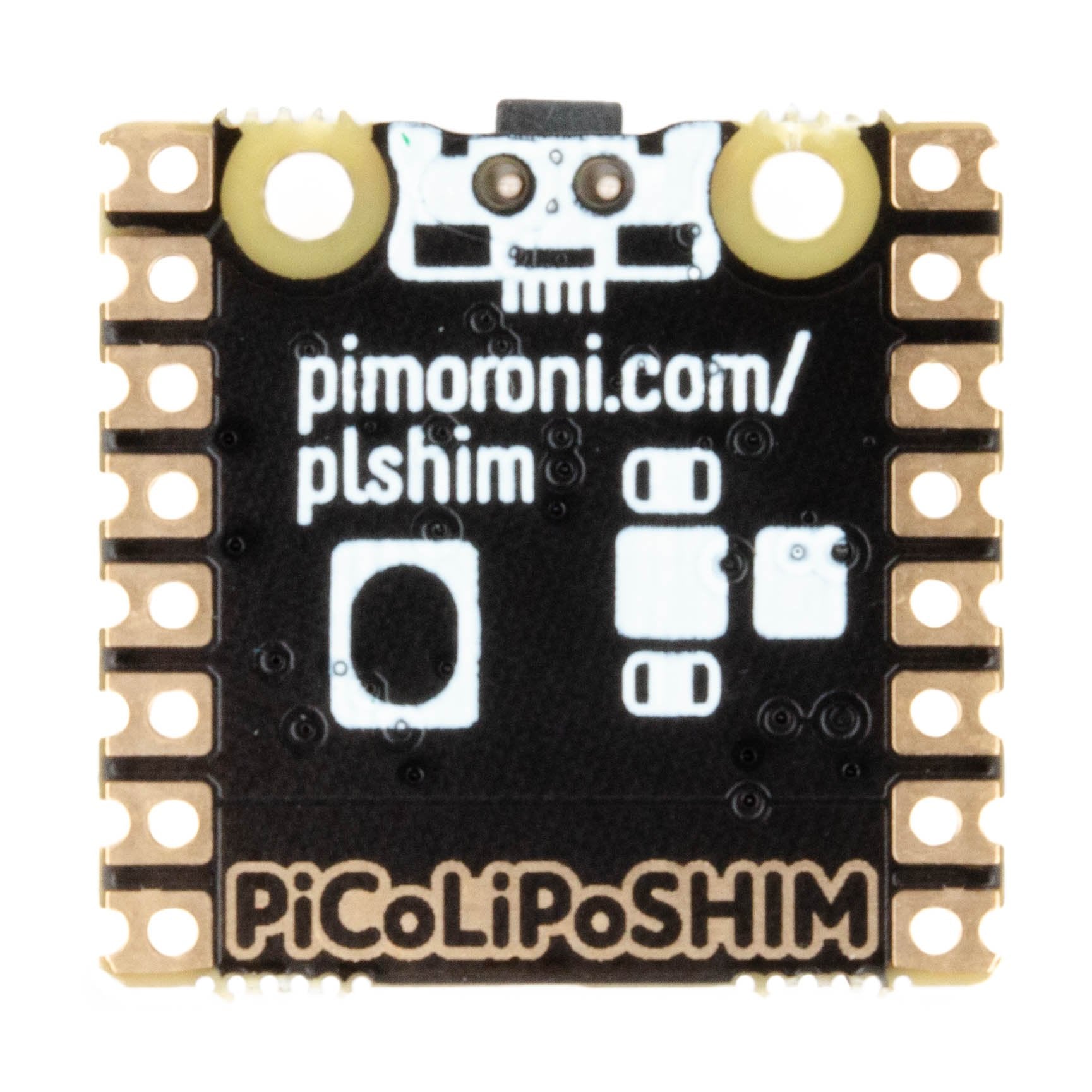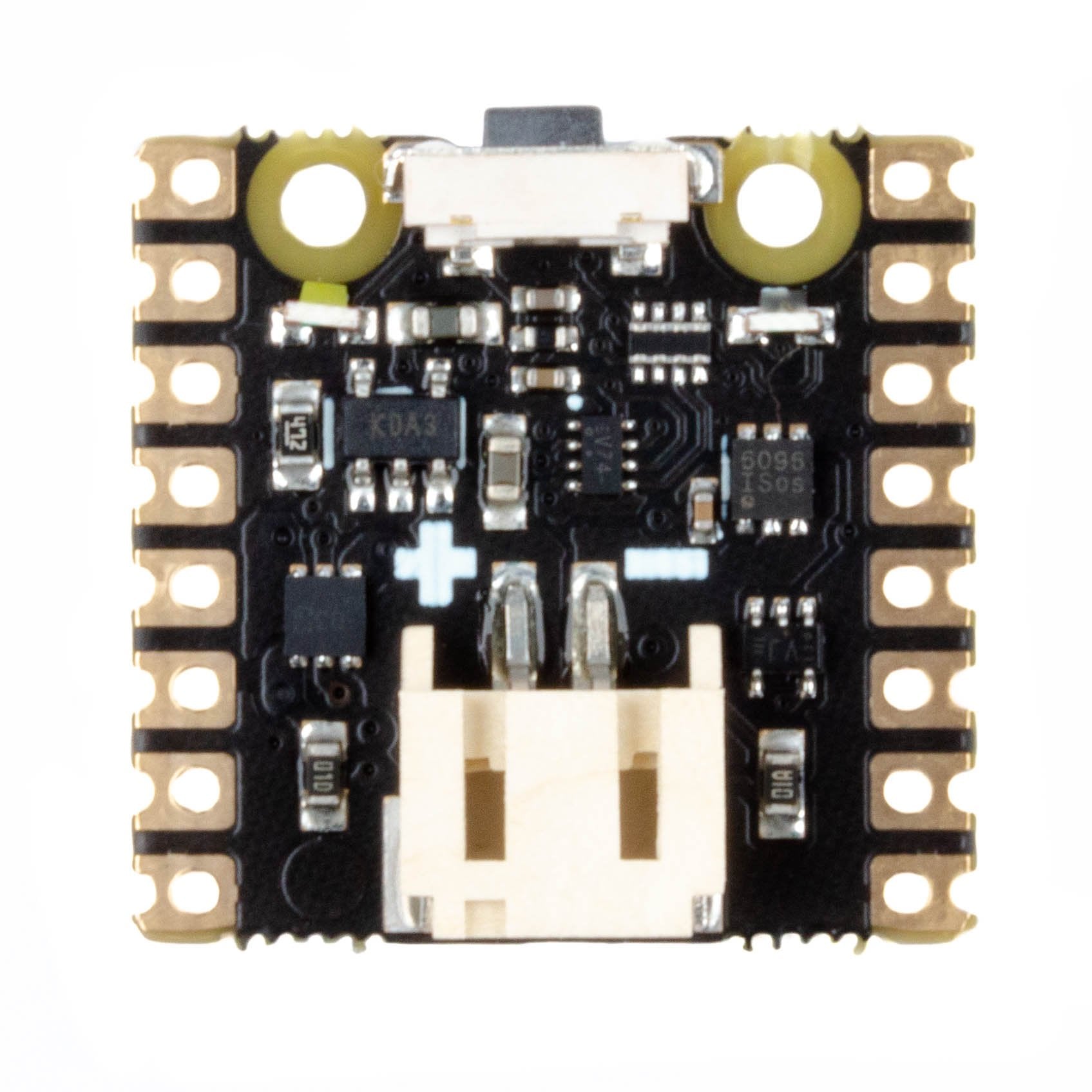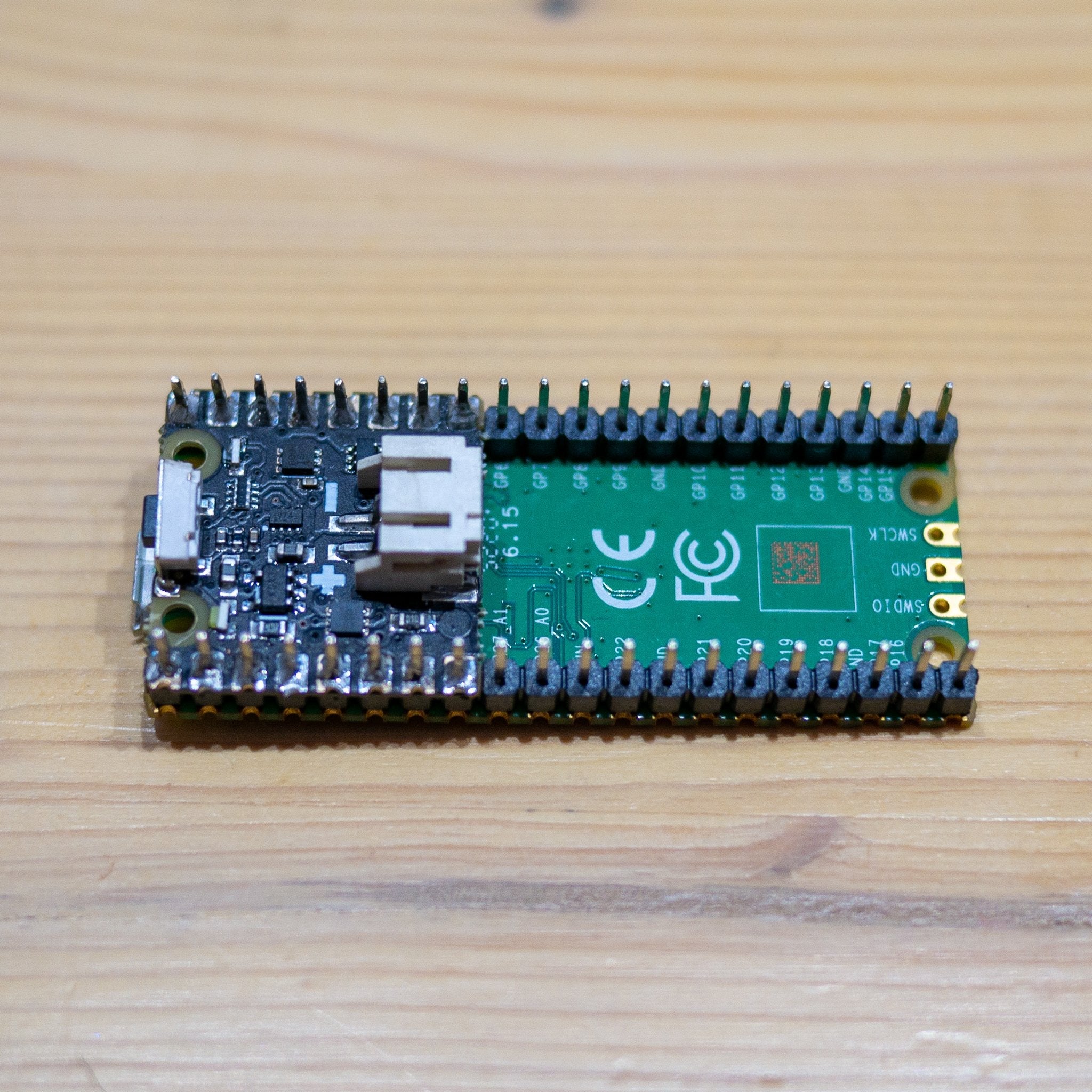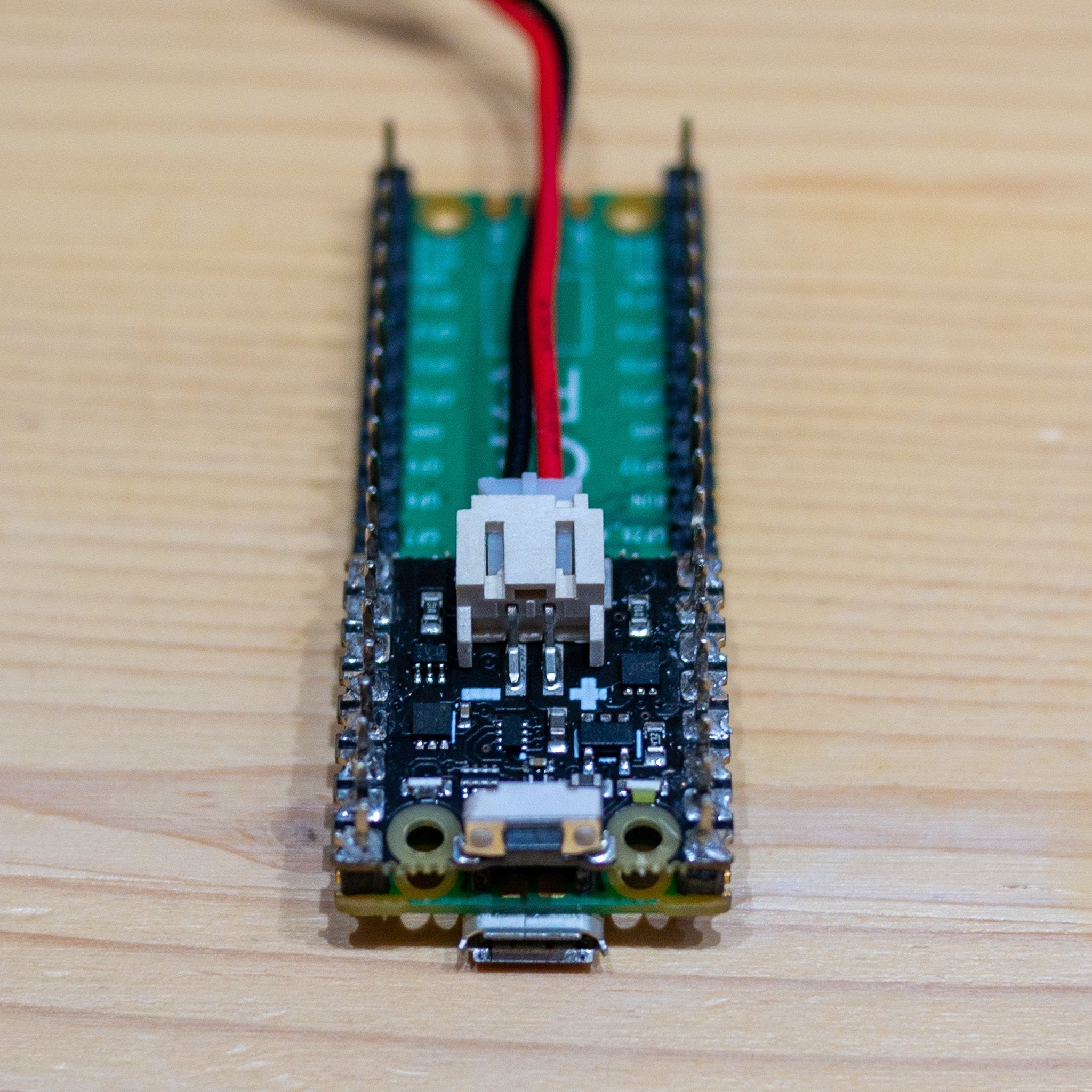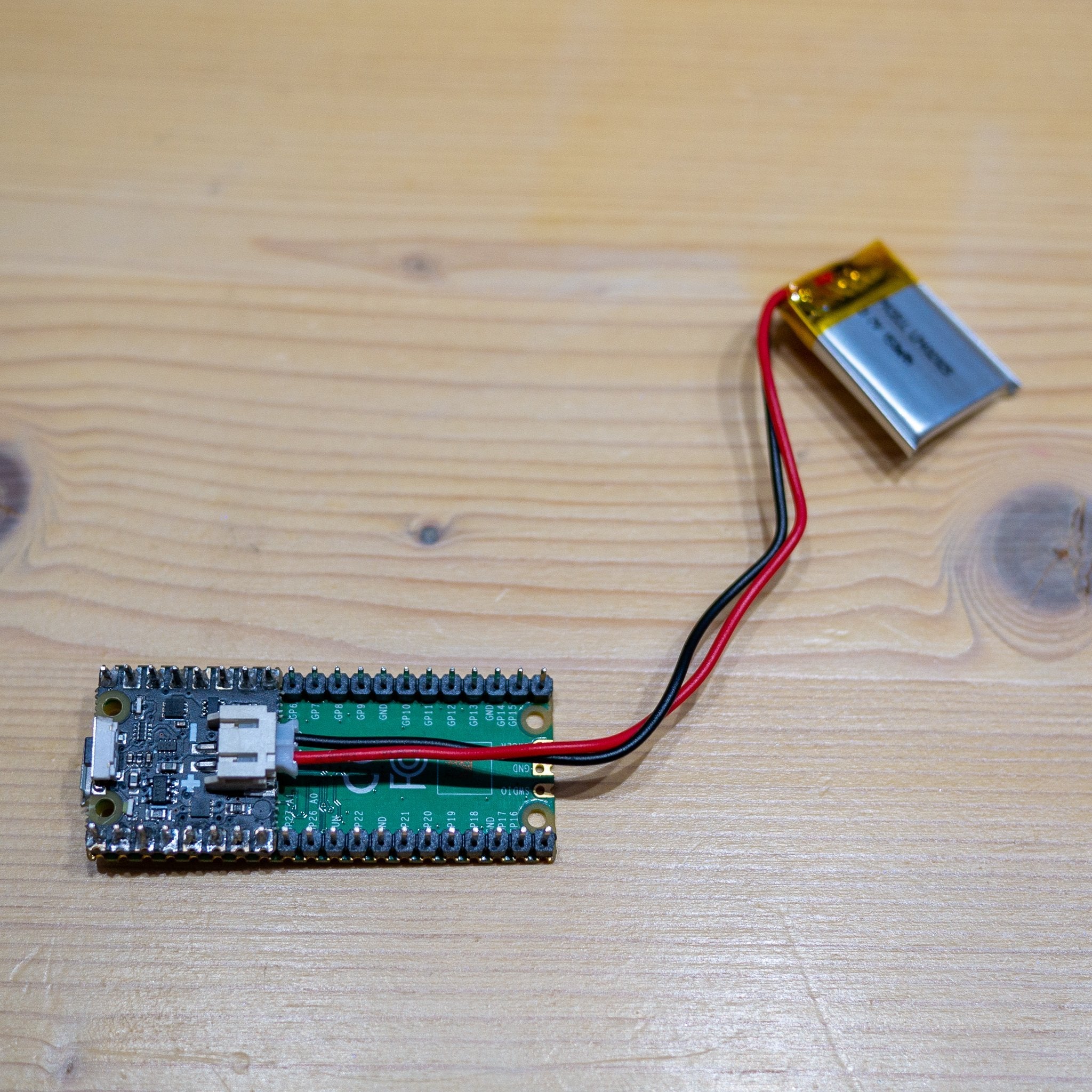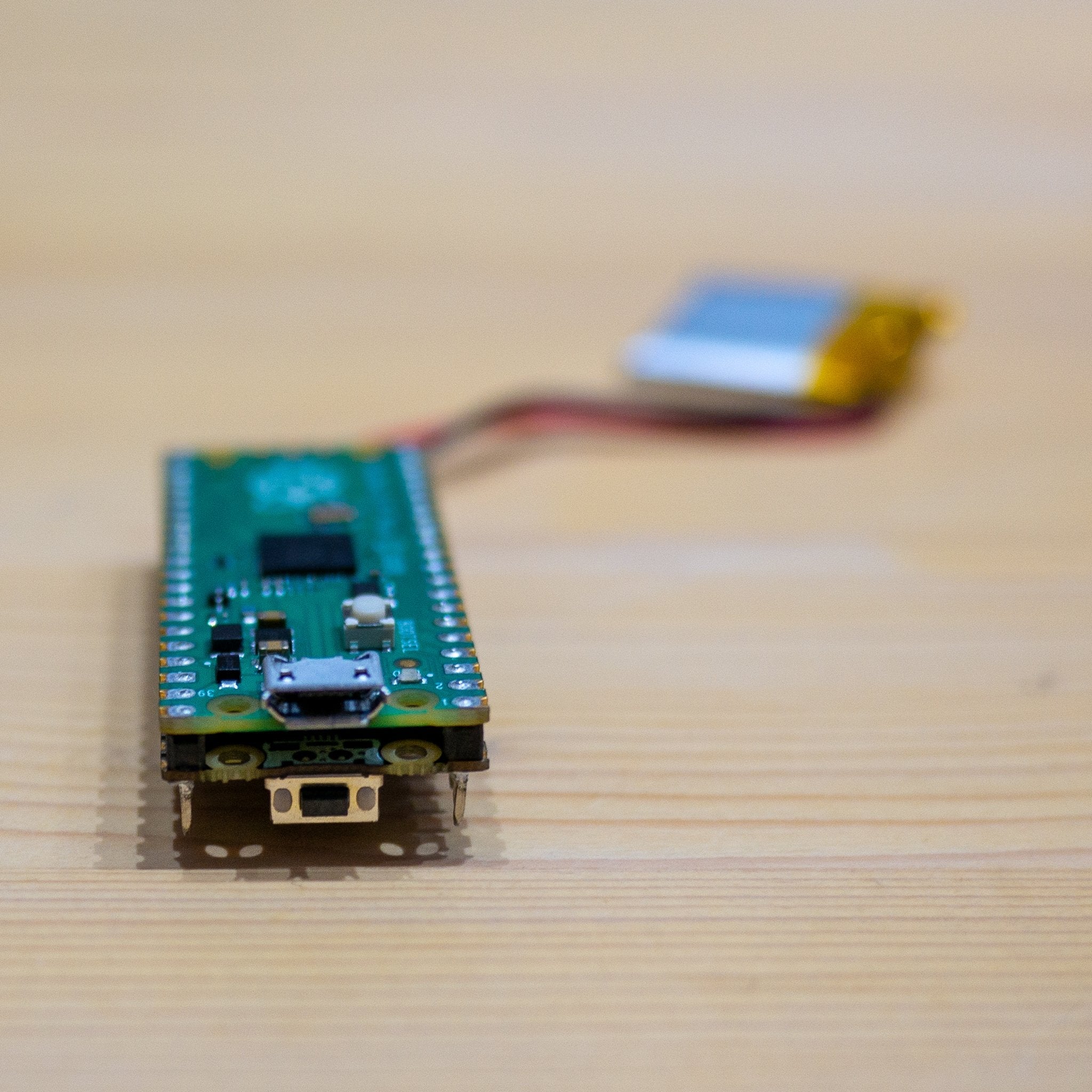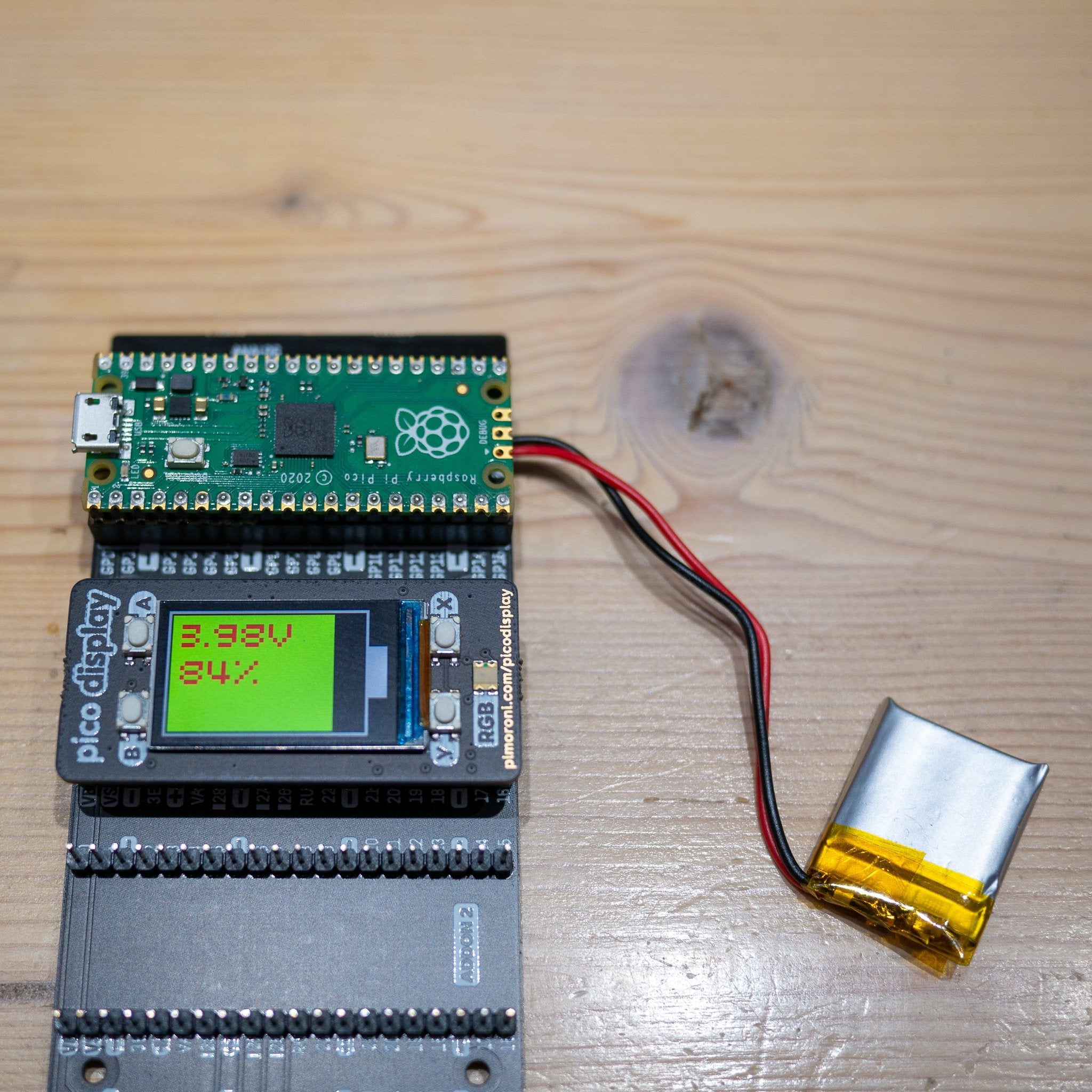Dieses SHIM bietet eine bequeme Möglichkeit, Ihren Raspberry Pi Pico über einen LiPo/LiIon-Akku mit Strom zu versorgen. Sie können den Akku einfach aufladen, indem Sie den USB-Anschluss des Pico mit Strom versorgen.
Löten Sie dieses hübsche kleine Quadrat an die Pins auf der Rückseite Ihres Pico, stecken Sie einen geeigneten Lithium-Ionen-/Polymer-Akku ein und tada - ein LiPo Pico! Die eingebaute Ladeschaltung bedeutet, dass Sie den angeschlossenen Akku aufladen können, indem Sie den Pico über USB mit Strom versorgen, und umfasst Schutz gegen Überentladung und Überstrom . Es gibt eine Einschalttaste um das SHIM davon abzuhalten, Batteriestrom zu liefern, wenn er nicht benötigt wird, und um Ihr Projekt ein- und auszuschalten, sowie zwei LED-Anzeigen - ein weißes, das anzeigt, wann die Unterlegscheibe Strom liefert, und ein rotes, das anzeigt, wann die Batterie geladen wird.
Wir haben ihn so schlank wie möglich gestaltet, damit er unter anderen Zusatzgeräten wie unserem Pico Packs und Basen und ist kompatibel mit allen unseren LiPo , LiIon und LiPo mit hoher Kapazität Batterien.
Sicherheitshinweis! Sie sollten dieses SHIM nur mit LiPo- oder LiIon-Akkus verwenden und sicherstellen, dass jedes Projekt, an dem LiPos beteiligt sind, ausreichend gegen Verbeulen, Verbiegen, Durchstoßen oder Zerquetschen geschützt ist.
- MCP73831 Ladegerät mit 215mA Ladestrom ( datenblatt )
- XB6096I2S Batterieschutzvorrichtung ( datenblatt )
- Einschalttaste
- 2-poliger JST PH-Stecker, mit Polaritätsmarkierung auf der Platine
- Strom- und Lade-LED-Anzeigen
- Kompatibel mit Raspberry Pi Pico.
- Löten erforderlich.
- Abmessungen: ca. 21mm x 21mm x 7mm (L x B x H, einschließlich Anschlüsse)
- Schematische Darstellung
Raspberry Pi Pico, Batterie und andere Pico-Erweiterungen sind nicht enthalten!
Erste Schritte
Sie müssen das SHIM auf der Rückseite Ihres Pico anlöten, wobei sich die Einschalttaste am gleichen Ende wie der USB-Anschluss befinden muss. Der Text auf dem SHIM und die Stiftbeschriftungen auf der Rückseite des Pico sollten einander zugewandt sein.
Software
Sie können LiPo SHIM für Pico mit jedem Pico-Betriebssystem verwenden, da keine Software installiert werden muss, um zu funktionieren.
Wir haben eine Reihe von MicroPython-Beispiel Es wird gezeigt, wie man die Systemspannung am VSYS-Pin des Pico ablesen kann, um abzuschätzen, wie viel Ladung noch im Akku vorhanden ist, und wie man dies auf dem Display anzeigen kann. Gipfelstürmer oder Pico-Display .
Anmerkungen
- Die Einschalttaste kann auch als Reset-Taste verwendet werden, yay! Drücken Sie ihn einfach doppelt, um die Stromversorgung zu unterbrechen und wiederherzustellen, während Sie die BOOTSEL-Taste auf dem Pico gedrückt halten, um in den Bootloader-Modus zu gelangen, ohne Kabel ein- und ausstecken zu müssen.
- Da das Pico Display einen klobigen Display-Anschluss auf der Unterseite hat, könnten Sie Schwierigkeiten haben, das SHIM darunter einzuklemmen, wenn die Header-Pins Ihres Pico Displays auf der kürzeren Seite sind. Wir würden vorschlagen, ein paar längere Stapelköpfe oder eine Pico Omnibus / Pico Decker wenn Sie dieses SHIM mit Pico Display verwenden möchten.
- Alternativ können Sie, wenn Sie ehrgeizig in Sachen experimentelles Löten sind, versuchen, sowohl den Pico als auch das SHIM an das kurze Ende Ihres Headers zu löten, Rücken an Rücken. Diese Methode ergibt ein viel schlankeres Pico/SHIM-Gehäuse, das gut mit dem Pico-Display funktioniert, aber Sie müssen sicherstellen, dass Ihre Lötstellen einen guten Kontakt mit den Pads beider Platinen und der Stiftleiste haben.
Über Raspberry Pi Pico
Raspberry Pi Pico ist eine flexible, kostengünstige Mikrocontroller-Entwicklungsboard von den Leuten von Raspberry Pi, basierend auf ihrem eigenen Chip - dem RP2040. Er ist einfach über USB mit C/C++ oder MicroPython programmierbar und ideal für alle Arten von Physical-Computing-Projekten, Geräten und Erfindungen - wir sind gespannt, was Sie damit machen!
Wir haben unsere Add-ons in Pico-Größe genannt Packungen Sie sind so konzipiert, dass sie auf der Rückseite Ihres Pico befestigt werden können, als ob er einen sehr eleganten Rucksack tragen würde (oder einen Miniatur-Jetpack, wenn Sie das bevorzugen). Wir haben auch Pico Grundlagen (größere Zusatzplatinen mit einem Platz, um den Pico darauf zu montieren) und einige andere Platinen, mit denen man interessante Hacker-Dinge machen kann, wie z.B. die gleichzeitige Verwendung mehrerer Packs - hier klicken um sie alle zu sehen!
An Ihren Pico müssen Stiftleisten angelötet werden (mit den Stiften nach unten), um ihn an unsere Zusatzplatinen anzuschließen.
English Description
This SHIM provides a convenient way of powering your Raspberry Pi Pico from a LiPo/LiIon battery. You can recharge the battery easily by providing power to the Pico's USB port.
Solder this neat little square to the pins on the back of your Pico, plug in a suitable lithium-ion/polymer battery and tada - a LiPo Pico! The inbuilt charging circuit means you can recharge the attached battery by supplying power to the Pico via USB, and it includes protection against overdischarge and overcurrent. There's a power button to stop the SHIM from providing battery power when it's not needed and turn your project on and off, as well as two LED indicators - a white one that shows when the shim is providing power and a red one to tell you when the battery is being charged.
We've designed it to be as slimline as possible so it can be sandwiched underneath other add-ons like our Pico Packs and Bases, and it's compatible with any of our LiPo, LiIon and high capacity LiPo batteries.
Safety note! You should only use this SHIM with LiPo or LiIon batteries, and you should make sure that any project involving LiPos is sufficiently protected from being dented, bent, punctured or crushed.
- MCP73831 charger with 215mA charging current (datasheet)
- XB6096I2S battery protector (datasheet)
- Power button
- 2-pole JST PH connector, with polarity marked on the board
- Power and charging LED indicators
- Compatible with Raspberry Pi Pico.
- Soldering required.
- Dimensions: approx 21mm x 21mm x 7mm (L x W x H, including connectors)
- Schematic
Raspberry Pi Pico, battery and other Pico add-ons are not included!
Getting started
You'll need to solder the SHIM to the back of your Pico, with the power button at the same end as the USB port. The text on the SHIM and the pin labels on the back of the Pico should be facing each other.
Software
You can use LiPo SHIM for Pico with any Pico OS as it doesn't require any software installing to work.
We've put together a MicroPython example showing how you can read the system voltage from Pico's VSYS pin to estimate how much charge is left in the battery, and display it on Pico Explorer or Pico Display.
Notes
- The power button can also be used as a reset button, yay! Just double press it to cut and reinstate the power whilst holding down the BOOTSEL button on the Pico to get into bootloader mode, with no plugging and unplugging of cables required.
- Because Pico Display has a chunky display connector on the underside you might have difficulty sandwiching the SHIM underneath if your Pico's header pins are on the shorter side. We'd suggest picking up some longer stacking headers or a Pico Omnibus / Pico Decker if you want to use this SHIM with Pico Display.
- Alternatively, if you're ambitious in the ways of experimental soldering, you can try soldering the Pico and the SHIM both to the short end of your header, back to back. This method makes for a much more slimline Pico/SHIM package which works nicely with Pico Display, but you'll need to make sure your solder joints make good contact with the pads of both boards and the header.
About Raspberry Pi Pico
Raspberry Pi Pico is a flexible, low cost microcontroller development board from the folks at Raspberry Pi, based on their very own chip - the RP2040. It's easily programmable over USB with C/C++ or MicroPython, and ideal for using in all sorts of physical computing projects, devices and inventions - we're so excited to see what you make with it!
We've called our Pico-sized add-ons packs, as they're designed to attach to the back of your Pico as if it were wearing a very stylish back pack (or a miniature jet pack, if you prefer). We've also got Pico bases (larger add-on boards with a space to mount your Pico on top) and some other boards that let you do interesting hackerly things like using multiple packs at once - click here to view them all!
Your Pico will need to have male headers soldered to it (with the pins pointing downwards) to attach to our add-on boards.
Sicherheitsangaben
- Lesen Sie die Bedienungsanleitung sorgfältig durch, bevor Sie das Produkt verwenden.
- Stellen Sie sicher, dass alle Montage- und Installationsanweisungen des Herstellers sorgfältig befolgt werden.
- Verwenden Sie das Produkt nur für den vorgesehenen Zweck.
- Die unsachgemäße Nutzung dieses Produkts kann zu schweren Verletzungen oder Sachschäden führen.
- Nicht für Kinder unter 10 Jahren geeignet.
- Bei unsachgemäßer Verwendung besteht eine Verletzungsgefahr.
- Dieses Produkt entspricht den geltenden Sicherheitsanforderungen der Europäischen Union.
- Dieses Produkt wurde gemäß der GPSR geprüft, die sicherstellt, dass alle relevanten Sicherheitsanforderungen für Konsumgüter eingehalten werden.
Nachverfolgbarkeitsinformationen
Jedes Produkt verfügt über eines oder mehrere der folgenden Merkmale:
- Ein CE-Kennzeichen, das die Einhaltung der Sicherheits-, Gesundheits- und Umweltschutzanforderungen der Europäischen Union anzeigt.
- Eine eindeutige Serien- oder Chargennummer, um die Nachverfolgbarkeit zu gewährleisten und bei Bedarf Rückrufaktionen zu unterstützen.
- Hersteller- und Importeurangaben für den Kundensupport und Sicherheitsanfragen.
Überwachung und Berichterstattung von Vorfällen
Für den unwahrscheinlichen Fall eines Produktproblems haben wir Verfahren implementiert, um:
- Kundenbeschwerden zeitnah bearbeiten.
- Schwerwiegende Vorfälle über das EU Safety Gate/RAPEX-System melden.
- Mit den Marktüberwachungsbehörden zusammenarbeiten, um die öffentliche Sicherheit zu gewährleisten.
Kontakt:
- Email: support [@] pi3g.com
- Telefon: 0341 / 392 858 40
Dieses Produkt ist vollständig mit allen geltenden EU-Vorschriften konform, um die Sicherheit unserer geschätzten Kunden zu gewährleisten.