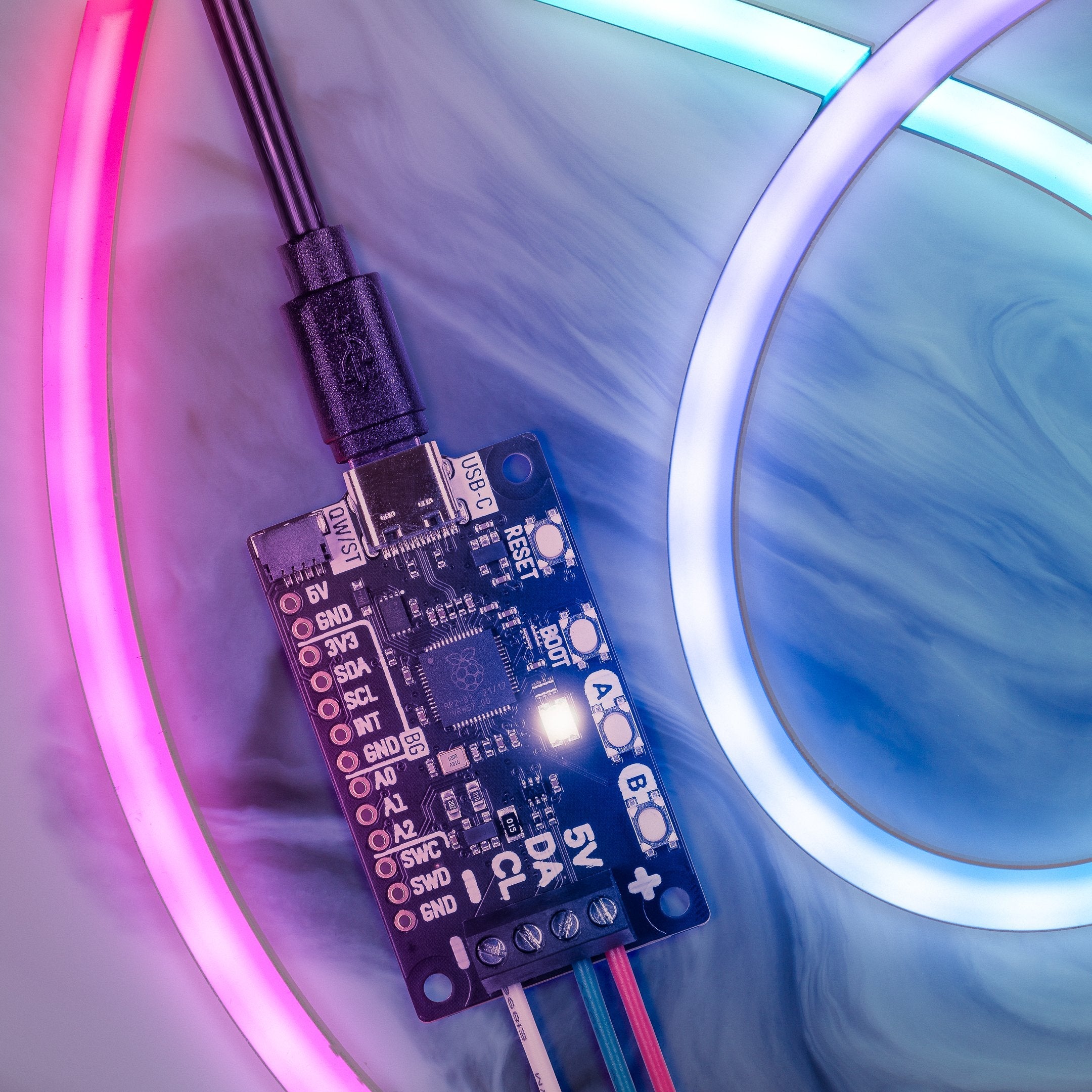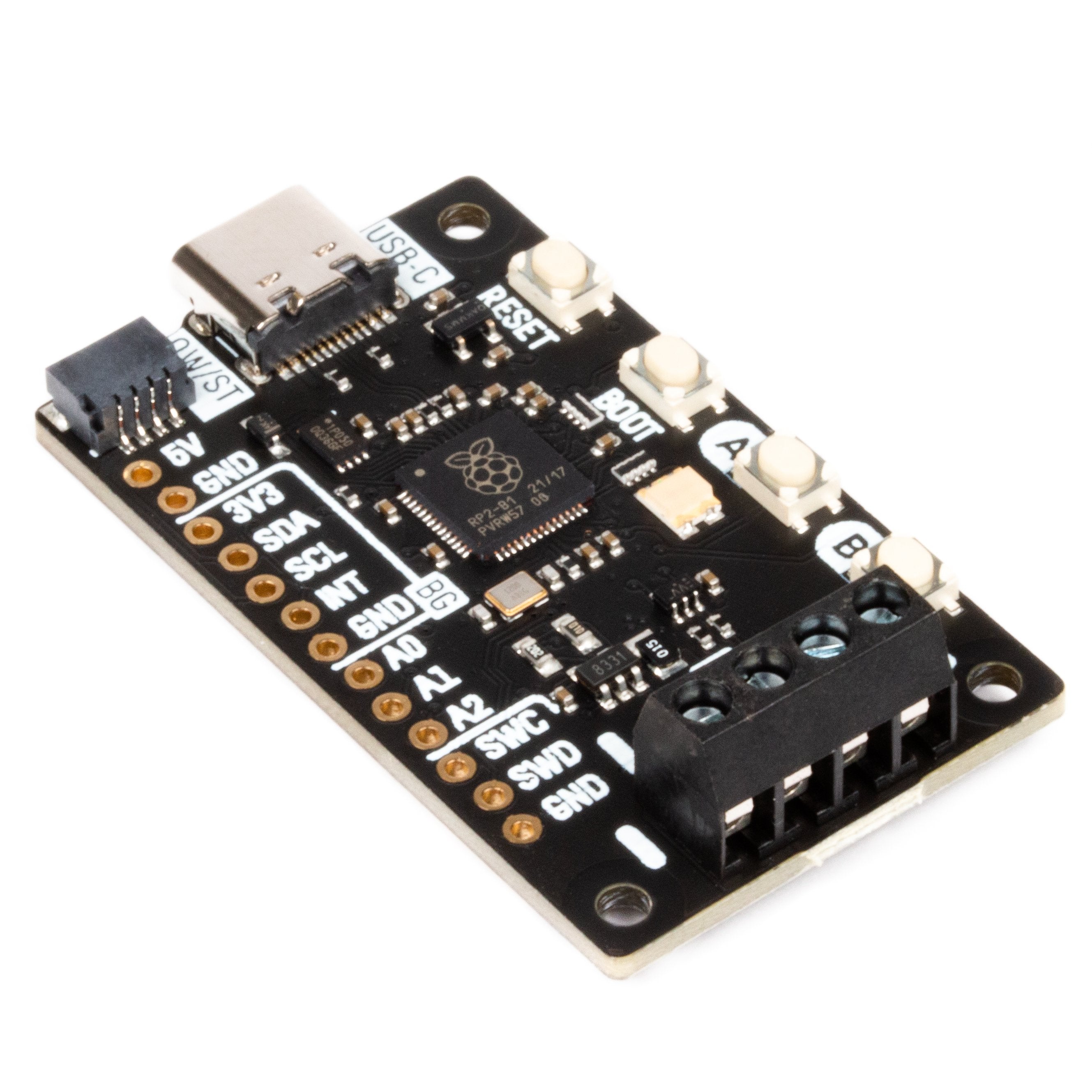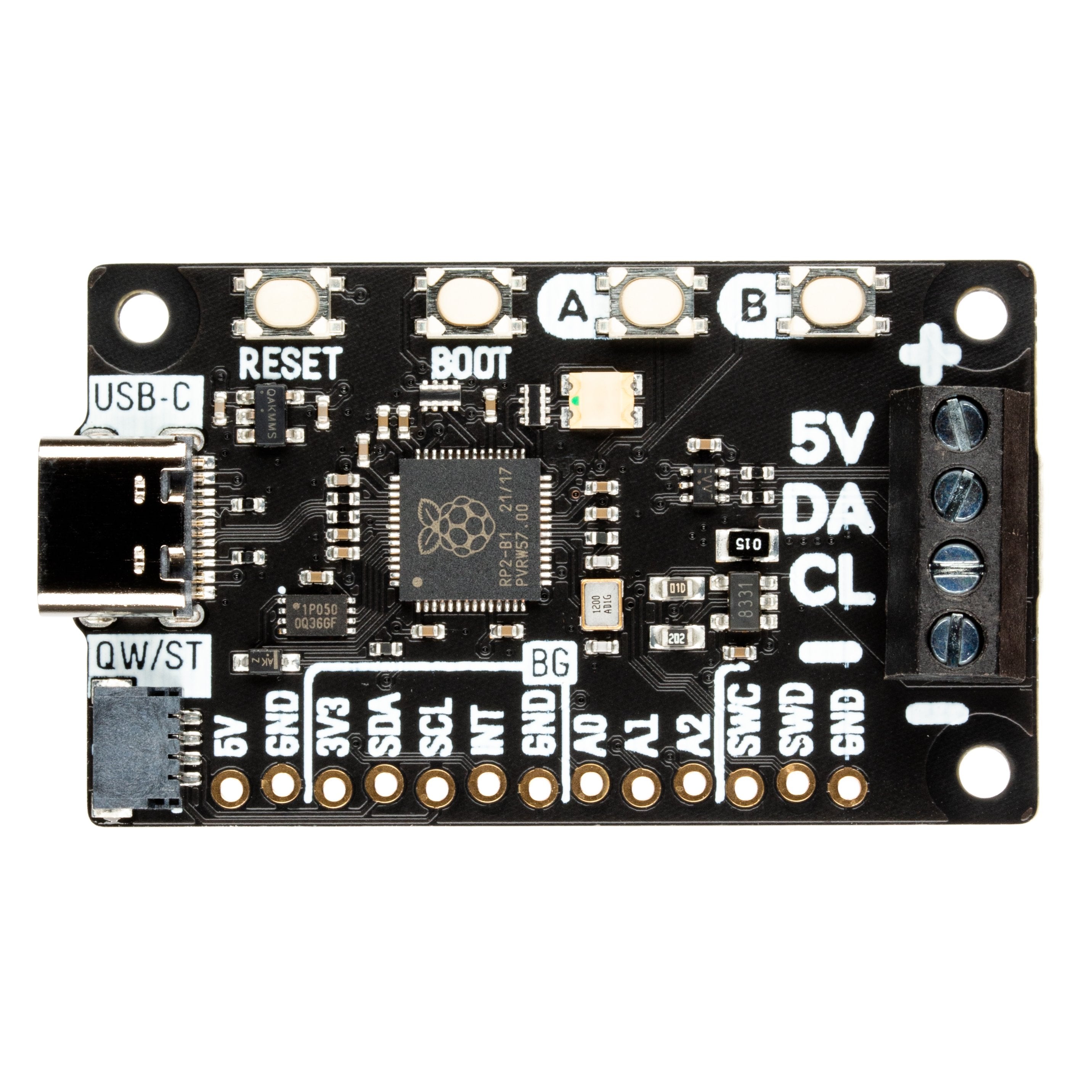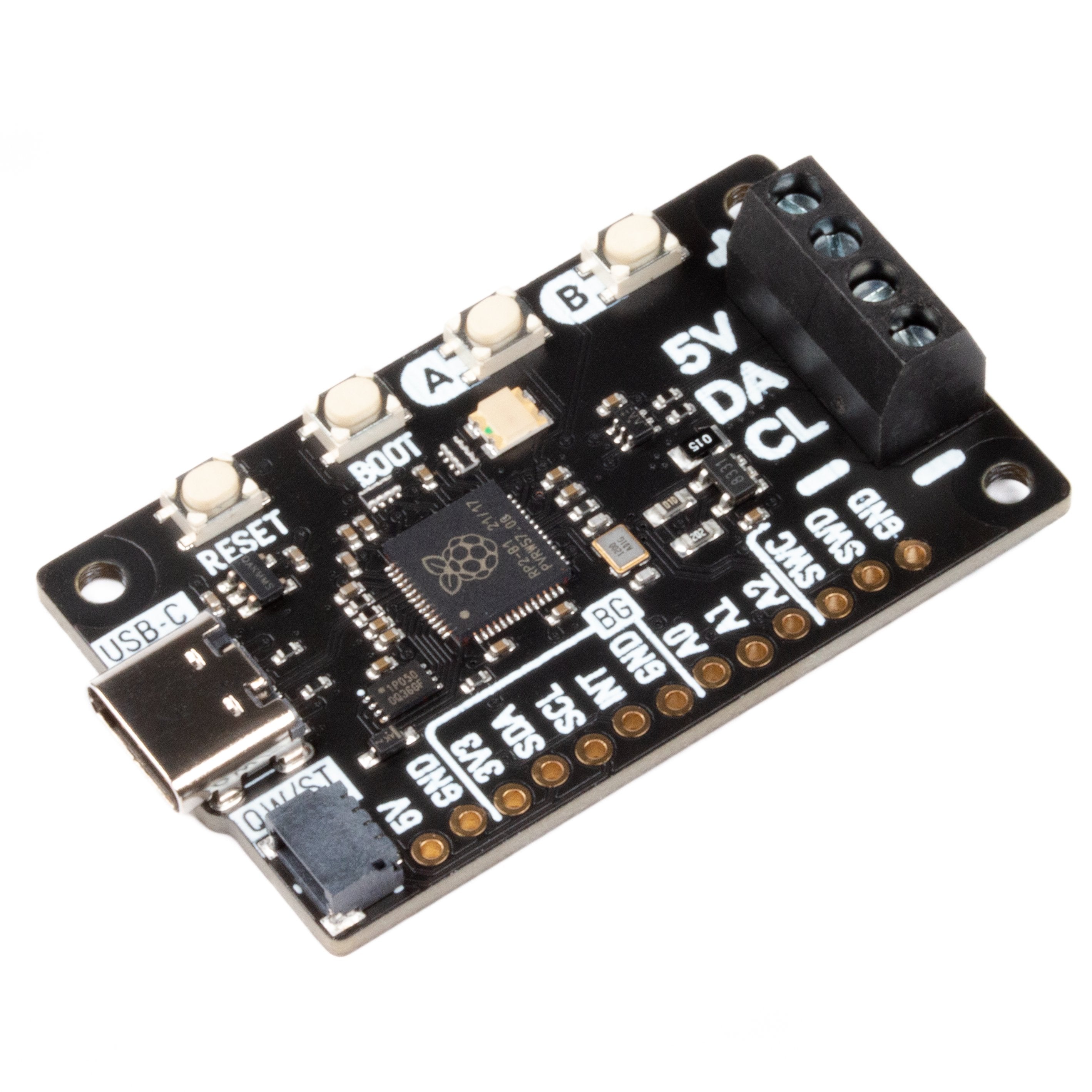Mit diesem All-in-One-Controller mit USB-C-Stromversorgung für adressierbare WS2812/Neopixel- und APA102/Dotstar-LED-Streifen können Sie alles in Regenbögen tauchen.
Plasma 2040 ist eine RP2040-basierte Treiberplatine für adressierbare LED-Streifen (auch bekannt als magische Regenbögen am laufenden Meter). Es wurde entwickelt, um das Aufriggen von Teilen von individuelle, programmierbare Beleuchtung So einfach wie möglich - perfekt, um schnell eine Unterschrankbeleuchtung zu zaubern, Ihr Sofa dramatisch zu unterleuchten oder Ihren Arbeitsplatz, PC oder Ihr Vivarium stimmungsvoll zu beleuchten.
Plasma 2040 ist Stromversorgung und Programmierung über USB-C Und da USB-C bis zu 3 A Strom ziehen kann, reicht das aus, um eine ganze Reihe von LEDs zu betreiben. Es gibt drei nützliche Tasten mit denen man das Licht ein- und ausschalten oder zwischen Farben oder Effekten umschalten kann, sowie eine Reset-Taste und eine ewig beliebte eingebaute RGB-LED .
Pimoroni hat auch eine QW/ST-Anschluss um das Einstecken zu vereinfachen Qwiic - wie wär's mit Farbton der Lichter einzustellen und Luftqualitätssensor Ihre Schreibtischbeleuchtung in ein riesiges Thermometer verwandeln oder Ihnen sagen, wann Sie ein Fenster oder eine Tür öffnen sollten.
Eigenschaften
- RP2040 (Dual Arm Cortex M0+ mit bis zu 133Mhz und 264kB SRAM)
- 2 MB QSPI-Flash mit Unterstützung für XiP
- Kompatibel mit 5V WS2812/Neopixel/SK6812 und APA102/Dotstar/SK9822 LEDs
- Schraubklemmen für die Befestigung Ihrer LED-Leiste.
- USB-C-Anschluss für Stromversorgung und Programmierung (max. 3 A)
- Qw/ST (Qwiic/STEMMA QT) Anschluss
- Strommessung auf der niedrigen Seite (zugänglich über ADC3)
- Reset, BOOT und zwei Benutzertasten (die BOOT-Taste kann auch als Benutzertaste verwendet werden)
- RGB-LED
- Vollständig montiert (kein Löten erforderlich)
- Abmessungen: ca. 50 x 28 x 12 mm (L x B x H, einschließlich Steckern)
- C++/MicroPython-Bibliotheken
- Schematische Darstellung
LED-Streifen und Verbinder sind separat erhältlich, schauen Sie sich die Registerkarte "Extras" für einige Optionen an!
Erste Schritte
Das Plasma 2040 ist firmwareunabhängig! Sie können es mit C/C++ oder MicroPython auf die gleiche Weise programmieren wie einen Raspberry Pi Pico. Sie finden (viele) weitere Informationen darüber, wie das geht (sowie Download-Links für die Firmware/SDK) auf der RP2040 Landing Page . Sie finden die Dokumentation für unser MicroPython Plasma Modul hier.
Sie können CircuitPython auch auf Ihrem Plasma 2040 verwenden! CircuitPython ist ein einfach zu bedienendes, gut etabliertes Ökosystem mit vielen Beispielcodes und Treibern für die Verbindung mit verschiedenen Arten von Hardware. Klicken Sie hier zum Herunterladen der CircuitPython-Firmware für Plasma 2040 und hier klicken für eine Anleitung zum Einstieg.
Klicken Sie auf hier für ein anfängerfreundliches Tutorial, das zeigt, wie man verschiedene Arten von LEDs an das Plasma 2040 anschließt und wie man damit ein einfaches, belebtes Licht baut. Es enthält sowohl MicroPython als auch CircuitPython Code!
Anmerkungen
- Unsere C++/MicroPython-Software verwendet die PIO-Zustandsautomaten des RP2040, um jeden Streifen separat anzusteuern - diese Platine hat nur einen Satz LED-Streifenanschlüsse, aber wenn Sie etwas erfinderisch sind, ist es möglich, mehrere Streifen gleichzeitig anzusteuern, selbst wenn es sich um unterschiedliche Typen handelt!
- Wenn du wissen willst, wie viel Strom deine LEDs verbrauchen, hat Pimoroni auf dieser Platine eine Strommessschaltung eingebaut, die du durch Auslesen von ADC3 messen kannst. Du könntest dies in deinem Code verwenden, um z.B. die Helligkeit deiner LEDs an die verfügbare Leistung anzupassen!
English Description
Swathe everything in rainbows with this all-in-one, USB-C powered controller for WS2812/Neopixel and APA102/Dotstar addressable LED strip.
Plasma 2040 is a RP2040-based driver board for addressable LED strip (also known as magical rainbows by the metre). It's designed to make rigging up bits of custom, programmable lighting as straightforward as possible - perfect for whipping up some quick under-cupboard illumination, dramatically underlighting your sofa or providing some atmospheric mood-lighting for your workspace, PC or vivarium.
Plasma 2040 is powered and programmable by USB-C and, because USB-C is capable of drawing up to 3A of power, that's enough to power a healthy chunk of LEDs. There's three useful buttons that you could use for turning the lights on and off or to switch between colours or effects, plus a reset button and an eternally popular onboard RGB LED.
Pimoroni have also popped a QW/ST connector on there, to make it super easy to plug in Qwiic - an air quality sensor to make your desk lighting into a giant thermometer or tell you when you should crack a window or a light sensor to turn them on automatically when it gets dark?
Features
- Powered by RP2040 (Dual Arm Cortex M0+ running at up to 133Mhz with 264kB of SRAM)
- 2MB of QSPI flash supporting XiP
- Compatible with 5V WS2812/Neopixel/SK6812 and APA102/Dotstar/SK9822 LEDs
- Screw terminals for attaching your LED strip.
- USB-C connector for power and programming (3A max)
- Qw/ST (Qwiic/STEMMA QT) connector
- Low side current sensing (accessible via ADC3)
- Reset, BOOT and two user buttons (the BOOT button can also be used as a user button)
- RGB LED
- Fully-assembled (no soldering required)
- Measurements: approx 50 x 28 x 12mm (L x W x H, including connectors)
- C++/MicroPython libraries
- Schematic
LED strip and connectors are sold separately, check out the extras tab for some options!
Getting Started
Plasma 2040 is firmware agnostic! You can program it with C/C++ or MicroPython in the same way as you would a Raspberry Pi Pico. You can find (lots) more information on how to do that (as well as download links for the firmware/SDK) on the RP2040 landing page. You can find documentation for our MicroPython Plasma module here.
You can also use CircuitPython on your Plasma 2040! CircuitPython is an easy to use, well-established ecosystem with lots of example code and drivers for interfacing with different kinds of hardware. Click here to download the CircuitPython firmware for Plasma 2040 and click here for a getting started guide.
Click here for a beginner friendly tutorial that covers how to hook up different kinds of LEDs to Plasma 2040 and how to use it to build a simple busy light. It includes both MicroPython and CircuitPython code!
Notes
- Our C++/MicroPython software uses the RP2040's PIO state machines to drive each strip separately - this board only has one set of LED strip connectors, but if you're up for some inventive wiring it's possible to drive multiple strips simultaneously, even if they're of different types!
- If you're curious about how much current your LEDs are consuming, Pimoroni have incorporated some current sensing circuitry onto this board, which you can measure by reading ADC3. You could use this in your code to do things like adjusting the brightness of your LEDs based on available power!