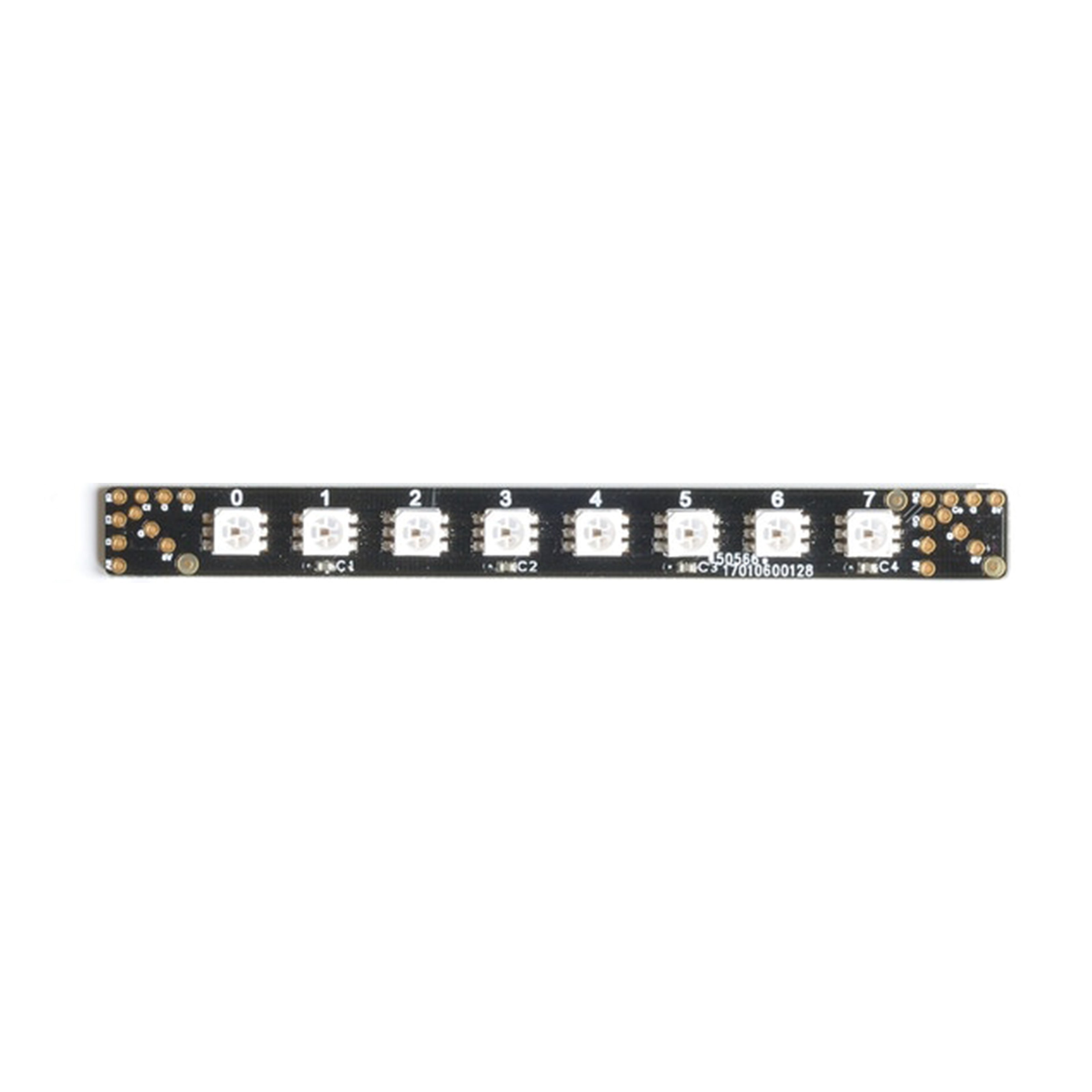RasPiO InsPiRing - Programmable RGB LED shapes - super bright and colourful
Straight – 8 LEDs on a 10cm straight strip
Um die RasPiO Inspiring Produkte zu betreiben benötigen Sie den RasPiO Inspiring Driver! Erhältlich hier.
In order to use the RasPiO Inspiring Products you need the RasPiO Inspiring Driver! Available here.
Der Treiber muss selber zusammengelötet werden!
RasPiO Inspiring is a system of programmable RGB LED boards which can connect together to make whatever 2D or 3D shape you want. Make a…
- Light Pyramid
- Mood light
- Turn-signal/light system for your bicycle
- Internet Clock (NTP)
- TV simulator security device
- Persistance of vision project
- Natural light alarm clock
- Controllable light source for macro photography/videography
- Christmas or other holiday decorative lighting
- Eye-catching wearable
Or embed them in any project that requires really fine control over colour and intensity of light.
Controllable by Virtually any Platform
RasPiO Inspiring can be controlled by most popular electronics platforms, including…
- Raspberry Pi and Python (or any other language)
- Arduino
- ESP8266 (e.g. Wemos D1 mini)
- ATtiny (e.g. Digispark)
You could even control it from your phone, if connected to wifi-enabled device like the Pi Zero W. Open a port on your router and you could switch on your ‘TV simulator’ if you’re away from home (make it look like someone’s home watching TV).
But you can also hook up all sorts of other control mechanisms too, such as light, motion, sound or temperature sensors to trigger your LEDs.
Technical Stuff
RasPiO Inspiring uses SK9822 LEDs which are controlled using SPI. I’ve written a Python class for Raspberry Pi use. It’s really quite simple to use…

4 lines setup, 2 lines to set and write LED
For other platforms, there’s a fantastic library called FastLED which can be used with Arduino and ESP8266 devices.
Power Requirements
Each colour of each LED is rated at 20 mA, so a pyramid’s 72 LEDs could draw as much as 4.3A at full tilt. In practice you never really use maximum brightness on all three colours at once.
For most applications you can take power from the Pi, if your PSU has enough juice. But, if you need to, you can connect an external 5V source and use the alternative connections on the driver board (or add supplementary wires directly to 5V/GND on the LED boards).
RasPiO InsPiRing User Guide
This only includes the RasPiO Inspiring Straight 8! Driver board sold separately here.
Sicherheitsangaben
- Lesen Sie die Bedienungsanleitung sorgfältig durch, bevor Sie das Produkt verwenden.
- Stellen Sie sicher, dass alle Montage- und Installationsanweisungen des Herstellers sorgfältig befolgt werden.
- Verwenden Sie das Produkt nur für den vorgesehenen Zweck.
- Die unsachgemäße Nutzung dieses Produkts kann zu schweren Verletzungen oder Sachschäden führen.
- Nicht für Kinder unter 10 Jahren geeignet.
- Bei unsachgemäßer Verwendung besteht eine Verletzungsgefahr.
- Dieses Produkt entspricht den geltenden Sicherheitsanforderungen der Europäischen Union.
- Dieses Produkt wurde gemäß der GPSR geprüft, die sicherstellt, dass alle relevanten Sicherheitsanforderungen für Konsumgüter eingehalten werden.
Nachverfolgbarkeitsinformationen
Jedes Produkt verfügt über eines oder mehrere der folgenden Merkmale:
- Ein CE-Kennzeichen, das die Einhaltung der Sicherheits-, Gesundheits- und Umweltschutzanforderungen der Europäischen Union anzeigt.
- Eine eindeutige Serien- oder Chargennummer, um die Nachverfolgbarkeit zu gewährleisten und bei Bedarf Rückrufaktionen zu unterstützen.
- Hersteller- und Importeurangaben für den Kundensupport und Sicherheitsanfragen.
Überwachung und Berichterstattung von Vorfällen
Für den unwahrscheinlichen Fall eines Produktproblems haben wir Verfahren implementiert, um:
- Kundenbeschwerden zeitnah bearbeiten.
- Schwerwiegende Vorfälle über das EU Safety Gate/RAPEX-System melden.
- Mit den Marktüberwachungsbehörden zusammenarbeiten, um die öffentliche Sicherheit zu gewährleisten.
Kontakt:
- Email: support [@] pi3g.com
- Telefon: 0341 / 392 858 40
Dieses Produkt ist vollständig mit allen geltenden EU-Vorschriften konform, um die Sicherheit unserer geschätzten Kunden zu gewährleisten.