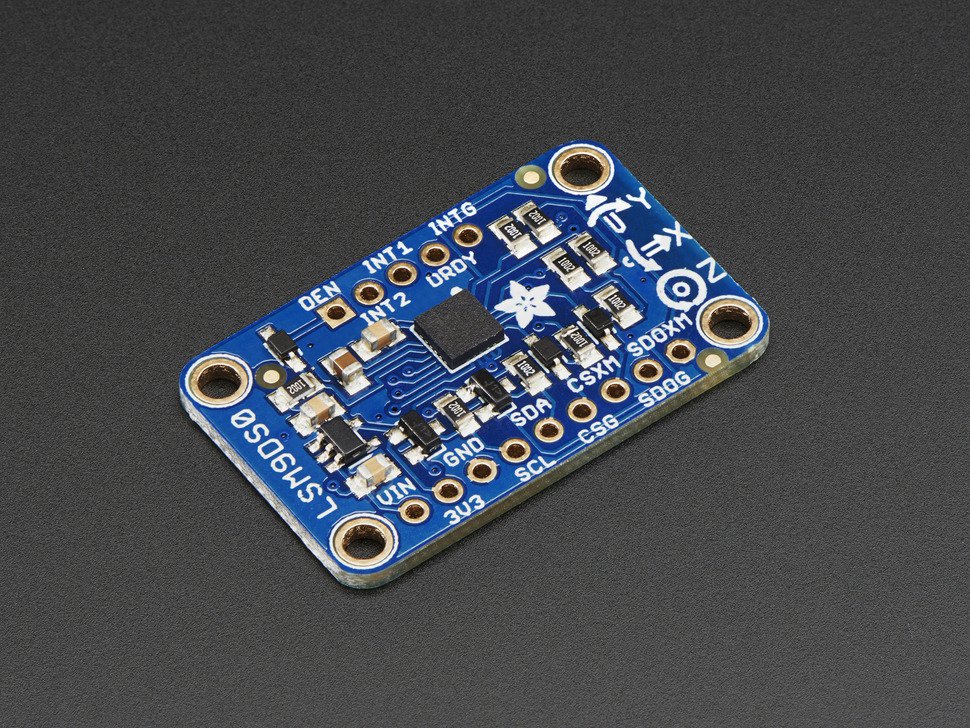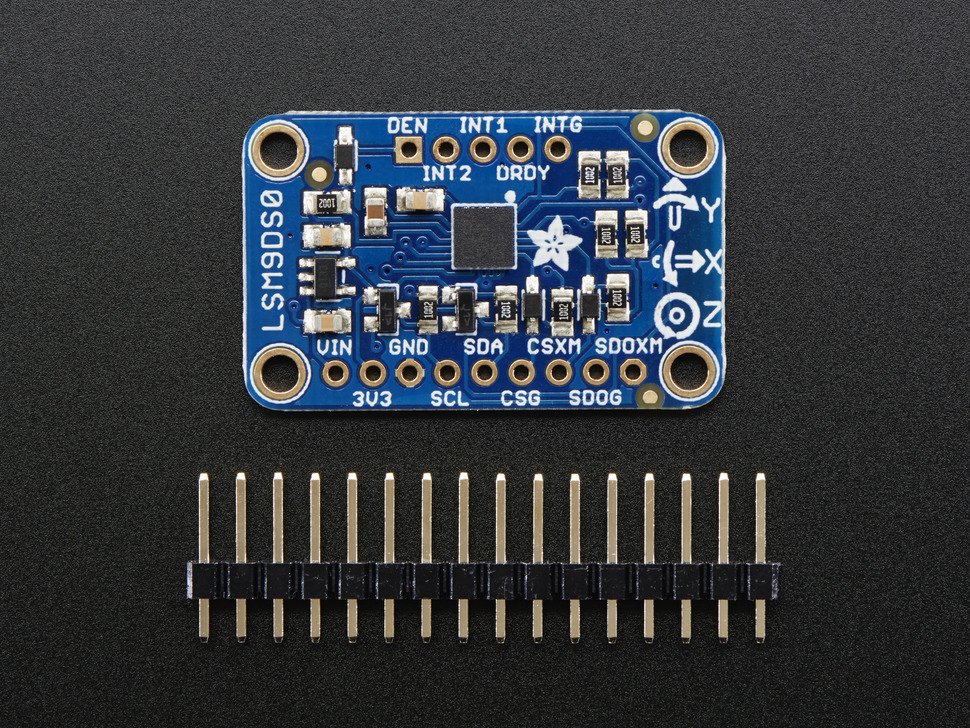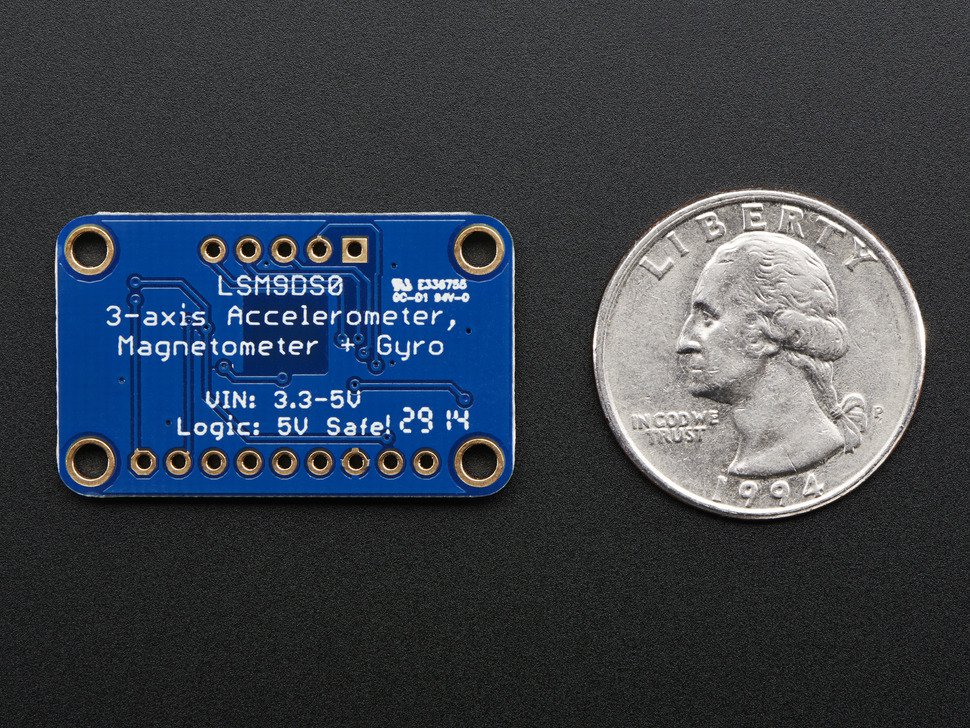Adafruit 9-DOF Accel/Mag/Gyro+Temp Breakout Board - LSM9DS0
Erweitern Sie Ihr Arduino-Projekt um Bewegungs-, Richtungs- und Orientierungssensoren mit diesem All-in-One 9-DOF-Sensor. Im Inneren des Chips befinden sich drei Sensoren, einer davon ist ein klassischer 3-Achsen-Beschleunigungssensor, der Ihnen sagen kann, in welcher Richtung die Erde liegt (durch Messung der Schwerkraft) oder wie schnell das Board im 3D-Raum beschleunigt wird. Der andere ist ein 3-Achsen-Magnetometer, der feststellen kann, woher die stärkste magnetische Kraft kommt, was in der Regel zur Bestimmung des magnetischen Nordens verwendet wird. Das dritte ist ein 3-Achsen-Gyroskop, das Drehung und Verdrehung messen kann. Durch die Kombination dieser Daten kann man sich WIRKLICH orientieren.
Als wir den neuen LSM9DS0 von ST micro sahen, dachten wir - wow, das könnte wirklich ein großartiges Gerät sein, und das zu einem sehr guten Preis! Entwerfen Sie Ihren eigenen Aktivitäts- oder Bewegungstracker mit all diesen Daten... Wir haben ein Breakout-Board entwickelt, das alle zusätzlichen Schaltungen enthält, die Sie benötigen, wie z.B. einen 3V-Regler und Level-Shifting-Schaltungen, so dass es von 3V- oder 5V-Power/Logic-Mikrocontrollern wie dem Arduino verwendet werden kann.
Der Sensor hat sowohl I2C- als auch SPI-Schnittstellen. Der Anschluss an den Arduino ist einfach: Vin und GND mit 3-5VDC versorgen, I2C-Daten auf SCL und SDA verdrahten, und schon kann es losgehen! Fortgeschrittene Benutzer können SPI verwenden, unsere Bibliothek unterstützt beides. Das Breakout wird komplett montiert und getestet geliefert, mit einigen zusätzlichen Headern, damit Sie es auf einem Breadboard verwenden können. Vier Befestigungslöcher sorgen für eine sichere Verbindung, und wir haben die beliebten Power+Data-Pins auf einer Seite und die Interrupt-Pins auf der anderen Seite untergebracht, um ein schönes und kompaktes Breakout zu erhalten.
Schauen Sie sich unsere Arduino-Bibliothek an, während wir das Tutorial fertigstellen. Das Beispiel und der Bibliothekscode funktionieren "out of the box" mit Arduino. Laden Sie einfach unsere Bibliothek herunter und schließen Sie die Vin+GND und SCL/SDA Pins an, installieren Sie die Bibliothek ordnungsgemäß und laden Sie unser Testprogramm hoch, um 9 Grad der Bewegung auszulesen.
- Abmessungen: 33mm x 20mm x 2mm / 1.30" x .79" x .08"
- Gewicht: 2,3 g
- Datenblätter, PCB-CAD-Dateien und Fritzing-Objekte im Tutorial verfügbar
Adafruit 9-DOF Accel/Mag/Gyro+Temp Breakout Board - LSM9DS0
Add motion, direction and orientation sensing to your Arduino project with this all-in-one 9-DOF sensor. Inside the chip are three sensors, one is a classic 3-axis accelerometer, which can tell you which direction is down towards the Earth (by measuring gravity) or how fast the board is accelerating in 3D space. The other is a 3-axis magnetometer that can sense where the strongest magnetic force is coming from, generally used to detect magnetic north. The third is a 3-axis gyroscope that can measure spin and twist. By combining this data you can REALLY orient yourself.
When we saw the new LSM9DS0 from ST micro we thought - wow this could really make for a great breakout, at a very nice price! Design your own activity or motion tracker with all the data... We spun up a breakout board that has all the extra circuitry you'll want, like a 3V regulator and level shifting circuitry so it can be used by 3V or 5V power/logic microcontrollers like the Arduino.
The sensor has both I2C and SPI interfaces. Attaching it to the Arduino is simple, power Vin and GND with 3-5VDC, and wire up I2C data on SCL and SDA, and you're ready to go! More advanced users can use SPI, our library has support for both. The breakout comes fully assembled and tested, with some extra header so you can use it on a breadboard. Four mounting holes make for a secure connection, and we put the popular power+data pins on one side, and the interrupt pins on the other side for a nice & compact breakout.
- Dimensions: 33mm x 20mm x 2mm / 1.30" x .79" x .08"
- Weight: 2.3g
- Datasheets, PCB CAD files, and Fritzing objects available in tutorial
Sicherheitsangaben
- Lesen Sie die Bedienungsanleitung sorgfältig durch, bevor Sie das Produkt verwenden.
- Stellen Sie sicher, dass alle Montage- und Installationsanweisungen des Herstellers sorgfältig befolgt werden.
- Verwenden Sie das Produkt nur für den vorgesehenen Zweck.
- Die unsachgemäße Nutzung dieses Produkts kann zu schweren Verletzungen oder Sachschäden führen.
- Nicht für Kinder unter 10 Jahren geeignet.
- Bei unsachgemäßer Verwendung besteht eine Verletzungsgefahr.
- Dieses Produkt entspricht den geltenden Sicherheitsanforderungen der Europäischen Union.
- Dieses Produkt wurde gemäß der GPSR geprüft, die sicherstellt, dass alle relevanten Sicherheitsanforderungen für Konsumgüter eingehalten werden.
Nachverfolgbarkeitsinformationen
Jedes Produkt verfügt über eines oder mehrere der folgenden Merkmale:
- Ein CE-Kennzeichen, das die Einhaltung der Sicherheits-, Gesundheits- und Umweltschutzanforderungen der Europäischen Union anzeigt.
- Eine eindeutige Serien- oder Chargennummer, um die Nachverfolgbarkeit zu gewährleisten und bei Bedarf Rückrufaktionen zu unterstützen.
- Hersteller- und Importeurangaben für den Kundensupport und Sicherheitsanfragen.
Überwachung und Berichterstattung von Vorfällen
Für den unwahrscheinlichen Fall eines Produktproblems haben wir Verfahren implementiert, um:
- Kundenbeschwerden zeitnah bearbeiten.
- Schwerwiegende Vorfälle über das EU Safety Gate/RAPEX-System melden.
- Mit den Marktüberwachungsbehörden zusammenarbeiten, um die öffentliche Sicherheit zu gewährleisten.
Kontakt:
- Email: support [@] pi3g.com
- Telefon: 0341 / 392 858 40
Dieses Produkt ist vollständig mit allen geltenden EU-Vorschriften konform, um die Sicherheit unserer geschätzten Kunden zu gewährleisten.