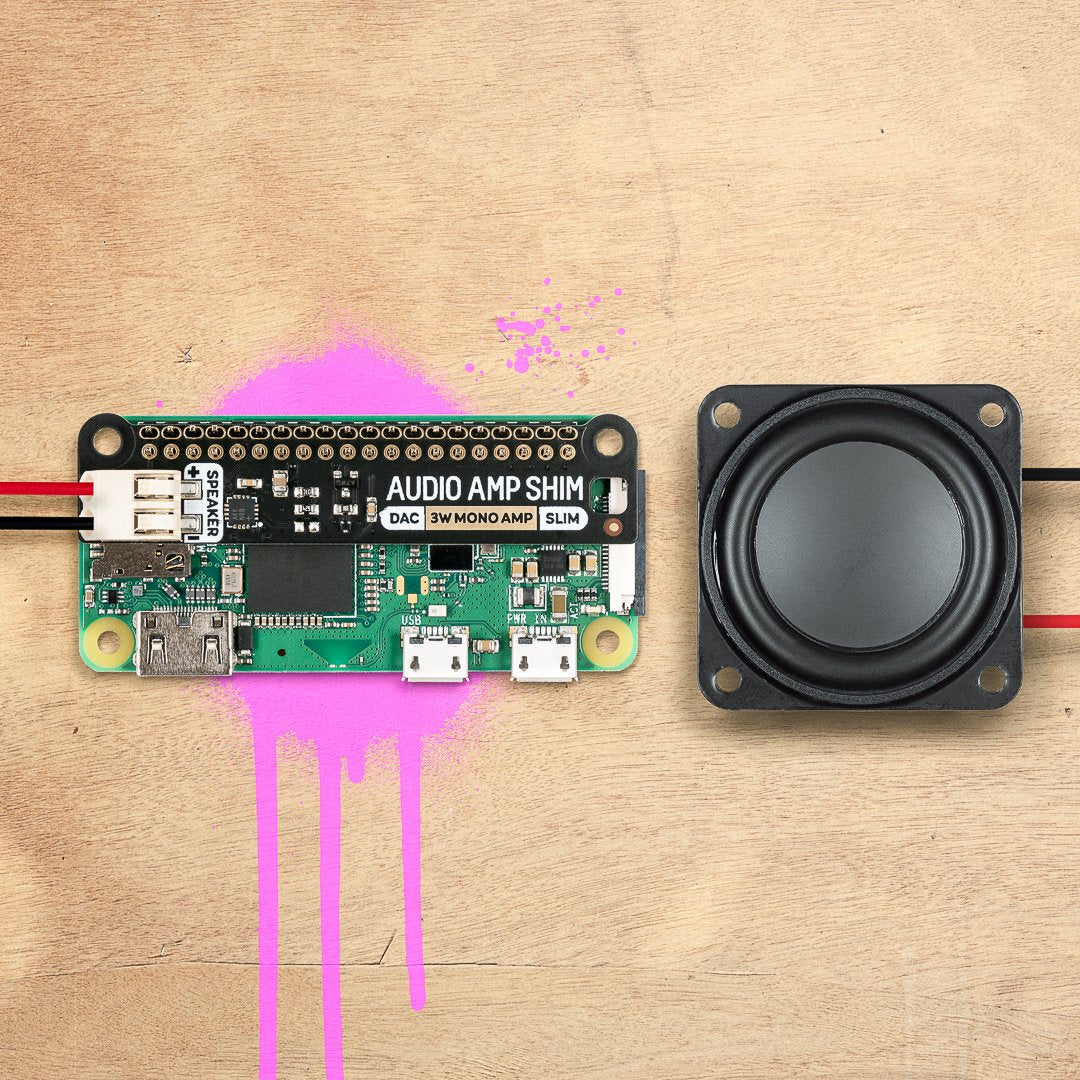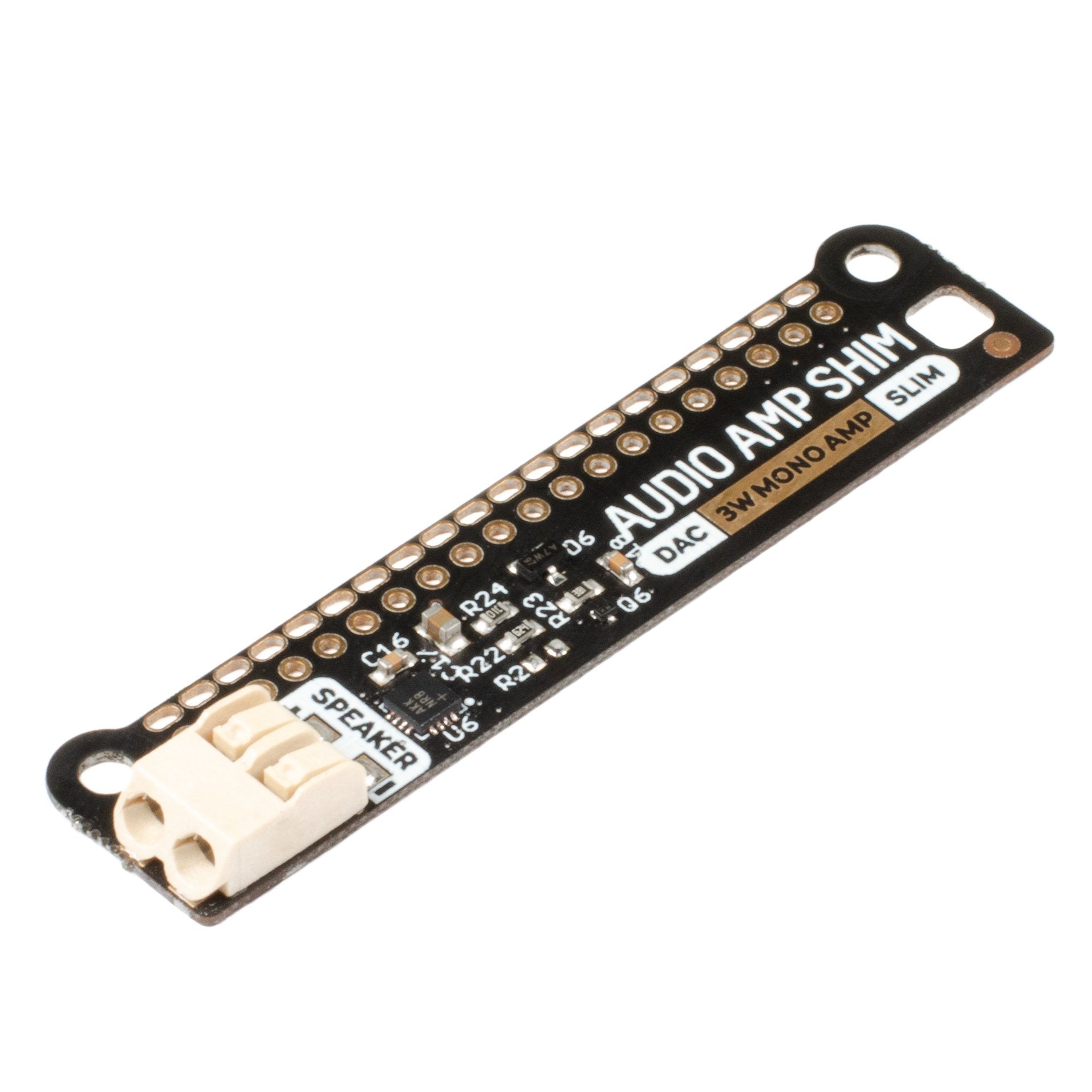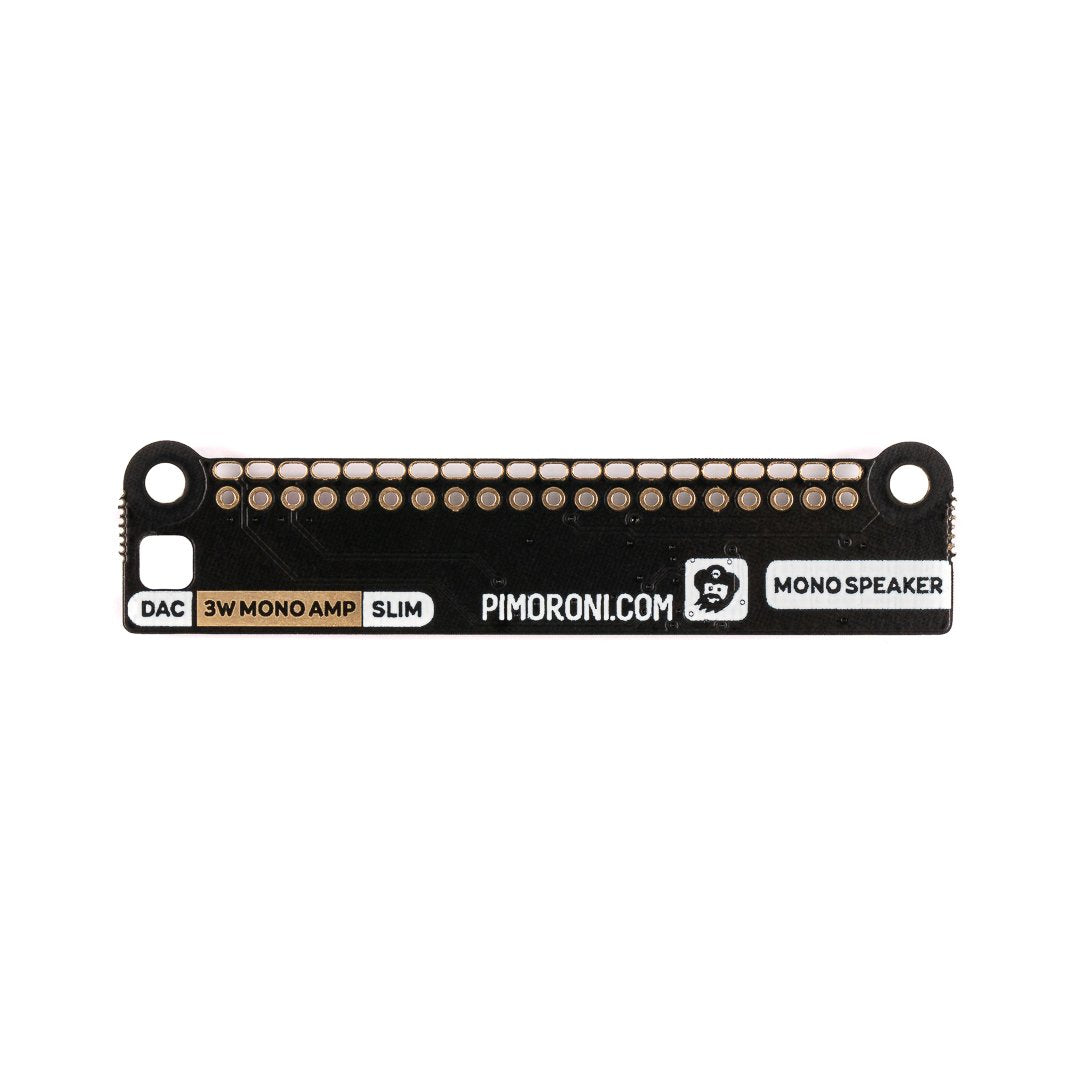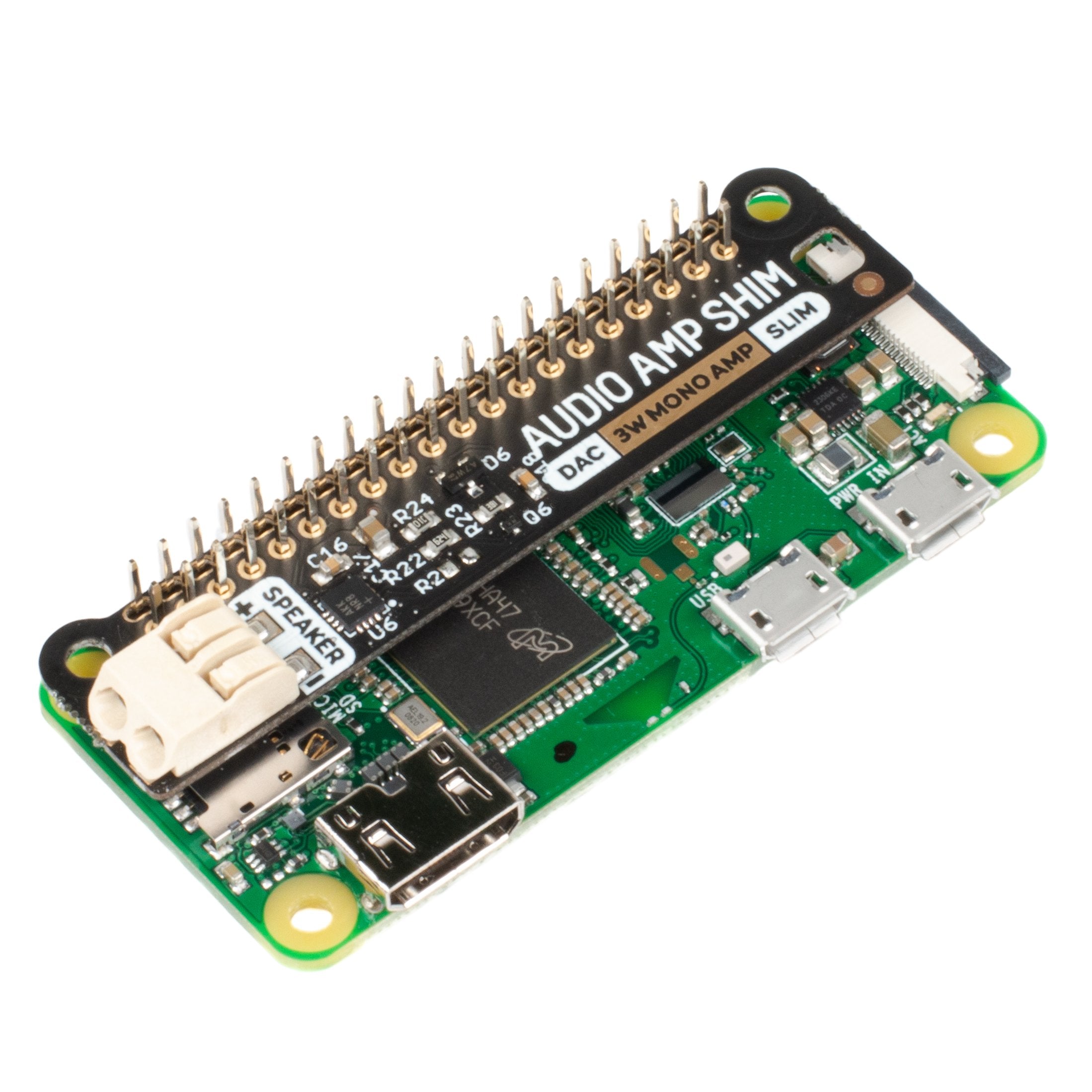Eine super-einfache, schlanke Möglichkeit, einen 3W-Lautsprecher an Ihren Raspberry Pi anzuschließen! Geben Sie druckvolles digitales I2S-Audio aus und lassen Sie Ihre GPIO-Pins bequem zugänglich.
SHIM ist ein alter Begriff aus Yorkshire und bedeutet "Hardware Shoved In't Middle" - Pimoroni verwendet ihn für Raspberry Pi-Add-ons, die zwischen Ihrem Pi und einem HAT oder Mini-HAT eingefügt werden sollen. Dieser hat einen clevere Friktionspassung Kopfteil der sich leicht über die GPIO-Pins schieben lässt, muss nicht gelötet werden* und ist leicht abnehmbar.
Die MAX98357A kombinierter DAC/Verstärker-Chip nimmt qualitativ hochwertige digitale Audiosignale von Ihrem Pi auf und verstärkt sie, sodass sie mit einem Lautsprecher ohne Stromanschluss verwendet werden können. Der Steckverbinder machen den Anschluss Ihres Lautsprechers zum Kinderspiel, ganz gleich, ob es sich um einen Regal- oder Standlautsprecher, den Lautsprecher eines alten Radios oder einen winzigen Mini-Lautsprecher wie die von uns angebotenen handelt hier .
Da das Audio Amp SHIM keine zusätzliche Masse zu Ihrem Pi hinzufügt, eignet es sich perfekt für den Einbau in ein kompaktes Gehäuse - Sie könnten es verwenden, um einen winzigen MP3-Player zu bauen, der lokale Dateien abspielt oder von Diensten wie Spotify streamt, ein altes Radio mit der Fähigkeit ausstattet, digitale Radiostreams abzuspielen oder piepsige Geräusche in Ihr eigenes Retro-Handheld einzubauen. Es ist auch ein praktischer Weg, um einen Audioausgang zu Ihrem Pi Zero oder Pi 400 hinzuzufügen!
Bitte beachten Sie, dass Raspberry Pis und Lautsprecher sind nicht enthalten mit diesem Board - schauen Sie auf der Registerkarte "Extras" nach kompatiblen Geräten!
Eigenschaften
- MAX98357A DAC/Verstärker-Chip ( datenblatt )
- Mono 3W Audioausgang
- Push-fit-Lautsprecherklemmen
- Platte im SHIM-Format mit Friction-Fit-Verbindern
- 2x Befestigungslöcher (M2,5) für den Fall, dass Sie alles mit Bolzen befestigen möchten
- Vollständig montiert
- Kein Löten erforderlich (*es sei denn, Sie verwenden einen Pi, der ohne Stecker geliefert wird)
- Kompatibel mit allen Raspberry Pi-Modellen mit 40-Pin-Anschluss
- Abmessungen: 63,3 x 15,2 x 5,4 mm (L x B x T, einschließlich Lautsprecheranschluss)
Software
Der einfachste Weg, alles einzurichten, ist die Verwendung von Pimoronis Pirate Audio Software und Installationsprogramm die I2S-Audio und SPI konfiguriert, sowie Mopidy und ihre benutzerdefinierten Pirate Audio Plugins installiert, mit denen Sie Spotify streamen und lokale Dateien abspielen können.
So fangen Sie an:
- Richten Sie eine SD-Karte mit der neuesten Version von Raspberry Pi OS ein.
- Verbinden Sie sich mit Wi-Fi oder einem kabelgebundenen Netzwerk.
- Öffnen Sie ein Terminal und geben Sie Folgendes ein:
git clone https://github.com/pimoroni/pirate-audio
cd pirate-audio/mopidy
sudo ./install.sh
- Starten Sie Ihren Pi neu
Eine ausführliche Anleitung finden Sie hier: https://github.com/pimoroni/pirate-audio/tree/master/mopidy oder erhalten Sie viele weitere Informationen in Pimoronis Erste Schritte mit Pirate Audio Tutorium.
Wenn Sie den ganzen Mopidy-Kram nicht installieren möchten, können Sie alternativ Audio Amp SHIM als Ihr Standard-Alsa-Gerät in Raspberry Pi OS festlegen, indem Sie die folgenden Zeilen zu Ihrem /boot/config.txt Dateien:
dtoverlay=hifiberry-dac
gpio=25=op,dh
Wenn Sie einen Pi verwenden, der eine Audiobuchse hat, müssen Sie eventuell auch das Onboard-Audio deaktivieren, indem Sie ein # am Anfang der folgenden Zeile hinzufügen (dies kann Anwendungen helfen, das richtige Audiogerät automatisch zu finden)
#dtparam=audio=on Anmerkungen
- Sie können ein Audio Amp SHIM mit HATs und Mini-HATs ohne Booster-Header verwenden, solange diese keine klobigen Komponenten auf der Unterseite haben (es ist eine gute Idee, zu überprüfen, ob sich auf der Unterseite Ihres HATs keine Metallkomponenten befinden, die die Metallkomponenten auf der Oberseite des SHIMs berühren).
- Wenn Sie einen mit einem Pibow Coupé-Gehäuse verwenden möchten (entweder für die Zero / Zero W oder Pi 4), dann müssen Sie einen Verstärkerkopf um sie ein wenig anzuheben.
- Wenn Sie das Audio Amp SHIM verwenden möchten, um Ihrem Pi 400 einen Audioausgang hinzuzufügen, benötigen Sie außerdem einen Booster-Header. Wenn Sie das SHIM direkt an der Rückseite des Pi 400 anschließen, sollten Sie beachten, dass das SHIM auf dem Kopf steht und sich die Befestigungslöcher unten befinden. Alternativ können Sie es auch über einen Flat HAT Hacker (in diesem Fall benötigen Sie keinen Booster-Header oder müssen nichts verkehrt herum anschließen).
- Der maximale Kabelquerschnitt für die Steckverbinder beträgt 0,75 mm² (1 mm Durchmesser, 18 AWG), und die Enden der Lautsprecherkabel müssen verzinnt sein, damit sie steif genug sind, um in die Steckverbinder gesteckt zu werden (alle von uns angebotenen Lautsprecher haben verzinnte Kabel).
- Audio Amp SHIM verwendet GPIO 18, 19 und 21 (sowie 3,3 V, 5 V und verschiedene Masseanschlüsse). Wenn Sie planen, es in Verbindung mit anderen Boards zu verwenden, müssen Sie die Pin-Konflikte mit pinout.xyz .
English Description
A super-simple, slimline way to hook up a 3W speaker to your Raspberry Pi! Output punchy digital I2S audio whilst leaving your GPIO pins conveniently accessible.
SHIM is a old Yorkshire term meaning 'Hardware Shoved In't Middle' - Pimoroni uses it for Raspberry Pi add-ons that are designed to be sandwiched between your Pi and a HAT or mini HAT. This one has a clever friction fit header which slips handily over your GPIO pins, doesn't need soldering* and is easily removable.
The MAX98357A combined DAC / amplifier chip takes high quality digital audio from your Pi and amplifies it so it can be used with an unpowered speaker. The push-fit connectors make it straight-forward to connect up your speaker, whether it's a bookshelf or floor-standing speaker, the speaker in an old radio, or a teeny tiny mini speaker like the ones we sell here.
Because Audio Amp SHIM adds no extra bulk to your Pi it's perfect for building into a compact enclosure - you could use it to make a tiny MP3 player to play local files or stream from services like Spotify, give a vintage radio the ability to play digital radio streams or incorporate bleepy noises into your very own retro handheld. It's also a handy way to add an an audio output to your Pi Zero or Pi 400!
Please note that Raspberry Pis and speakers are not included with this board - check out the extras tab for compatible ones!
Features
- MAX98357A DAC / amplifier chip (datasheet)
- Mono 3W audio out
- Push-fit speaker terminals
- SHIM-format board with friction-fit connectors
- 2x mounting holes (M2.5) for if you want to secure everything together with bolts
- Fully-assembled
- No soldering required (*unless you're using a Pi that comes without a header)
- Compatible with all 40-pin header Raspberry Pi models
- Dimensions: 63.3 x 15.2 x 5.4mm (L x W x D, including speaker connector)
Software
The easiest way to get everything set up is to to use Pimoronis Pirate Audio software and installer which configures I2S audio and SPI, as well as installing Mopidy and their custom Pirate Audio plugins which will let you stream Spotify and play local files.
Here's how to get started:
- Set an SD card up with the latest version of Raspberry Pi OS.
- Connect to Wi-Fi or a wired network.
- Open a terminal and type the following:
git clone https://github.com/pimoroni/pirate-audio
cd pirate-audio/mopidy
sudo ./install.sh
- Reboot your Pi
You can find more detailed instructions here: https://github.com/pimoroni/pirate-audio/tree/master/mopidy or get tons more info in Pimoronis Getting Started with Pirate Audio tutorial.
Alternatively, if you'd rather not install all the Mopidy stuff, you can set Audio Amp SHIM as your default Alsa device in Raspberry Pi OS by adding the following lines to your /boot/config.txt file:
dtoverlay=hifiberry-dac
gpio=25=op,dh
If you're using a Pi that has an audio jack you might also need to disable onboard audio by adding a # to the beginning of the following line (this can help applications find the correct audio device automatically)
#dtparam=audio=onNotes
- You can use an Audio Amp SHIM with HATs and mini HATs without a booster header, as long as they don't have any chunky components on the underside (it's a good idea to check there are no metal components on the underside of your HAT that touch the metal components on the top of the SHIM).
- If you want to use one with a Pibow Coupé case (either for the Zero / Zero W or Pi 4), then you'll need to use a booster header to raise it up a little.
- If you're planning on using Audio Amp SHIM to add an audio output to your Pi 400, you'll also need a booster header. If you're plugging it directly into the back of a Pi 400, bear in mind that the SHIM should be upside down, with the mounting holes at the bottom. Alternatively, you could plug it in via a Flat HAT Hacker (in which case you won't need a booster header or to plug anything in upside down).
- Maximum wire size for the push fit connectors is 0.75mm² (1mm diameter, 18AWG).You'll need tinned ends on your speaker wires, so that they are stiff enough to push into the connectors (all the speakers we sell have tinned wires).
- Audio Amp SHIM uses GPIO 18, 19, and 21 (as well as 3.3v, 5v and various Grounds). If you're planning on using it in conjunction with other boards you'll need to check for pin conflicts using pinout.xyz.
Sicherheitsangaben
- Lesen Sie die Bedienungsanleitung sorgfältig durch, bevor Sie das Produkt verwenden.
- Stellen Sie sicher, dass alle Montage- und Installationsanweisungen des Herstellers sorgfältig befolgt werden.
- Verwenden Sie das Produkt nur für den vorgesehenen Zweck.
- Die unsachgemäße Nutzung dieses Produkts kann zu schweren Verletzungen oder Sachschäden führen.
- Nicht für Kinder unter 10 Jahren geeignet.
- Bei unsachgemäßer Verwendung besteht eine Verletzungsgefahr.
- Dieses Produkt entspricht den geltenden Sicherheitsanforderungen der Europäischen Union.
- Dieses Produkt wurde gemäß der GPSR geprüft, die sicherstellt, dass alle relevanten Sicherheitsanforderungen für Konsumgüter eingehalten werden.
Nachverfolgbarkeitsinformationen
Jedes Produkt verfügt über eines oder mehrere der folgenden Merkmale:
- Ein CE-Kennzeichen, das die Einhaltung der Sicherheits-, Gesundheits- und Umweltschutzanforderungen der Europäischen Union anzeigt.
- Eine eindeutige Serien- oder Chargennummer, um die Nachverfolgbarkeit zu gewährleisten und bei Bedarf Rückrufaktionen zu unterstützen.
- Hersteller- und Importeurangaben für den Kundensupport und Sicherheitsanfragen.
Überwachung und Berichterstattung von Vorfällen
Für den unwahrscheinlichen Fall eines Produktproblems haben wir Verfahren implementiert, um:
- Kundenbeschwerden zeitnah bearbeiten.
- Schwerwiegende Vorfälle über das EU Safety Gate/RAPEX-System melden.
- Mit den Marktüberwachungsbehörden zusammenarbeiten, um die öffentliche Sicherheit zu gewährleisten.
Kontakt:
- Email: support [@] pi3g.com
- Telefon: 0341 / 392 858 40
Dieses Produkt ist vollständig mit allen geltenden EU-Vorschriften konform, um die Sicherheit unserer geschätzten Kunden zu gewährleisten.