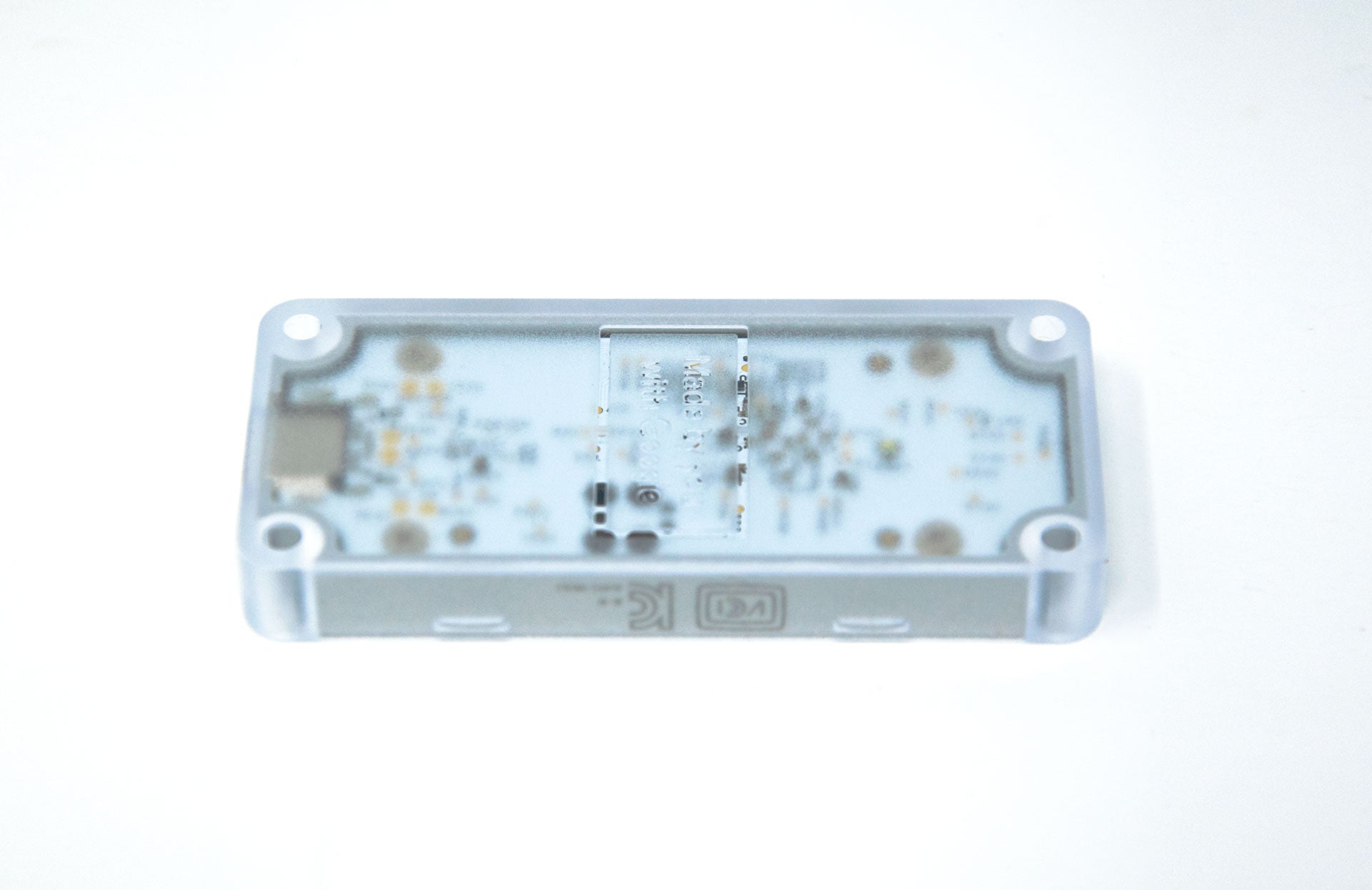Important note: The AIY Maker Kit contains the Coral USB accelerator and a Raspberry Pi 4 / 8 GB, and other useful accessories.
Wir führen auch das Coral Dev Board mini und das Coral Dev Board 4GB. Für besonders hohe Leistung empfehlen wir das Coral Dev Board 4GB zu nutzen, während das Dev Board Mini vor allem für Low-Cost Lösungen sinnvoll ist.
NEU IM SHOP: AIY Maker Kit (includes Raspberry Pi + Coral USB Accelerator)
Der Google Coral USB Accelerator bringt Real-Time Inferenz (Deep Learning / Machine Learning) für Ihren Raspberry Pi 4 und viele andere Computer!
Künstliche Intelligenz für alle: Google hat mit dem Coral USB Accelerator einen leistungsfähigen Spezialchip (TPU, Tensor Processing Unit) an ein USB 3 Interface angebunden - damit können Tensor Flow Lite Modelle schnell und energiesparend für Inferenz genutzt werden.
Ein besonderer Vorteil dieser Lösung: Ihre Daten bleiben lokal. Das hilft bei der Latenz, und natürlich beim Datenschutz! (Und entsprechend der Befolgung der relevanten Gesetze, beispielsweise der Datenschutz-Grundverordnung (DSGVO), auf Englisch GDPR genannt)
Google nutzt zunehmend künstliche Intelligenz (AI) und maschinelles Lernen (ML) um seine Dienstleistungen zu realisieren. Dazu entwickelte es für seine Rechenzentren spezialisierte Prozessoren namens TPU ("tensor processing unit"), die die Algorithmen mit dem TensorFlow Framework schneller und energiesparender ausführen können. Beispielsweise wird Google Maps durch von Street View aufgenommene Straßenschilder verbessert, die mit Hilfe eines auf TensorFlow basierenden neuronalen Netzes analysiert werden. Der Clou: TensorFlow kann einfach in Python programmiert werden.
Künstliche Intelligenz für den Hausgebrauch? Ja! Google ist eine interessante Firma - sie behalten diese Technologie nicht für sich, sondern teilen sie mit der Welt. Anfang letzten Jahres brachte Google mit der Edge TPU, die das TensorFlow Lite Framework unterstützt, einen USB 3 Stick auf den Markt. Die Edge TPU kann bis zu 4 Billionen Rechenoperationen pro Sekunde mit nur 2 W Verbrauch durchführen. TensorFlow Lite ist eine abgewandelte Variante von TensorFlow, die speziell auf den Bedarf mobiler Endgeräte und von embedded devices angepasst wurde. Viele TensorFlow Anwendungen lassen sich auch in TensorFlow Lite realisieren.
Perfekt in Kombination mit dem Raspberry Pi 4!
Mit Hilfe der Google Coral Edge TPU kann Inferenz beispielsweise mit dem MobileNet v2 Model bis zu 20 x schneller als auf "dem nackten" Pi 4 ausgeführt werden. Es können so real-time Erkennungen in Videostreams mit über 50 fps durchgeführt werden, die mit dem Pi 4 ohne Beschleuniger nicht möglich wären.
Dank Python und vielen Beispielen online rund um TensorFlow kann man in das Thema künstliche Intelligenz und Machine Learning mit dem Google Coral USB Accelerator einfach und mit Stil einsteigen.
Hier finden Sie die offizielle "Get started" Anleitung für den USB Accelerator!
Technische Daten Coral USB Accelerator
- Google Edge TPU ML accelerator coprocessor
- USB 3.0 (USB 3.1 Gen 1) Type C socket
- Unterstützt Linux, Mac und Windows auf dem Hostsystem
- Leistungsaufnahme bis zu 900 mA Peak @ 5 V
- Abmessungen Coral USB Stick: 65 mm x 30 mm x 8 mm
Diese Benchmarks sind interessant, um ein Gefühl für die Leistungsfähigkeit des Coral USB Accelerators zu bekommen.
Anforderungen an das Hostsystem
- Linux Debian 6.0 oder höher, oder ein Derivat davon (bspw. Ubuntu 10.0+, Raspbian)
- Systemarchitektur: x86-64, ARMv7 (32-bit) oder ARMv8 (64-bit)
- macOS 10.15 mit entweder MacPorts oder Homebrew installiert
- Windows 10
- Ein freier USB Port (sollte für beste Performance USB 3 sein)
- Python 3.5, 3.6 oder 3.7
Umgebungstemperatur
Empfohlene Umgebungstemperatur:
- 35°C - reduzierte Taktfrequenz
- 25°C - maximale Taktfrequenz (für optimale Leistung)
Lieferumfang Google Coral USB Accelerator
- USB Accelerator
- USB 3 Kabel
Speziell für den optimalen Gebrauch mit dem Pi 4 haben wir ein Development Kit zusammengestellt, das wir allen Nutzern empfehlen:
Lieferumfang Coral USB Accelerator Development Kit
- USB Accelerator
- USB 3 Kabel
- Raspberry Pi 4/8 GB
- FLIRC Gehäuse (für optimale passive Kühlung des Pi 4 / 8 GB)
- Netzteil USB C 3A (EU, weiß - auf Anfrage auch US / AUS / UK lieferbar)
- microSD Karte 32 GB mit NOOBS / Raspbian Buster
- 2 x microHDMI auf HDMI Kabel 1 m Raspberry Pi Foundation
- CAT 6 LAN Kabel 2 m (für GBit optimal)
Hinweis: für den Betrieb des Coral USB Accelerators wird zusätzliche Software benötigt die nachinstalliert werden muss - sie ist auf der SD Karte nicht enthalten. Wir stellen nach Feedback aus der Community ein Image zusammen.
Empfohlenes weiteres Zubehör:
Google stellt im Coral.ai Projekt mehrere interessante Beispiele und Tutorials bereit, beispielsweise eine "Variante" von AlphaGo Zero die Minigo genannt wird. (AlphaGo Zero hat menschliche Go Spieler geschlagen, bei einem Spiel was als extrem komplex gilt, und deutlich aufwändiger für Computer zu spielen als bspw. Schach).
Potential für industrielle Anwendungen & Consulting
Der Google Coral USB Accelerator ist ein revolutionäres Produkt, ähnlich wie der Raspberry Pi, für machine learning Anwendungen! Damit werden embedded Lösungen möglich, die beispielsweise Probleme mit Werkstücken erkennen können, Verkehrssituation erkennen können, und vieles mehr.
Wir sehen sehr großes Potential insbesondere auch Kombination mit der neuen Raspberry Pi HQ Kamera.
Consulting
Gerne beraten wir (pi3g GmbH & Co. KG) Sie als Google's europäischer General-Distributor rund um Google's Coral Produktsortiment.
Wir sagen Ihnen ehrlich, wenn wir Potential für Ihre Anwendung sehen, und wenn aus unserer Sicht eine andere Lösung besser geeignet wäre.
Nehmen Sie mit uns bei Interesse bitte Kontakt auf
Hardware & Softwareentwicklung
Wir bieten Ihnen Hardware & Softwareentwicklung aus einer Hand.
Google stellt im Coral.AI Projekt bspw. ein spezielles Modul bereit, das in Ihre Hardware-Lösung einfach von uns eindesigned werden kann. Oder lassen Sie uns ein komplettes Board für Ihre Anwendung designen.
Wir bieten Ihnen auch Softwareentwicklung rund um das Thema künstliche Intelligenz auf. Es ist ein junges Gebiet mit massivem Wertschöpfungspotential für Sie und Ihre Firma - nehmen Sie bei Interesse an diesem zukunftsweisenden Gebiet gerne Kontakt mit uns auf.
Downloads & Dokumentation
- USB Accelerator Datenblatt (Datenblatt als PDF)
- 3D CAD Datei im STEP Format
- Edge TPU inferencing overview (Tensor Flow Lite Modelle)
- TensorFlow models on the Edge TPU
- Libcoral API (C++)
- Pipeline C++ API Referenz (erlaubt Verteilung der Rechenlast über mehrere Coral TPUs)
-
PyCoral API (Python)
Hinweise & Sonstiges
Wichtiger Hinweis: Der USB Stick kann beim Betrieb sehr heiß werden, was Verbrennungen verursachen kann - bitte warten Sie bis er abgekühlt ist bevor Sie ihn anfassen!
Google und wir übernehmen keine Verantwortung für Schäden falls das Gerät außerhalb der empfohlenen Umgebungstemperatur betrieben wird.
- Google Teilenummer: G950-01456-01 // G950-06809-01 (starting October 2020)
- ASUS Teilenummer: 90AN0020-B0XAY0
English Description
Important Note: The AIY Maker Kit includes the Coral USB Accelerator, a Raspberry Pi 4 (8 GB), and other useful accessories.
We also offer the Coral Dev Board Mini and the Coral Dev Board 4GB. For particularly high performance, we recommend using the Coral Dev Board 4GB, while the Dev Board Mini is especially suitable for low-cost solutions.
NEW IN STORE: AIY Maker Kit (includes Raspberry Pi + Coral USB Accelerator)
The Google Coral USB Accelerator brings real-time inference (Deep Learning / Machine Learning) to your Raspberry Pi 4 and many other computers!
AI for Everyone: Google has connected a powerful specialized chip (TPU, Tensor Processing Unit) to a USB 3 interface with the Coral USB Accelerator, enabling fast and energy-efficient inference for TensorFlow Lite models.
A key advantage of this solution: your data stays local, which helps with latency and, of course, data protection! (In compliance with relevant laws, such as the General Data Protection Regulation (GDPR).)
Google increasingly uses artificial intelligence (AI) and machine learning (ML) to realize its services. For this, it developed specialized processors called TPUs ("Tensor Processing Units") for its data centers that can execute algorithms faster and more efficiently with the TensorFlow framework. For example, Google Maps improves by analyzing street signs captured by Street View using a TensorFlow-based neural network. The bonus: TensorFlow can easily be programmed in Python.
AI for Home Use? Yes! Google is an interesting company—they don't keep this technology to themselves but share it with the world. Early last year, Google launched a USB 3 stick with the Edge TPU, which supports the TensorFlow Lite framework. The Edge TPU can perform up to 4 trillion operations per second with only 2 watts of power consumption. TensorFlow Lite is a modified version of TensorFlow specifically tailored to meet the needs of mobile devices and embedded systems. Many TensorFlow applications can also be realized in TensorFlow Lite.
Perfect in Combination with the Raspberry Pi 4!
With the Google Coral Edge TPU, inference with the MobileNet v2 model can be performed up to 20 times faster than on "bare" Pi 4. Real-time recognition in video streams with over 50 fps becomes possible—something that would not be achievable with the Pi 4 without the accelerator.
Thanks to Python and numerous online examples around TensorFlow, getting started in artificial intelligence and machine learning with the Google Coral USB Accelerator is easy and stylish.
Here you can find the official "Get Started" guide for the USB Accelerator!
Technical Specifications of the Coral USB Accelerator
- Google Edge TPU ML accelerator coprocessor
- USB 3.0 (USB 3.1 Gen 1) Type C socket
- Supports Linux, Mac, and Windows on the host system
- Power consumption up to 900 mA Peak @ 5 V
- Dimensions: Coral USB Stick: 65 mm x 30 mm x 8 mm
These benchmarks provide insight into the performance capabilities of the Coral USB Accelerator.
Host System Requirements
- Linux Debian 6.0 or higher, or a derivative (e.g., Ubuntu 10.0+, Raspbian)
- System architecture: x86-64, ARMv7 (32-bit), or ARMv8 (64-bit)
- macOS 10.15 with either MacPorts or Homebrew installed
- Windows 10
- A free USB port (USB 3 recommended for best performance)
- Python 3.5, 3.6, or 3.7
Operating Temperature
- Recommended operating temperature:
- 35°C - reduced clock frequency
- 25°C - maximum clock frequency (for optimal performance)
Included in the Google Coral USB Accelerator Package
- USB Accelerator
- USB 3 cable
For optimal use with the Pi 4, we have assembled a development kit that we recommend to all users:
Included in the Coral USB Accelerator Development Kit
- USB Accelerator
- USB 3 cable
- Raspberry Pi 4 (8 GB)
- FLIRC case (for optimal passive cooling of the Pi 4 / 8 GB)
- USB C 3A power supply (EU, white - US/AUS/UK available on request)
- 32 GB microSD card with NOOBS / Raspbian Buster
- 2 x microHDMI to HDMI cable (1 m, Raspberry Pi Foundation)
- 2 m CAT 6 LAN cable (optimal for Gigabit)
Note: Additional software is required to operate the Coral USB Accelerator, which must be installed separately—it is not included on the SD card. We are compiling an image based on community feedback.
Recommended Additional Accessories:
Google provides several interesting examples and tutorials in the Coral.ai project, including a "variant" of AlphaGo Zero called Minigo. (AlphaGo Zero defeated human Go players in a game considered extremely complex and significantly more challenging for computers than, for example, chess.)
Potential for Industrial Applications & Consulting The Google Coral USB Accelerator is a revolutionary product, similar to the Raspberry Pi, for machine learning applications! It enables embedded solutions that can, for example, recognize issues with workpieces, assess traffic situations, and much more.
We see great potential, especially in combination with the new Raspberry Pi HQ camera.
Consulting We (pi3g GmbH & Co. KG) are happy to consult you as Google's European General Distributor regarding Google’s Coral product range. We will honestly inform you if we see potential for your application and if another solution might be more suitable from our perspective. Please contact us if you are interested.
Hardware & Software Development We offer integrated hardware and software development services. Google provides a special module in the Coral.AI project that can easily be designed into your hardware solution by us. Or let us design a complete board for your application.
We also provide software development focused on artificial intelligence. This is a young field with massive value creation potential for you and your company—please contact us if you are interested in this forward-looking area.
Notes & Miscellaneous
Important Note:
The USB stick can become very hot during operation, which can cause burns—please wait for it to cool down before handling!
Google and we accept no responsibility for damage if the device is operated outside the recommended temperature range.
- Google Part Number: G950-01456-01 // G950-06809-01 (starting October 2020)
- ASUS Part Number: 90AN0020-B0XAY0
Sicherheitsangaben
- Lesen Sie die Bedienungsanleitung sorgfältig durch, bevor Sie das Produkt verwenden.
- Stellen Sie sicher, dass alle Montage- und Installationsanweisungen des Herstellers sorgfältig befolgt werden.
- Verwenden Sie das Produkt nur für den vorgesehenen Zweck.
- Die unsachgemäße Nutzung dieses Produkts kann zu schweren Verletzungen oder Sachschäden führen.
- Nicht für Kinder unter 10 Jahren geeignet.
- Bei unsachgemäßer Verwendung besteht eine Verletzungsgefahr.
- Dieses Produkt entspricht den geltenden Sicherheitsanforderungen der Europäischen Union.
- Dieses Produkt wurde gemäß der GPSR geprüft, die sicherstellt, dass alle relevanten Sicherheitsanforderungen für Konsumgüter eingehalten werden.
Nachverfolgbarkeitsinformationen
Jedes Produkt verfügt über eines oder mehrere der folgenden Merkmale:
- Ein CE-Kennzeichen, das die Einhaltung der Sicherheits-, Gesundheits- und Umweltschutzanforderungen der Europäischen Union anzeigt.
- Eine eindeutige Serien- oder Chargennummer, um die Nachverfolgbarkeit zu gewährleisten und bei Bedarf Rückrufaktionen zu unterstützen.
- Hersteller- und Importeurangaben für den Kundensupport und Sicherheitsanfragen.
Überwachung und Berichterstattung von Vorfällen
Für den unwahrscheinlichen Fall eines Produktproblems haben wir Verfahren implementiert, um:
- Kundenbeschwerden zeitnah bearbeiten.
- Schwerwiegende Vorfälle über das EU Safety Gate/RAPEX-System melden.
- Mit den Marktüberwachungsbehörden zusammenarbeiten, um die öffentliche Sicherheit zu gewährleisten.
Kontakt:
- Email: support [@] pi3g.com
- Telefon: 0341 / 392 858 40
Dieses Produkt ist vollständig mit allen geltenden EU-Vorschriften konform, um die Sicherheit unserer geschätzten Kunden zu gewährleisten.
Shipping calculated at checkout