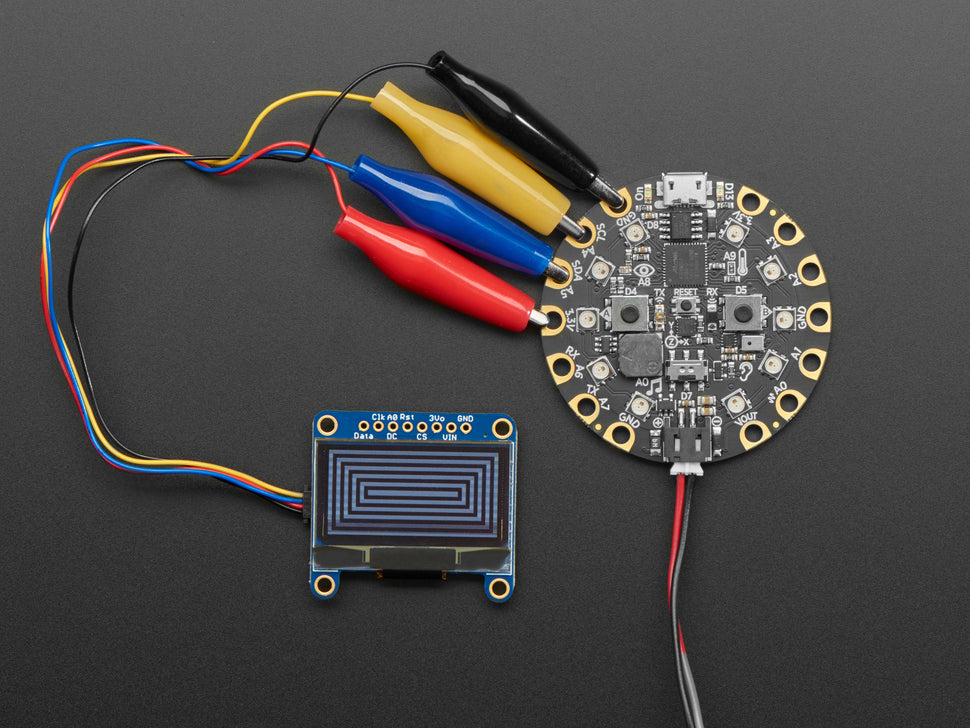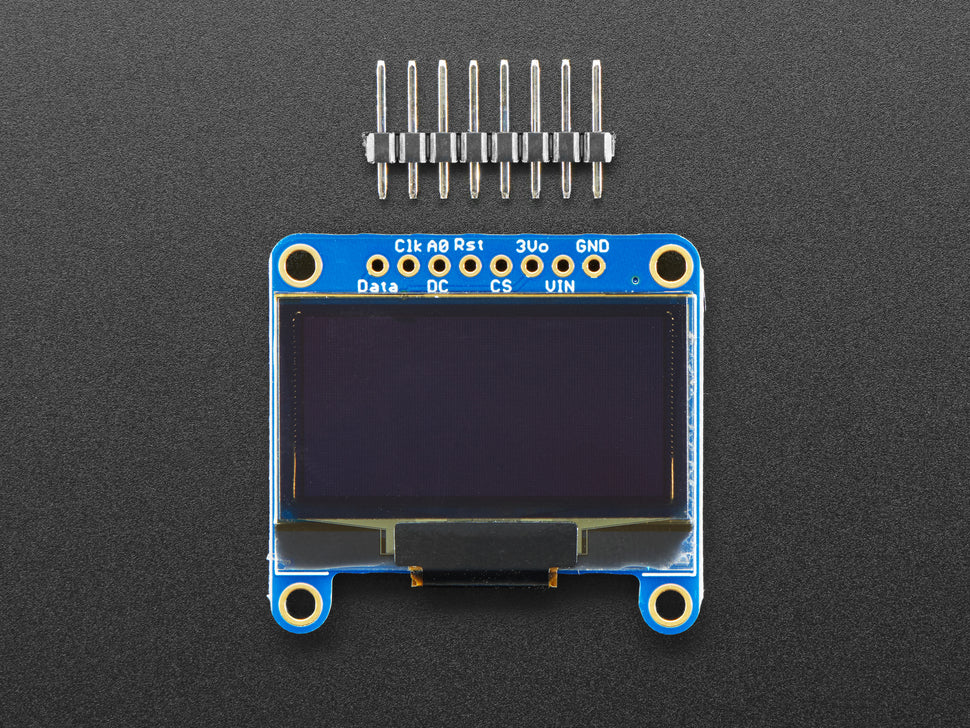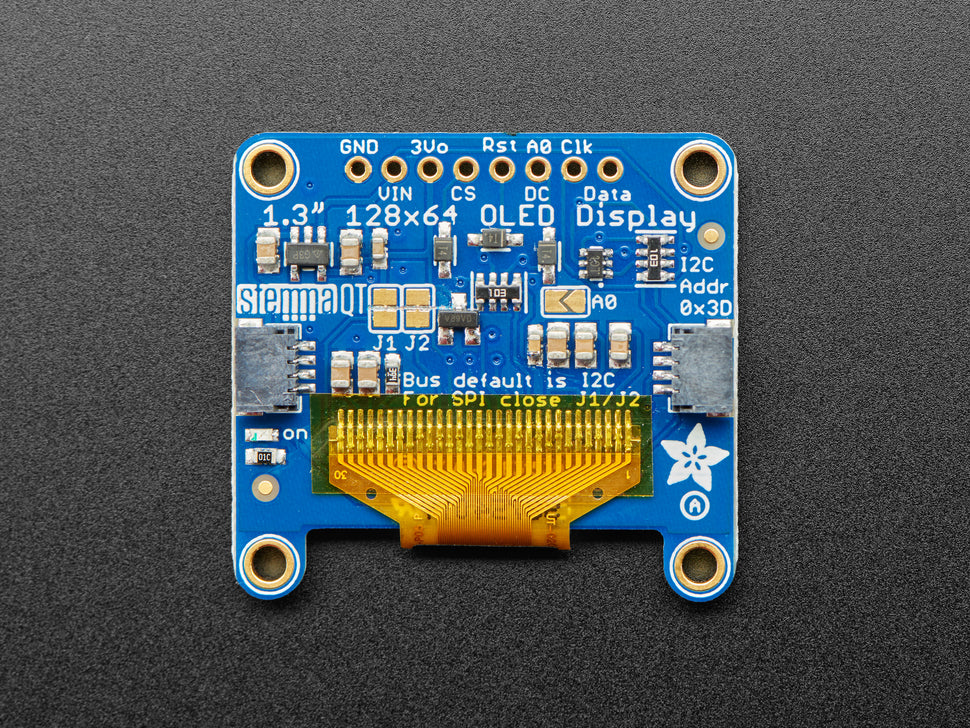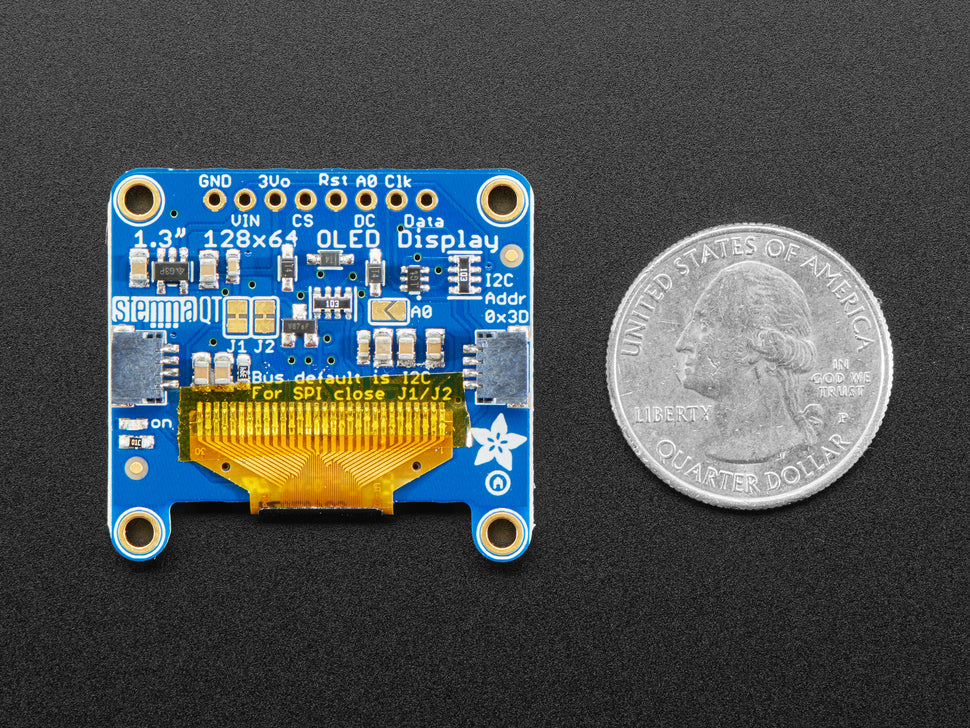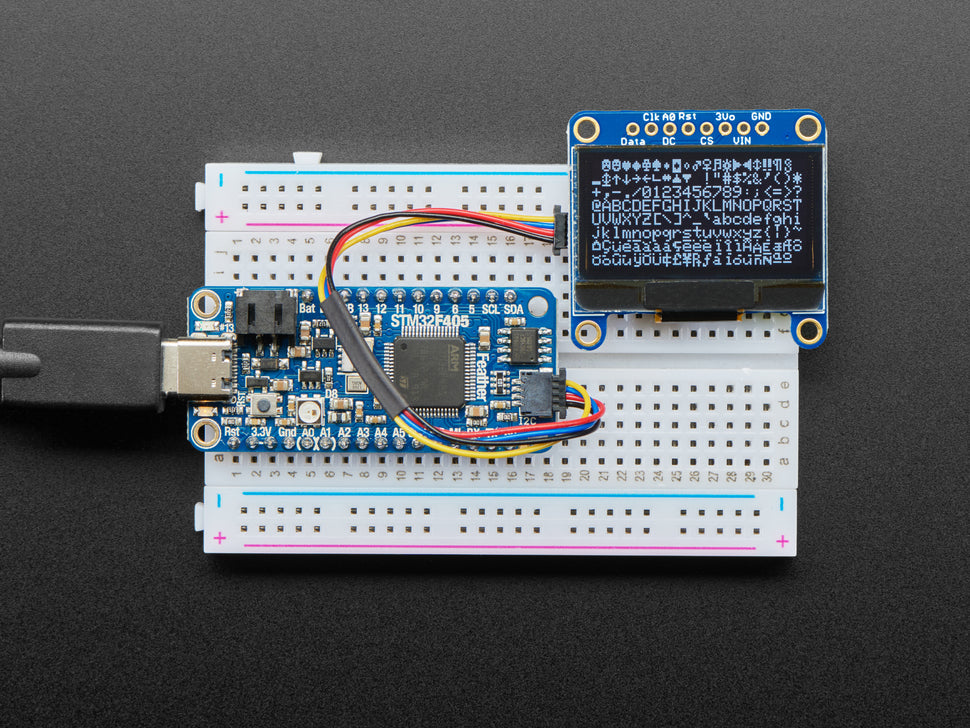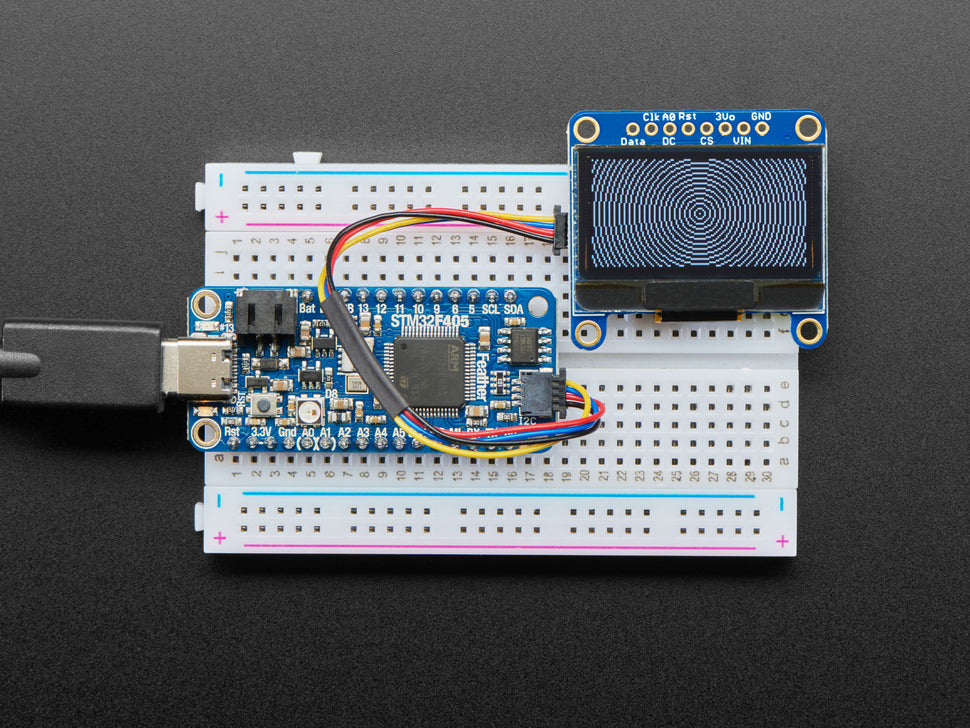Diese Displays sind klein, nur ca. 1,3" Diagonale, aber durch den hohen Kontrast eines OLED-Displays sehr gut lesbar. Dieses Display besteht aus 128x64 einzelnen weißen OLED-Pixeln, die jeweils durch den Controller-Chip ein- oder ausgeschaltet werden. Da das Display sein eigenes Licht erzeugt, ist keine Hintergrundbeleuchtung erforderlich. Dies reduziert den Strombedarf für den Betrieb des OLEDs und ist der Grund, warum das Display einen so hohen Kontrast hat; wir mögen dieses Miniatur-Display wirklich wegen seiner Schärfe!
Der Treiber-Chip, SSD1306, kann auf zwei Arten kommunizieren: I2C oder SPI. Das OLED selbst benötigt eine 3,3V-Spannungsversorgung und 3,3V-Logikpegel für die Kommunikation, aber wir haben einen 3,3V-Regler eingebaut und alle Pins sind vollständig pegelverschoben, so dass Sie mit 3V- oder 5V-Geräten arbeiten können!
Wir haben das Design aktualisiert und eine Auto-Reset-Schaltung hinzugefügt, so dass der Reset-Pin optional ist. Die Standard-Schnittstelle ist jetzt I2C, nicht SPI - da es I2C spricht, können Sie es einfach mit nur zwei Drähten (plus Power und Masse!) anschließen. Adafruit hat sogar SparkFun qwiic-kompatible STEMMA QT-Stecker für den I2C-Bus beigelegt, so dass Sie nicht einmal löten müssen!
Wir haben das Qwiic Kabel aber auch einzeln im Sortiment.
Der Strombedarf hängt ein wenig davon ab, wie stark das Display beleuchtet ist, aber im Durchschnitt verbraucht das Display etwa 40mA aus der 3,3V-Versorgung. In den OLED-Treiber ist eine einfache Switch-Cap-Ladepumpe eingebaut, die 3,3V-5V in eine Hochspannungsversorgung für die OLEDs umwandelt.
Adafruit hat eine ausführliche Anleitung und Beispielcode für Arduino und Python/CircuitPython. Sie benötigen einen Mikrocontroller mit mehr als 1K RAM, da das Display gepuffert werden muss. Die Bibliothek kann Text, Bitmaps, Pixel, Rechtecke, Kreise und Linien ausgeben. Sie verbraucht 1K RAM, da sie das gesamte Display puffern muss, ist aber sehr schnell! Der Code kann einfach an jeden anderen Mikrocontroller angepasst werden.
Bitte beachten Sie, dass OLED-Displays aus hunderten von... OLEDs! Das bedeutet, dass jedes Pixel eine kleine organische LED ist, und wenn es über 1000 Stunden eingeschaltet bleibt, beginnt es zu dimmen. Wenn Sie das Display gleichmäßig hell halten möchten, schalten Sie bitte das Display aus (schalten Sie die Pixel aus), wenn es nicht benötigt wird, um ein Dimmen zu verhindern.
English description
These displays are small, only about 1.3" diagonal, but very readable due to the high contrast of an OLED display. This display is made of 128x64 individual white OLED pixels, each one is turned on or off by the controller chip. Because the display makes its own light, no backlight is required. This reduces the power required to run the OLED and is why the display has such high contrast; we really like this miniature display for its crispness!
The driver chip, SSD1306 can communicate in two ways: I2C or SPI. The OLED itself requires a 3.3V power supply and 3.3V logic levels for communication, but we include a 3.3V regulator and all pins are fully level shifted so you can use with 3V or 5V devices!
We've updated the design to add auto-reset circuitry so that the reset pin is optional. The default interface is now I2C, not SPI - since it speaks I2C you can easily connect it up with just two wires (plus power and ground!). We've even included SparkFun qwiic compatible STEMMA QT connectors for the I2C bus so you don't even need to solder! QT Cable is not included, but we have a variety in the shop.
The power requirements depend a little on how much of the display is lit but on average the display uses about 40mA from the 3.3V supply. Built into the OLED driver is a simple switch-cap charge pump that turns 3.3v-5v into a high voltage drive for the OLEDs.
We have a detailed tutorial and example code for Arduino and Python/CircuitPython for text and graphics. You'll need a microcontroller with more than 1K of RAM since the display must be buffered. The library can print text, bitmaps, pixels, rectangles, circles, and lines. It uses 1K of RAM since it needs to buffer the entire display but it's very fast! The code is simple to adapt to any other microcontroller.
Please note that OLED displays are made of hundreds of... OLEDs! That means each pixel is a little organic LED, and if it's kept on for over 1000 hours it'll start to dim. If you want to keep the display uniformly bright, please turn off the display (set the pixels off) when it isn't needed to keep them from dimming.
Sicherheitsangaben
- Lesen Sie die Bedienungsanleitung sorgfältig durch, bevor Sie das Produkt verwenden.
- Stellen Sie sicher, dass alle Montage- und Installationsanweisungen des Herstellers sorgfältig befolgt werden.
- Verwenden Sie das Produkt nur für den vorgesehenen Zweck.
- Die unsachgemäße Nutzung dieses Produkts kann zu schweren Verletzungen oder Sachschäden führen.
- Nicht für Kinder unter 10 Jahren geeignet.
- Bei unsachgemäßer Verwendung besteht eine Verletzungsgefahr.
- Dieses Produkt entspricht den geltenden Sicherheitsanforderungen der Europäischen Union.
- Dieses Produkt wurde gemäß der GPSR geprüft, die sicherstellt, dass alle relevanten Sicherheitsanforderungen für Konsumgüter eingehalten werden.
Nachverfolgbarkeitsinformationen
Jedes Produkt verfügt über eines oder mehrere der folgenden Merkmale:
- Ein CE-Kennzeichen, das die Einhaltung der Sicherheits-, Gesundheits- und Umweltschutzanforderungen der Europäischen Union anzeigt.
- Eine eindeutige Serien- oder Chargennummer, um die Nachverfolgbarkeit zu gewährleisten und bei Bedarf Rückrufaktionen zu unterstützen.
- Hersteller- und Importeurangaben für den Kundensupport und Sicherheitsanfragen.
Überwachung und Berichterstattung von Vorfällen
Für den unwahrscheinlichen Fall eines Produktproblems haben wir Verfahren implementiert, um:
- Kundenbeschwerden zeitnah bearbeiten.
- Schwerwiegende Vorfälle über das EU Safety Gate/RAPEX-System melden.
- Mit den Marktüberwachungsbehörden zusammenarbeiten, um die öffentliche Sicherheit zu gewährleisten.
Kontakt:
- Email: support [@] pi3g.com
- Telefon: 0341 / 392 858 40
Dieses Produkt ist vollständig mit allen geltenden EU-Vorschriften konform, um die Sicherheit unserer geschätzten Kunden zu gewährleisten.