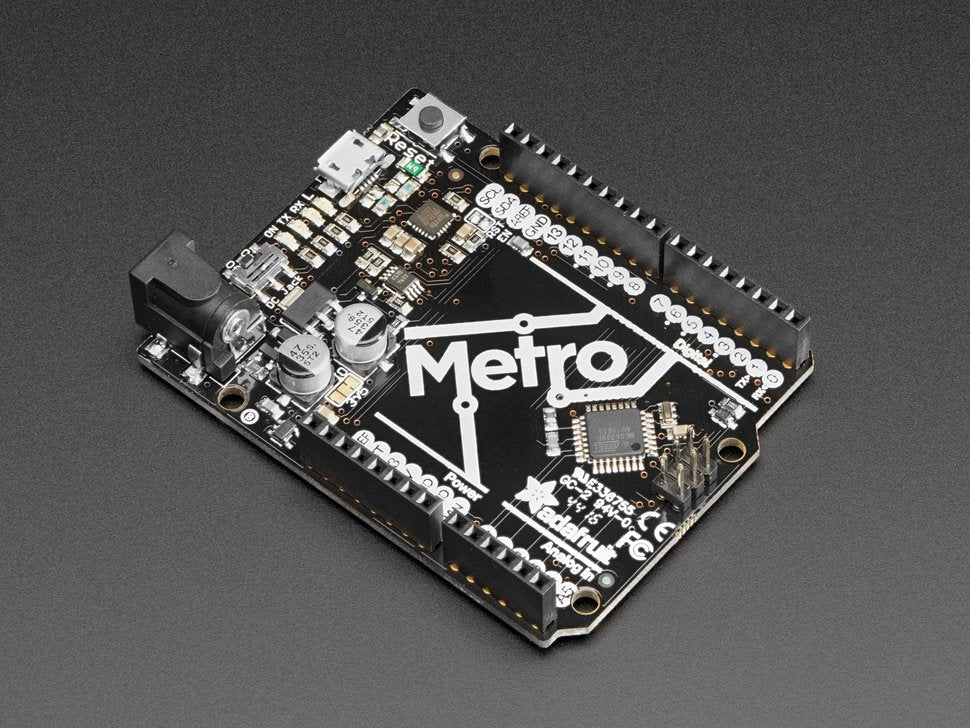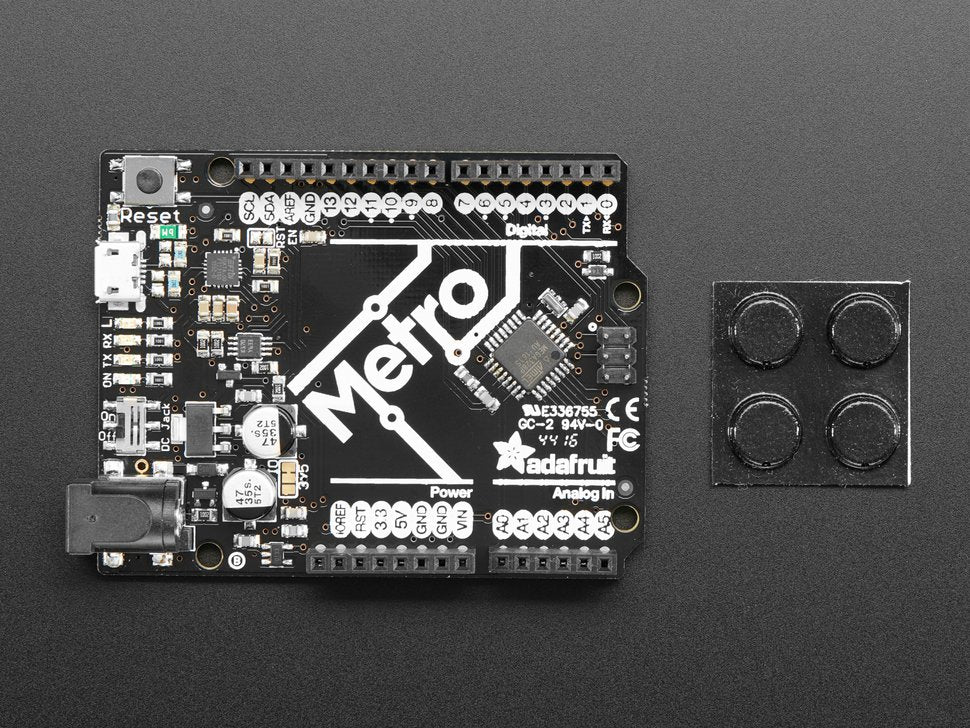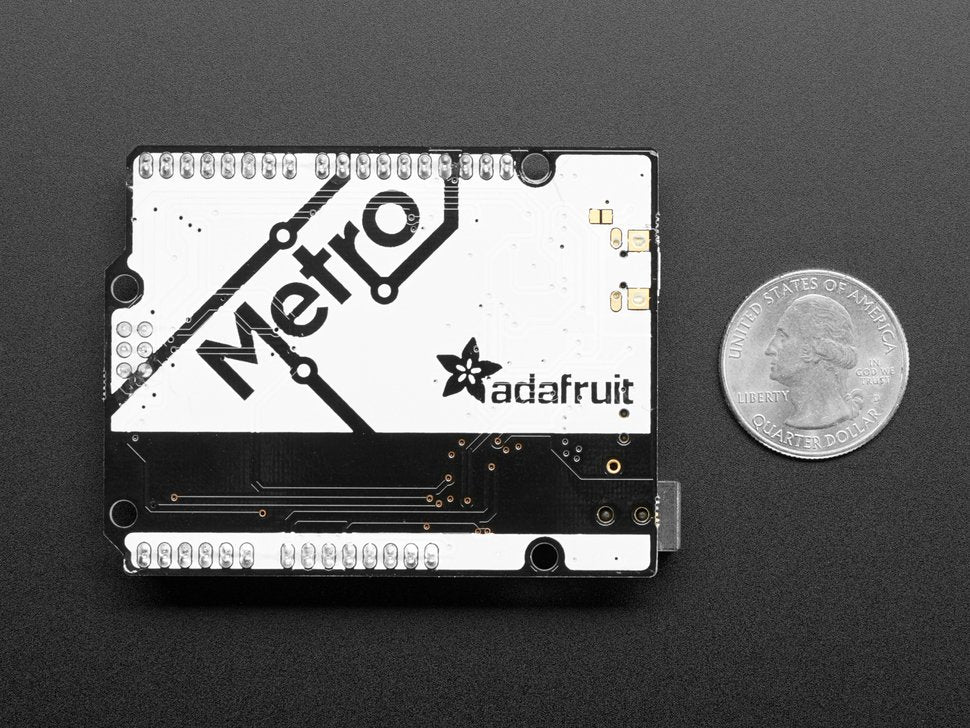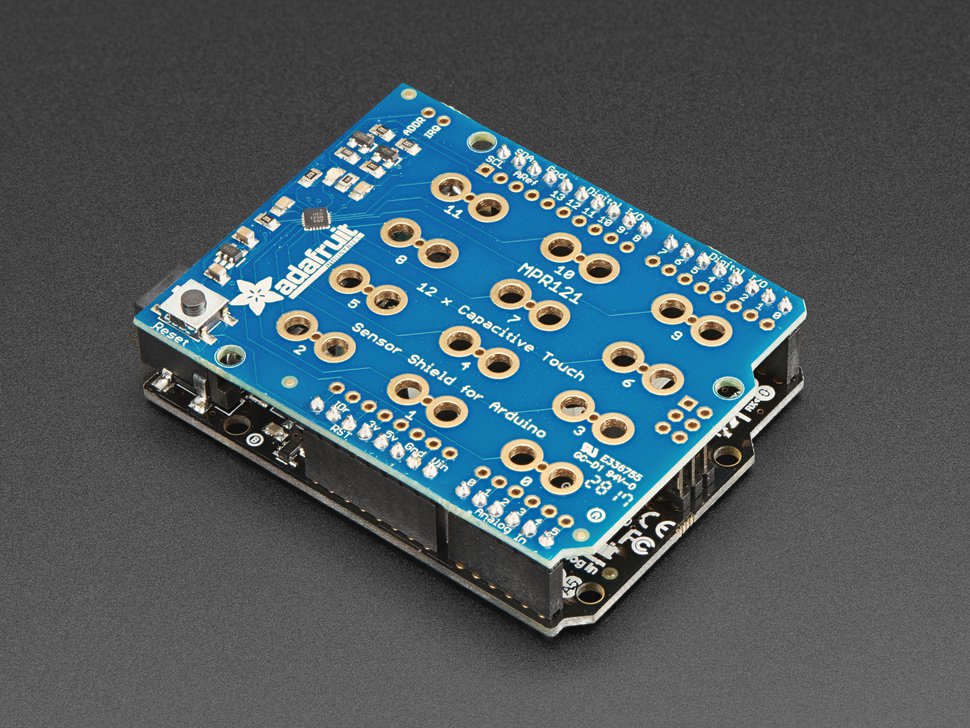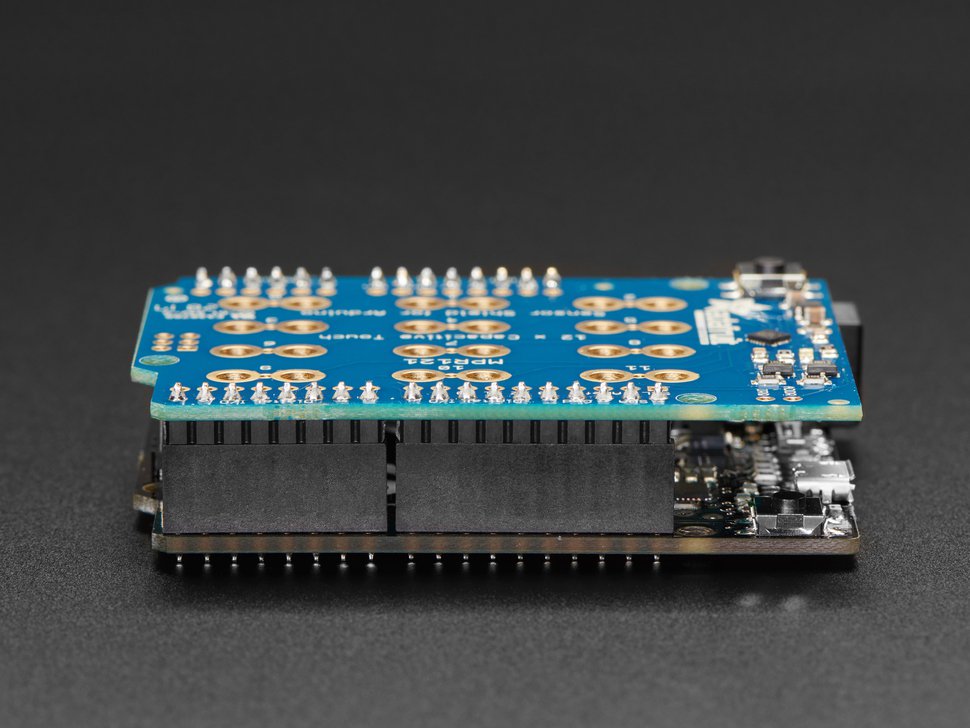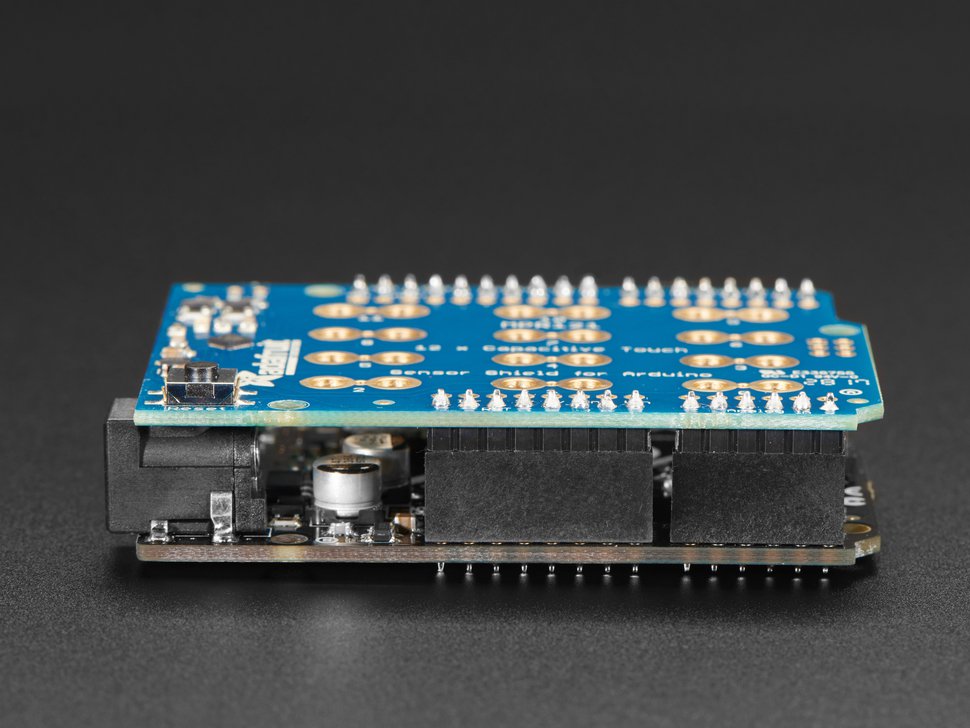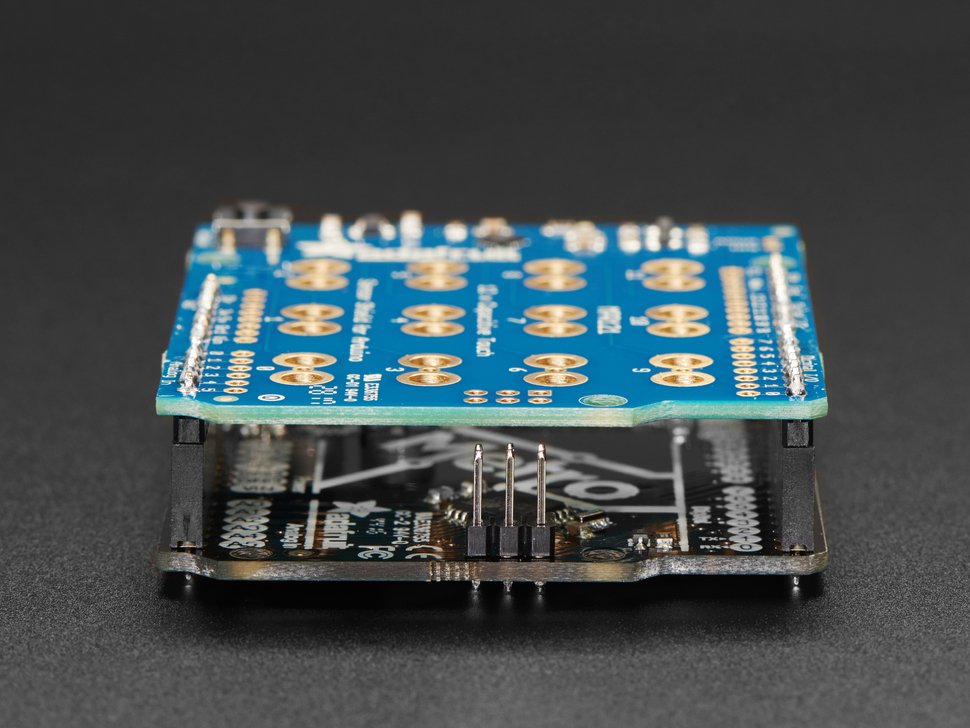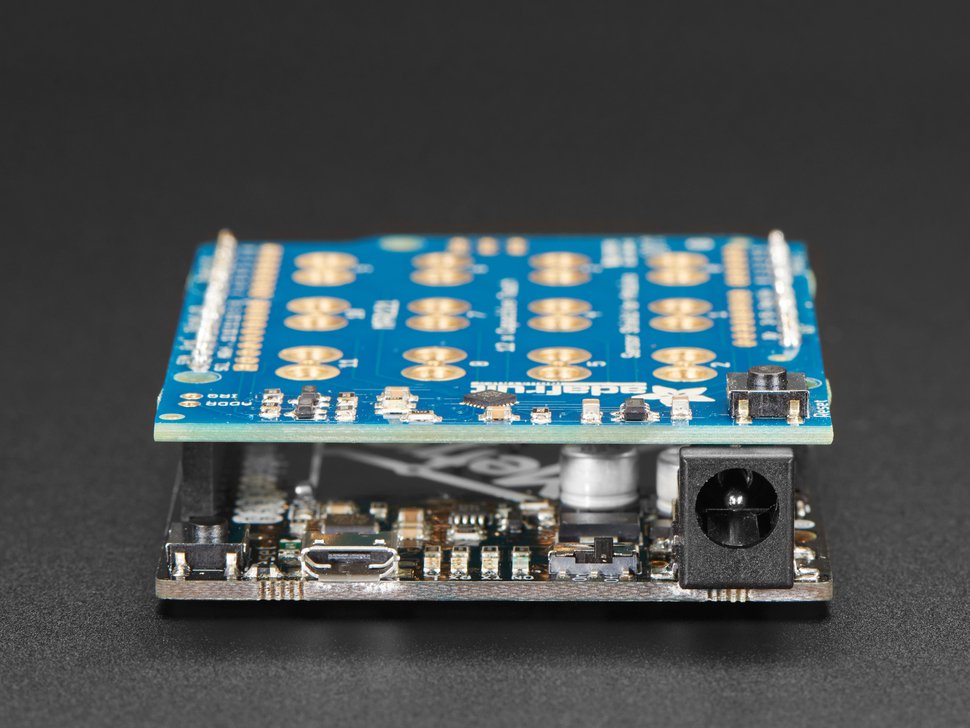Adafruit METRO 328 with Headers - ATmega328 - compatible with Arduino
Adafruit liebt den ATmega328, und sie verwenden ihn häufig für ihre eigenen Projekte. Der Prozessor hat viele GPIO, analoge Eingänge, Hardware UART SPI und I2C, Timer und PWM galore - gerade genug für die meisten einfachen Projekte. Wenn es klein sein soll, wird ein Pro Trinket 5V verwendet, aber wenn die Größe nicht so wichtig ist und ein USB-Seriell-Wandler benötigt wird, greift Adafruit zum Adafruit METRO.
Dies ist der Adafruit METRO mit Headern. Er wird mit angelöteten Headern geliefert. Es handelt sich um eine vollständig montierte und getestete Platine mit durchkontaktierten Headern.
METRO ist die Krönung jahrelanger Spielerei mit AVRs: Adafruited wollte ein Entwicklungsboard entwickeln, das einfach zu bedienen und hackerfreundlich ist. Das Herzstück ist ein ATmega328P, mit 32KB Flash und 2KB RAM, der mit 16 MHz läuft.
- Betreiben Sie METRO mit 7-9V verpolungssicherem Gleichstrom oder über den Micro-USB-Anschluss mit einer beliebigen 5V-USB-Quelle. Die 2,1-mm-Gleichstrombuchse verfügt über einen Ein/Aus-Schalter, mit dem Sie Ihr Gerät leicht ausschalten können. Der METRO schaltet automatisch zwischen USB und DC um.
- METRO hat 19 GPIO-Pins, von denen 6 auch analog belegt sind und 2 für den USB-Seriell-Wandler reserviert sind. Außerdem stehen 6 PWMs auf 3 Timern (1 x 16-bit, 2 x 8-bit) zur Verfügung. Es gibt einen Hardware-SPI-Port, einen Hardware-I2C-Port und einen Hardware-UART zu USB. Der Logikpegel ist 5V, aber durch Schneiden und Löten eines Jumpers kann man ihn leicht in 3,3V Logik umwandeln.
- USB-zu-Seriell-Wandler: Es gibt einen Hardware-USB-zu-Seriell-Wandler, der von jedem Computer verwendet werden kann, um Daten an METRO zu hören/zu senden, und der auch zum Starten und Aktualisieren von Code über den Bootloader verwendet werden kann
- Vier Anzeige-LEDs an der Vorderseite der Platine erleichtern das Debugging. Eine grüne Power-LED, zwei RX/TX-LEDs für den UART und eine rote LED, die an Pin PB5 angeschlossen ist
- Einfache Neuprogrammierung, kommt vorgeladen mit dem Optiboot Bootloader, der von avrdude unterstützt wird und nur 512 Bytes benötigt.
Adafruit liefert auch 4 Gummipuffer mit, damit er nicht vom Schreibtisch rutscht. Metro wird mit unserem 12x kapazitiven Touch Shield gezeigt, nur um die Header zu demonstrieren, aber das Schild ist nicht enthalten!
Mac- und Windows-Benutzer! Vergessen Sie nicht, die FTDI VCP-Treiber von FTDI zu besorgen und zu installieren, damit der COM/Serial-Port richtig angezeigt wird! Die Standardtreiber unterstützen diesen FTDI-Chip möglicherweise nicht!
Adafruit METRO 328 with Headers - ATmega328 - compatible with Arduino
Adafruit sure loves the ATmega328, and they use them a lot for theit own projects. The processor has plenty of GPIO, Analog inputs, hardware UART SPI and I2C, timers and PWM galore - just enough for most simple projects. When they need to go small, they use a Pro Trinket 5V, but when size isn't as much of a concern, and an USB-serial converter is required, Adafruit reaches for an Adafruit METRO.
This is the Adafruit METRO with headers. It comes with headers soldered on. It's a fully assembled and tested board with through-hole headers attached.
METRO is the culmination of years of playing with AVRs: Adafruited wanted to make a development board that is easy to use and is hacker friendly. At the heart is an ATmega328P, with 32KB of flash and 2KB of RAM, running at 16 MHz
- Power the METRO with 7-9V polarity protected DC or the micro USB connector to any 5V USB source. The 2.1mm DC jack has an on/off switch next to it so you can turn off your setup easily. The METRO will automagically switch between USB and DC.
- METRO has 19 GPIO pins, 6 of which are Analog in as well, and 2 of which are reserved for the USB-serial converter. There's also 6 PWMs available on 3 timers (1 x 16-bit, 2 x 8-bit). There's a hardware SPI port, hardware I2C port and hardware UART to USB. Logic level is 5V but by cutting and soldering closed a jumper, you can easily convert it to 3.3V logic
- USB to Serial converter, there's a hardware USB to Serial converter that can be used by any computer to listen/send data to the METRO, and can also be used to launch and update code via the bootloader
- Four indicator LEDs, on the front edge of the PCB, for easy debugging. One green power LED, two RX/TX LEDs for the UART, and a red LED connected to pin PB5
- Easy reprogramming, comes pre-loaded with the Optiboot bootloader, which is supported by avrdude and only uses 512 bytes.
Adafruit also includes 4 rubber bumpers to keep it from slipping off your desk. Metro shown with our 12x capacitive touch shield attached just to demonstrate the headers, but that shield is not included!
Sicherheitsangaben
- Lesen Sie die Bedienungsanleitung sorgfältig durch, bevor Sie das Produkt verwenden.
- Stellen Sie sicher, dass alle Montage- und Installationsanweisungen des Herstellers sorgfältig befolgt werden.
- Verwenden Sie das Produkt nur für den vorgesehenen Zweck.
- Die unsachgemäße Nutzung dieses Produkts kann zu schweren Verletzungen oder Sachschäden führen.
- Nicht für Kinder unter 10 Jahren geeignet.
- Bei unsachgemäßer Verwendung besteht eine Verletzungsgefahr.
- Dieses Produkt entspricht den geltenden Sicherheitsanforderungen der Europäischen Union.
- Dieses Produkt wurde gemäß der GPSR geprüft, die sicherstellt, dass alle relevanten Sicherheitsanforderungen für Konsumgüter eingehalten werden.
Nachverfolgbarkeitsinformationen
Jedes Produkt verfügt über eines oder mehrere der folgenden Merkmale:
- Ein CE-Kennzeichen, das die Einhaltung der Sicherheits-, Gesundheits- und Umweltschutzanforderungen der Europäischen Union anzeigt.
- Eine eindeutige Serien- oder Chargennummer, um die Nachverfolgbarkeit zu gewährleisten und bei Bedarf Rückrufaktionen zu unterstützen.
- Hersteller- und Importeurangaben für den Kundensupport und Sicherheitsanfragen.
Überwachung und Berichterstattung von Vorfällen
Für den unwahrscheinlichen Fall eines Produktproblems haben wir Verfahren implementiert, um:
- Kundenbeschwerden zeitnah bearbeiten.
- Schwerwiegende Vorfälle über das EU Safety Gate/RAPEX-System melden.
- Mit den Marktüberwachungsbehörden zusammenarbeiten, um die öffentliche Sicherheit zu gewährleisten.
Kontakt:
- Email: support [@] pi3g.com
- Telefon: 0341 / 392 858 40
Dieses Produkt ist vollständig mit allen geltenden EU-Vorschriften konform, um die Sicherheit unserer geschätzten Kunden zu gewährleisten.