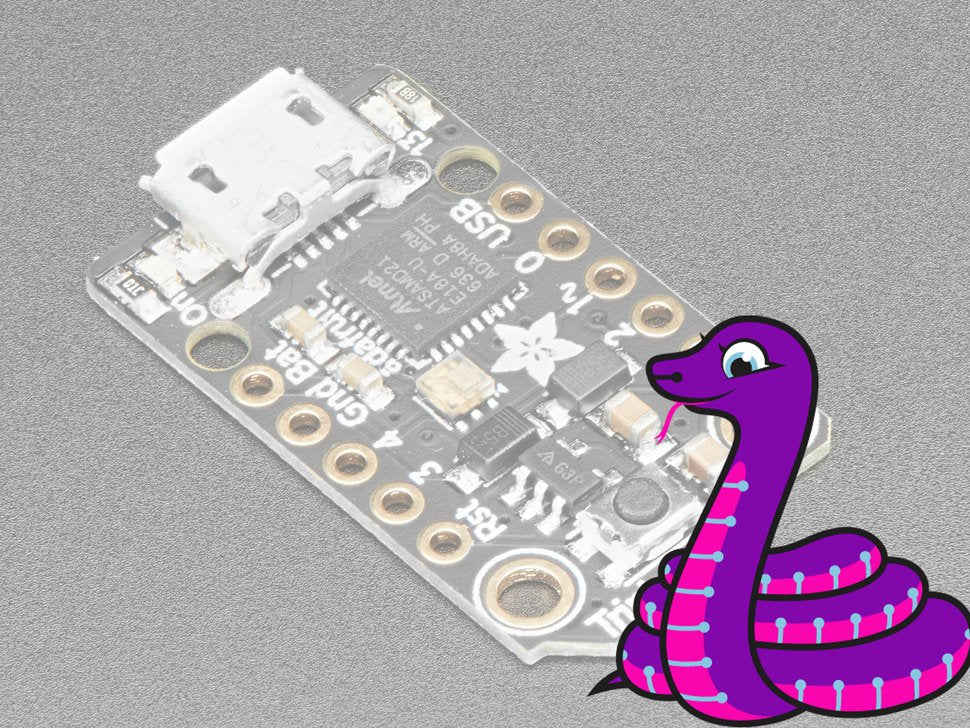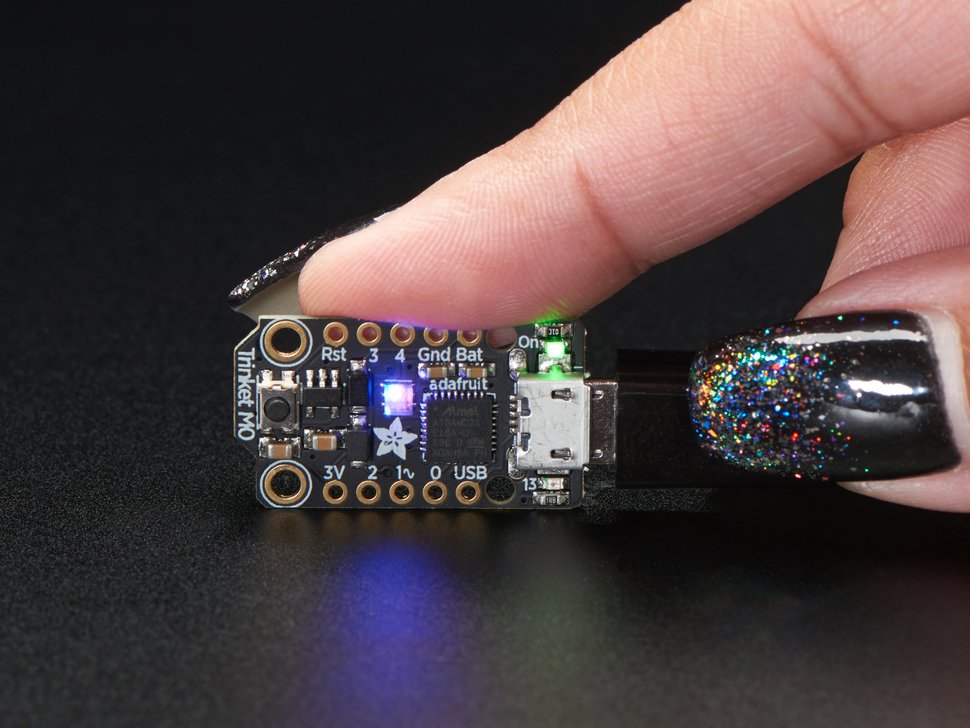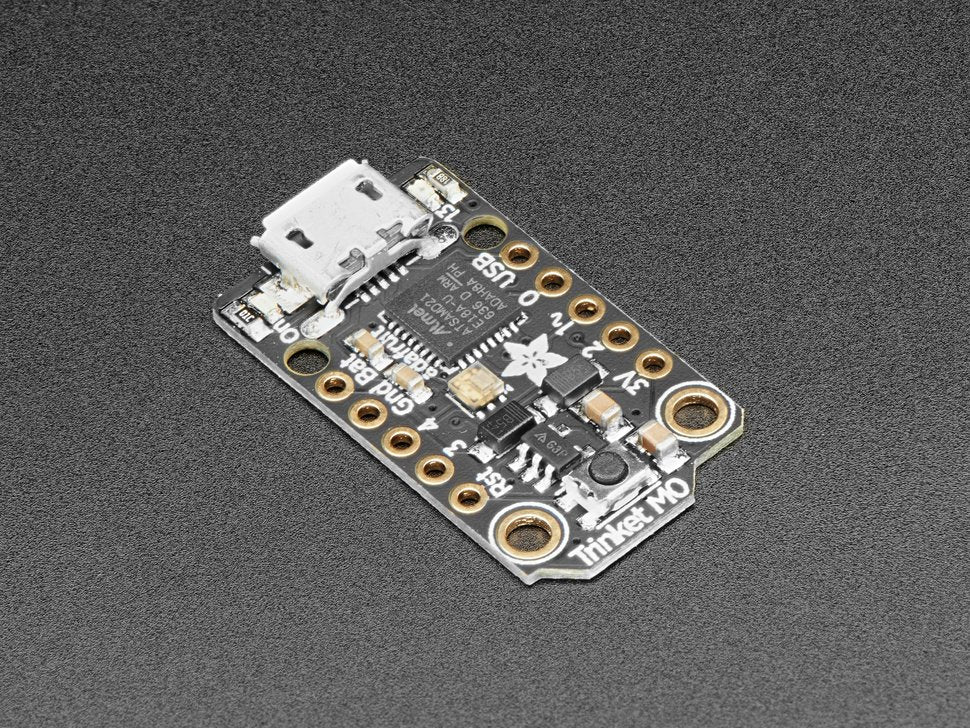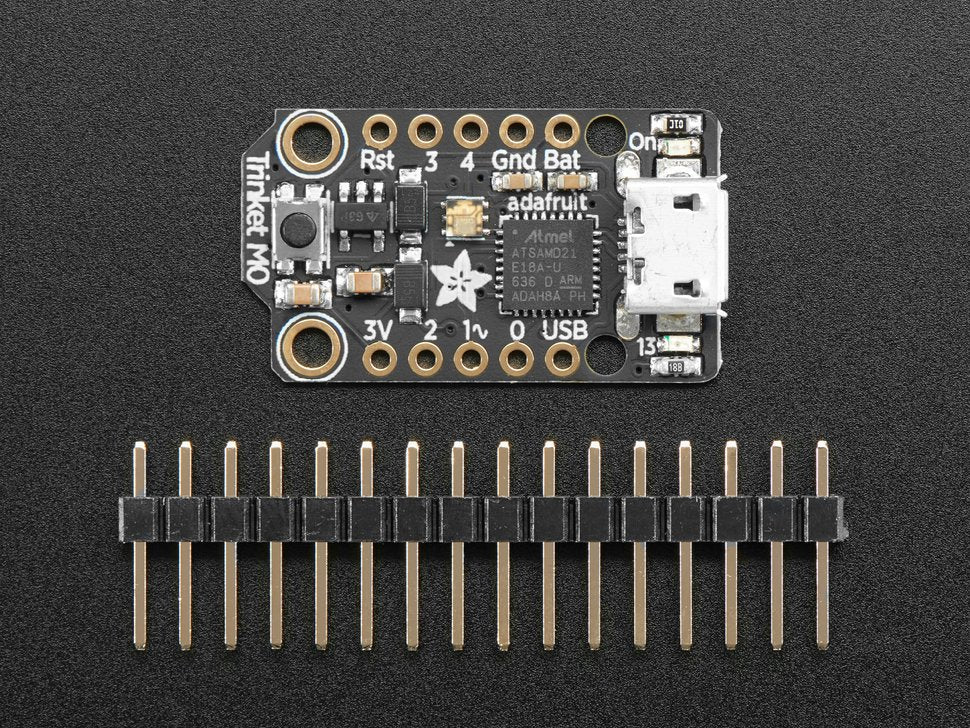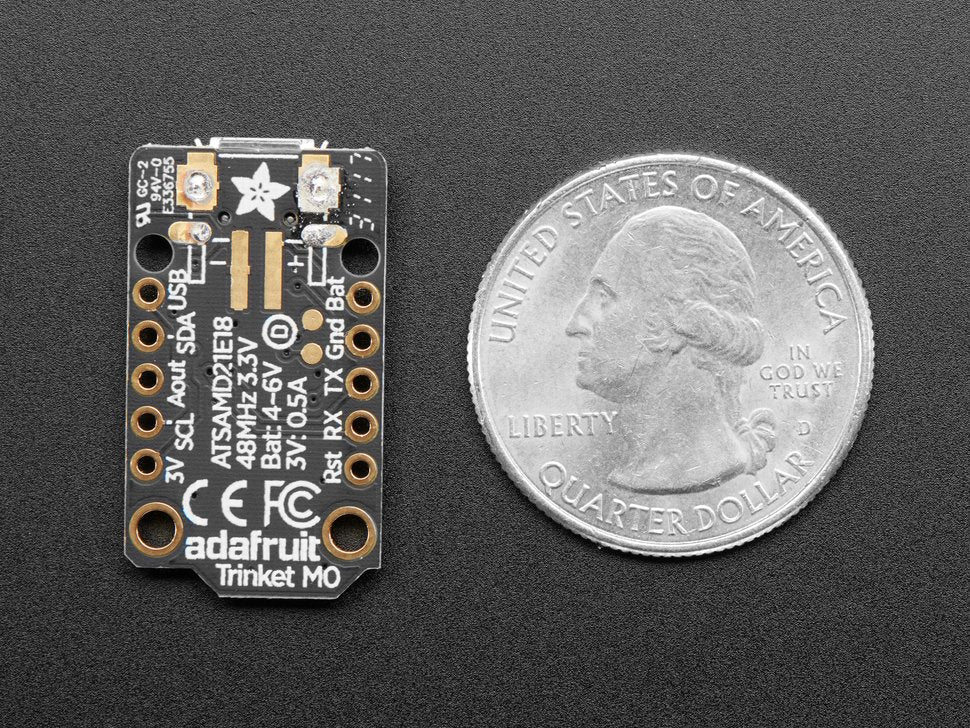Das Adafruit Trinket M0 mag klein sein, aber lassen Sie sich nicht von seiner Größe täuschen! Es ist ein winziges Mikrocontroller-Board, das um den Atmel ATSAMD21 herum aufgebaut ist, ein kleiner Chip mit viel Power. Wir wollten ein Mikrocontroller-Board entwickeln, das klein genug ist, um in jedes Projekt zu passen, und preiswert genug, um es bedenkenlos einzusetzen. Perfekt für den Fall, dass Sie Ihr teures Dev-Board nicht aufgeben wollen und nicht bereit sind, das Projekt zu zerlegen, an dem Sie so hart gearbeitet haben. Es ist unser preisgünstigstes programmierbares CircuitPython-Board!
Adafruit hat den gleichen Formfaktor genommen, den Sie für das ursprüngliche ATtiny85-basierte Trinket verwendet haben, und ihm ein Upgrade verpasst. Das Trinket M0 hat den leichten ATtiny85 gegen ein ATSAMD21E18-Kraftpaket ausgetauscht. Er ist genauso klein, aber einfacher zu bedienen, so dass man mehr machen kann.
Der aufregendste Teil des Trinket M0 ist, dass Sie ihn zwar mit der Arduino-IDE verwenden können, aber wir liefern ihn mit CircuitPython an Bord. Wenn Sie es einstecken, wird es als ein sehr kleines Laufwerk mit main.py darauf angezeigt. Bearbeiten Sie main.py mit Ihrem Lieblings-Texteditor, um Ihr Projekt mit Python, der populärsten Programmiersprache, zu erstellen. Es werden keine Installationen, IDE oder Compiler benötigt, so dass Sie es auf jedem Computer verwenden können, sogar auf ChromeBooks oder Computern, auf denen Sie keine Software installieren können. Wenn Sie fertig sind, ziehen Sie den Trinket M0 aus und Ihr Code geht mit Ihnen. Bitte schauen Sie sich die Trinket M0 CircuitPython-Anleitung an, um eine Liste der Fähigkeiten und Schnellstart-Codebeispiele zu erhalten - CircuitPython ist einfacher zu programmieren, aber nicht so tiefgreifend und vollständig wie Arduino.
Hier sind einige der Updates, auf die Sie sich freuen können, wenn Sie Trinket M0 verwenden:
- Gleiche Größe, Formfaktor und Pinbelegung wie beim klassischen Trinket
- Aktualisierung des ATtiny85 8-bit AVR für ATSAMD21E18 32-bit Cortex M0+
- 256KB Flash - 32x so viel wie 8 KB beim ATtiny85
- 32 KB RAM - 64x so viel wie 512 Bytes beim ATtiny85
- 48 MHz 32-Bit-Prozessor - 6x so schnell wie ATtiny85 (ohne Berücksichtigung des 32-Bit-Speedups)
- Natives USB wird von jedem OS unterstützt - kann in Arduino oder CircuitPython als serielle USB-Konsole, Tastatur/Maus-HID, sogar als kleines Laufwerk zum Speichern von Python-Skripten verwendet werden. (ATtiny85 hat kein natives USB)
- Kann mit Arduino IDE oder CircuitPython verwendet werden
- Eingebaute grüne ON-LED
- Eingebaute rote Pin #13 LED
- Eingebaute RGB-DotStar-LED
- Alle 5 GPIO-Pins sind verfügbar und werden nicht mit USB geteilt - Sie können sie also für alles verwenden, was Sie wollen!
- Fünf GPIO-Pins mit digitalem Eingang/Ausgang mit intern angeschlossenen Pullups oder Pulldowns
- Alle I/O-Pins können für einen 12-Bit-Analogeingang verwendet werden
- Echter Analogausgang an einem I/O-Pin - kann zum Abspielen von Audioclips in 10-Bit-Qualität im Arduino verwendet werden (CircuitPython hat keinen Speicher für Audioclips)
- Wir haben den M0-Pads die exakt gleichen Namen wie dem originalen Trinket gegeben, so dass Ihr bestehender Arduino-Code ohne Änderungen genau so funktioniert wie bisher
- Zwei High-Speed-PWM-Ausgänge - für Servos, LEDs, etc.
- Drei Pins können auch als kapazitive Hardware-Touchsensoren verwendet werden, ohne dass zusätzliche Komponenten benötigt werden
- Kann NeoPixels oder DotStars an beliebigen Pins ansteuern, mit genügend Speicher, um 8000+ Pixel anzusteuern. DMA-NeoPixel-Unterstützung auf einem Pin, so dass Sie Pixel ansteuern können, ohne Prozessorzeit dafür aufwenden zu müssen.
- Native Hardware-SPI, I2C und Serial auf zwei Pads verfügbar, so dass Sie jedes I2C- oder Serial-Gerät mit echter Hardware-Unterstützung anschließen können (kein lästiges Bit-Banging). Sie können entweder ein SPI-Gerät oder sowohl I2C als auch Serial verwenden.
- Gleicher Reset-Schalter für den Neustart Ihres Projektcodes
- Stromversorgung entweder über USB oder einen externen Ausgang (z. B. eine Batterie) - es wird automatisch umgeschaltet
- Befestigungslöcher! Ja!
- Wirklich sehr klein
Jede Bestellung kommt mit einem komplett montierten und getesteten Trinket M0 mit einprogrammiertem CircuitPython & Beispielcode.
Also worauf warten Sie noch? Holen Sie sich noch heute einen Trinket M0 und lassen Sie sich überraschen, wie einfach und schnell der Einstieg in Trinket und CircuitPython ist!
Technische Details
- Abmessungen:27mm x 15.3mm x 2.75mm / 1.07" x 0.6" x 0.1"
- Höhe mit MicroUSB: 3,5mm / 0,14"
- Gewicht: 1.4g
English description
The Adafruit Trinket M0 may be small, but do not be fooled by its size! It's a tiny microcontroller board, built around the Atmel ATSAMD21, a little chip with a lot of power. We wanted to design a microcontroller board that was small enough to fit into any project, and low cost enough to use without hesitation. Perfect for when you don't want to give up your expensive dev-board and you aren't willing to take apart the project you worked so hard to design. It's our lowest-cost CircuitPython programmable board!
We've taken the same form factor we used for the original ATtiny85-based Trinket and gave it an upgrade. The Trinket M0 has swapped out the lightweight ATtiny85 for a ATSAMD21E18 powerhouse. It's just as small, and it's easier to use, so you can do more.
The most exciting part of the Trinket M0 is that while you can use it with the Arduino IDE, we are shipping it with CircuitPython on board. When you plug it in, it will show up as a very small disk drive with main.py on it. Edit main.py with your favorite text editor to build your project using Python, the most popular programming language. No installs, IDE or compiler needed, so you can use it on any computer, even ChromeBooks or computers you can't install software on. When you're done, unplug the Trinket M0 and your code will go with you. Please check out the Trinket M0 CircuitPython guide for a list of capabilities and quick-start code examples - CircuitPython is easier to code but not as low-level and complete as Arduino.
Here are some of the updates you can look forward to when using Trinket M0:
Same size, form-factor, and pinout as classic Trinket
Updating ATtiny85 8-bit AVR for ATSAMD21E18 32-bit Cortex M0+
256KB Flash - 32x as much as 8 KB on ATtiny85
32 KB RAM - 64x as much as 512 bytes on ATtiny85
48 MHz 32 bit processor - 6x as fast as ATtiny85 (not even taking into account 32-bit speedups)
Native USB supported by every OS - can be used in Arduino or CircuitPython as USB serial console, Keyboard/Mouse HID, even a little disk drive for storing Python scripts. (ATtiny85 does not have native USB)
Can be used with Arduino IDE or CircuitPython
Built in green ON LED
Built in red pin #13 LED
Built in RGB DotStar LED
All 5 GPIO pins are available and are not shared with USB - so you can use them for whatever you like!
Five GPIO pins with digital input/output with internally connected pullups or pulldowns
All of the I/O pins can be used for 12-bit analog input
True analog output on one I/O pin - can be used to play 10-bit quality audio clips in Arduino (CircuitPython does not have storage for audio clips)
We gave the M0 pads the exact same names as the original Trinket so all your existing Arduino code will work exactly the same as-is without changes
Two high speed PWM outputs - for servos, LEDs, etc
Three pins can also be used as hardware capacitive touch sensors with no additional components required
Can drive NeoPixels or DotStars on any pins, with enough memory to drive 8000+ pixels. DMA-NeoPixel support on one pin so you can drive pixels without having to spend any processor time on it.
Native hardware SPI, I2C and Serial available on two pads so you can connect to any I2C or Serial device with true hardware support (no annoying bit-banging). You can have either one SPI device or both I2C and Serial.
Same Reset switch for starting your project code over
Power with either USB or external output (such as a battery) - it'll automatically switch over
Mounting holes! Yeah!
Really really small
Each order comes with one fully assembled and tested Trinket M0 with CircuitPython & example code programmed in.
So what are you waiting for? Pick up a Trinket M0 today and be amazed at how easy and fast it is to get started with Trinket and CircuitPython!
TECHNICAL DETAILS
Dimensions:
27mm x 15.3mm x 2.75mm / 1.07" x 0.6" x 0.1"
Height with MicroUSB: 3.5mm / 0.14"
Weight: 1.4g
Sicherheitsangaben
- Lesen Sie die Bedienungsanleitung sorgfältig durch, bevor Sie das Produkt verwenden.
- Stellen Sie sicher, dass alle Montage- und Installationsanweisungen des Herstellers sorgfältig befolgt werden.
- Verwenden Sie das Produkt nur für den vorgesehenen Zweck.
- Die unsachgemäße Nutzung dieses Produkts kann zu schweren Verletzungen oder Sachschäden führen.
- Nicht für Kinder unter 10 Jahren geeignet.
- Bei unsachgemäßer Verwendung besteht eine Verletzungsgefahr.
- Dieses Produkt entspricht den geltenden Sicherheitsanforderungen der Europäischen Union.
- Dieses Produkt wurde gemäß der GPSR geprüft, die sicherstellt, dass alle relevanten Sicherheitsanforderungen für Konsumgüter eingehalten werden.
Nachverfolgbarkeitsinformationen
Jedes Produkt verfügt über eines oder mehrere der folgenden Merkmale:
- Ein CE-Kennzeichen, das die Einhaltung der Sicherheits-, Gesundheits- und Umweltschutzanforderungen der Europäischen Union anzeigt.
- Eine eindeutige Serien- oder Chargennummer, um die Nachverfolgbarkeit zu gewährleisten und bei Bedarf Rückrufaktionen zu unterstützen.
- Hersteller- und Importeurangaben für den Kundensupport und Sicherheitsanfragen.
Überwachung und Berichterstattung von Vorfällen
Für den unwahrscheinlichen Fall eines Produktproblems haben wir Verfahren implementiert, um:
- Kundenbeschwerden zeitnah bearbeiten.
- Schwerwiegende Vorfälle über das EU Safety Gate/RAPEX-System melden.
- Mit den Marktüberwachungsbehörden zusammenarbeiten, um die öffentliche Sicherheit zu gewährleisten.
Kontakt:
- Email: support [@] pi3g.com
- Telefon: 0341 / 392 858 40
Dieses Produkt ist vollständig mit allen geltenden EU-Vorschriften konform, um die Sicherheit unserer geschätzten Kunden zu gewährleisten.