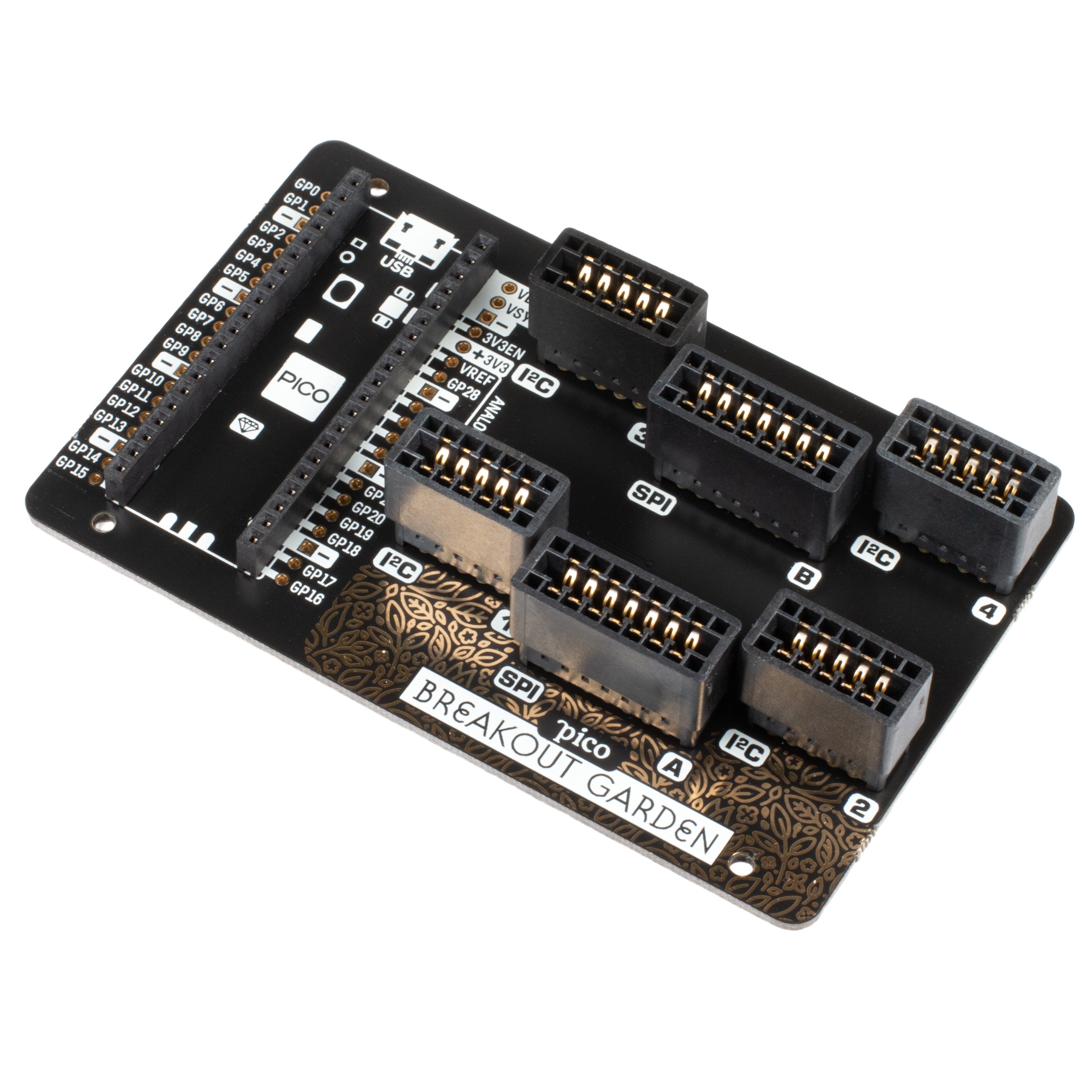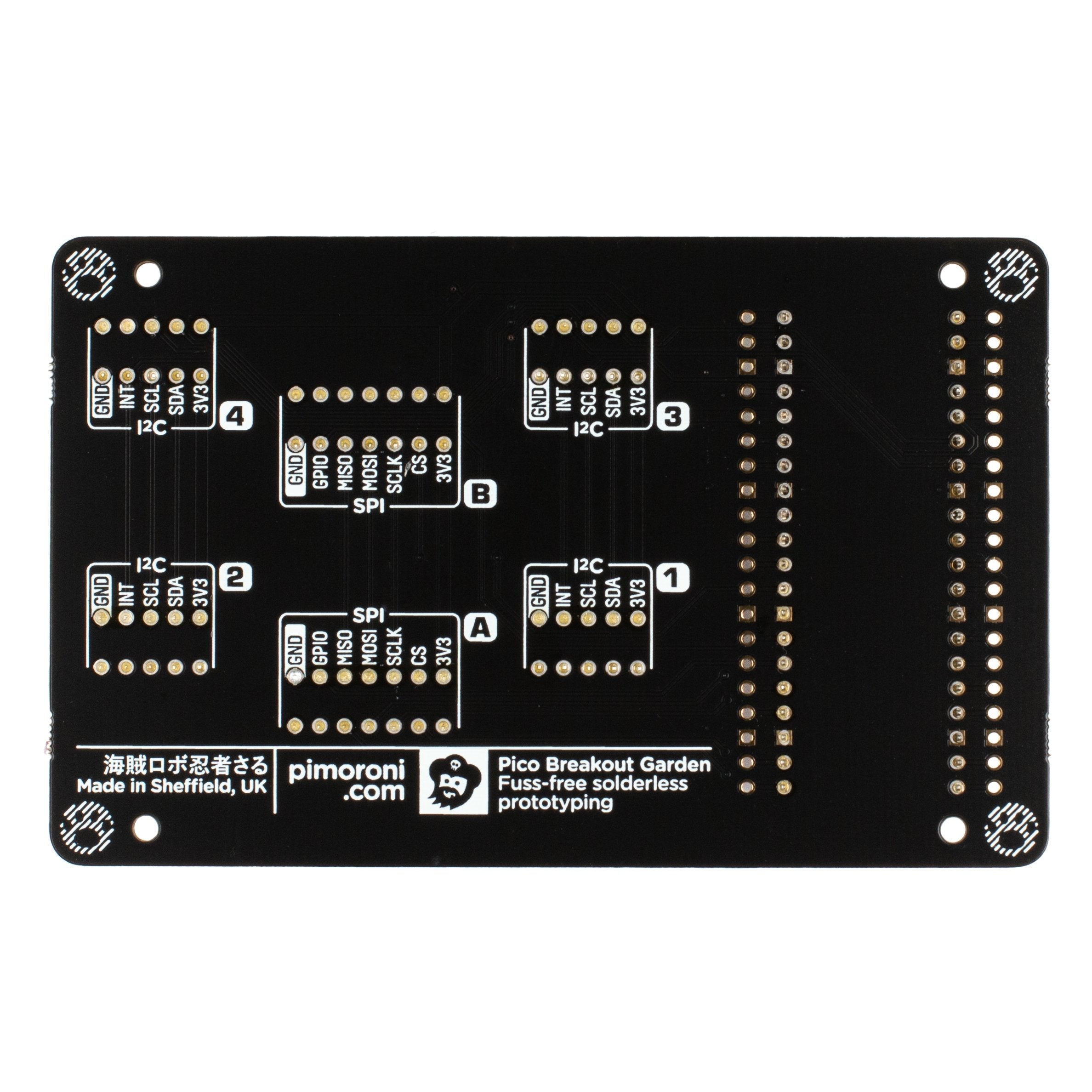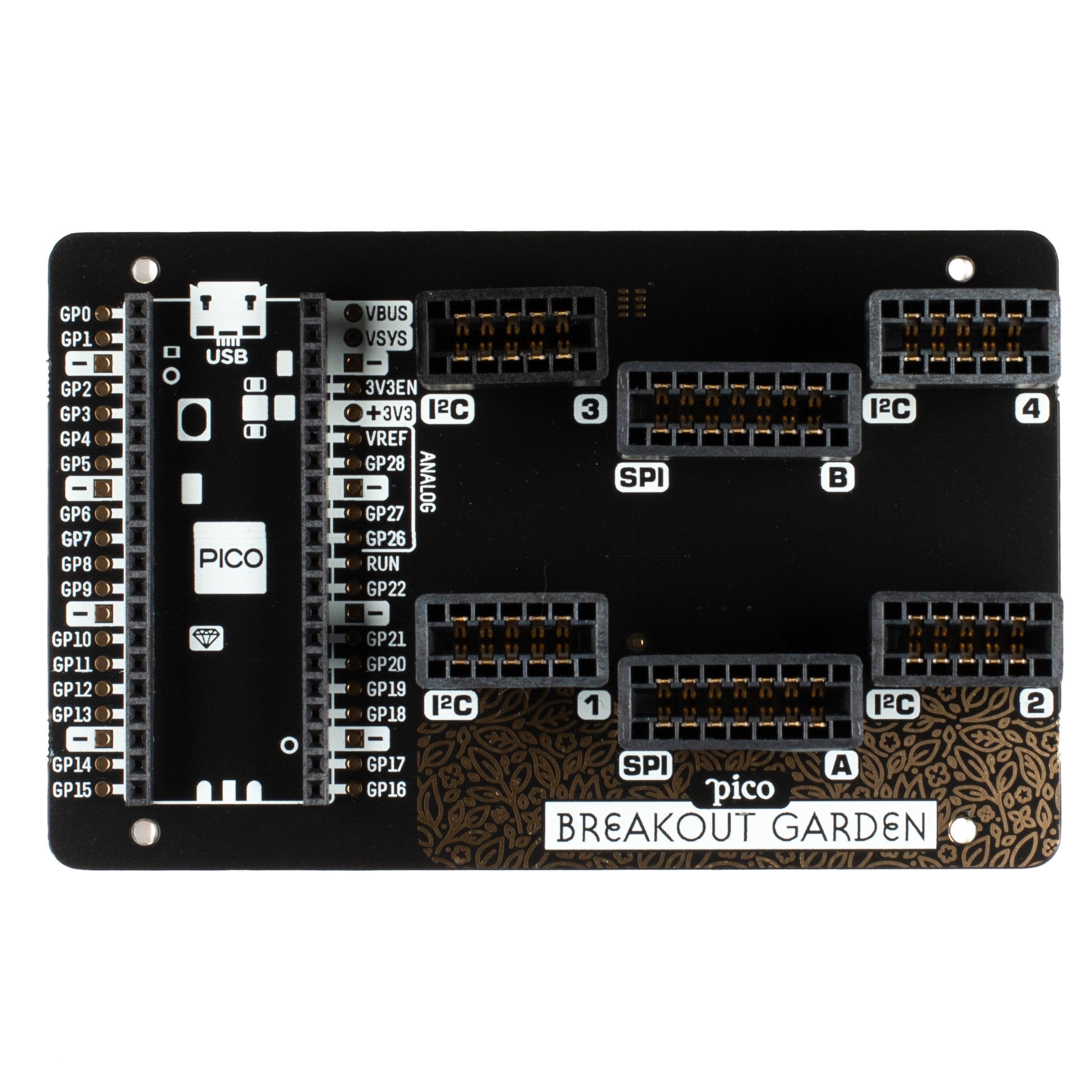Eine einfache, lötfreie, austauschbare Möglichkeit, Breakouts mit Ihrem Raspberry Pi Pico zu verwenden - fügen Sie bis zu sechs Pimoroni-Breakouts (4 x I2C und 2 x SPI) in die stabilen Steckplätze ein und beginnen Sie mit dem Programmieren und Erstellen!
Pico Breakout Garden Base wird unter Ihrem Pico angebracht und ermöglicht den Anschluss von bis zu sechs Pimoroni-Breakouts aus unserem umfangreichen Sortiment dazu. Ob es sich um Umweltsensoren damit Sie die Temperatur und Luftfeuchtigkeit in Ihrem Büro im Auge behalten können, eine ganze Reihe von kleine Bildschirme für wichtige Benachrichtigungen und Anzeigen, und natürlich, LEDs . Scrollen Sie nach unten, um eine Liste der derzeit kompatiblen Breakouts zu sehen!
Sowie eine beschrifteter Landeplatz für Ihren Pico gibt es auch eine vollständiger Satz abgebrochener Pico-Verbindungen für den Fall, dass Sie noch mehr Sensoren, Drähte und Schaltkreise anbringen müssen. Wir haben ein paar Gummifüße eingebaut, damit der Sockel schön stabil bleibt und Ihren Schreibtisch nicht zerkratzt, oder es gibt M2,5 Befestigungslöcher an den Ecken, so dass Sie es auf eine feste Oberfläche schrauben können, wenn Sie dies wünschen.
Die sechs robusten schwarzen Steckplätze sind Randstecker, die die Breakouts mit den Pins auf dem Pico verbinden. Es gibt zwei Steckplätze für SPI-Breakouts (wie unsere 0,96" LCD-Breakout oder 1.12" SPI OLED Breakout ), und vier Steckplätze für I2C-Breakouts. Da es sich bei I2C um einen Bus handelt, können Sie mehrere I2C-Geräte gleichzeitig verwenden, vorausgesetzt, sie haben nicht dieselbe I2C-Adresse (wir haben dafür gesorgt, dass alle unsere Breakouts unterschiedliche Adressen haben, und wir drucken sie auf die Rückseite der Breakouts, damit sie leicht zu finden sind).
Breakout Garden ist nicht nur eine praktische Möglichkeit, Ihrem Pico Funktionen hinzuzufügen, sondern auch sehr nützlich für die Entwicklung von Prototypen ohne komplizierte Verdrahtung, Lötarbeiten oder Breadboards, und Sie können Ihr Setup jederzeit erweitern oder ändern.
Wenn Sie Ihr Breakout-Setup lieber etwas kompakter haben möchten, haben wir demnächst ein Pico Breakout Garden Pack mit drei Steckplätzen im Angebot.
Bitte beachten Sie, dass die Ausbrüche separat verkauft werden! A Raspberry Pi Pico ist nicht enthalten - hier klicken wenn Sie eine kaufen möchten.
Eigenschaften
- Sechs robuste Steckplätze für Randstecker Pimoroni-Ausbrüche
- 4x I2C-Steckplätze (5 Pins)
- 2x SPI-Steckplatz (7 Pins)
- Landefläche mit Buchsenleisten für Raspberry Pi Pico
- 0,1"-Raster, 5- oder 7-polige Stecker
- Ausgebrochene Stifte
- Verpolungsschutz (in den Breakouts integriert)
- 99% zusammengebaut - muss nur noch auf die Füße geklebt werden!
- Kompatibel mit Raspberry Pi Pico
Über Pico Breakout Garden
Aufgrund der Art und Weise, wie I2C (das Protokoll, das Breakout Garden verwendet) funktioniert, spielt es keine Rolle, in welchen Slot des Breakout Garden Sie Ihr Breakout stecken. Jedes I2C-Gerät hat eine Adresse (die Sie auf der Rückseite des Breakout Garden finden), mit der es sich gegenüber anderen I2C-Geräten identifiziert, so dass es quasi sagt: "Hey, ich bin's, Bob!"
Wir haben einen Verpolungsschutz in unsere Pimoroni-Ausbrüche Das bedeutet, dass es keinen magischen blauen Rauch gibt, wenn Sie versehentlich einen Stecker verkehrt herum einstecken. Die korrekte Art und Weise, sie einzustecken, besteht darin, sicherzustellen, dass die Beschriftungen der Pins auf Ihrem Breakout und die Beschriftungen auf jedem Breakout Garden-Steckplatz übereinstimmen.
Die Markierungen auf dem Sockel zeigen Ihnen, in welcher Richtung Sie Ihren Pico anschließen müssen - stimmen Sie einfach den USB-Anschluss mit den Markierungen auf der Platine ab.
Pico Breakout-Kompatibilität
Wir sind gerade dabei, die C++ / MicroPython-Treiber für so viele unserer Breakouts wie möglich - hier ist eine Liste der Breakouts, die derzeit unterstützt werden. Wenn Sie die neueste Version unserer benutzerdefinierte MicroPython uf2 enthält sie alle diese Treiber.
- 1.3" SPI Farb-LCD (240x240) Breakout
- 1,3" SPI-Farb-Quadrat-LCD (240x240) Breakout
- 0,96" SPI-Farb-LCD (160x80) Breakout
- LED-Punktmatrix-Breakout
- LTR-559 Licht- und Näherungssensor-Breakout
- 11x7 LED-Matrix-Breakout
- 5x5 RGB-Matrix-Breakout
- SGP30 Luftqualitätssensor Breakout
- Trackball Breakout
- AS7262 6-Kanal Spektralsensor (Spektrometer) Breakout
- RGB-Encoder-Breakout
- RGB-Potentiometer-Breakout
- IO Expander Breakout
- MICS6814 3-in-1-Gassensor-Breakout (CO, NO2, NH3)
- MSA301 3DoF-Bewegungssensor-Breakout
- RV3028 Echtzeituhr (RTC) Breakout
Wenn Ihr Breakout noch nicht auf der Liste steht, finden Sie vielleicht Pico-kompatible Treiber dafür in CircuitPython!
Bitte beachten Sie, dass Breakout Garden Base keine I2C-Pull-up-Widerstände hat. Alle unsere Breakouts haben ihre eigenen Pull-ups auf der Platine, aber Sie können Probleme bekommen, wenn Sie CircuitPython und Breakouts von Drittanbietern verwenden, die keine eigenen Pull-ups haben.
Erste Schritte
Der einfachste Weg, um mit Pico Breakout Garden Base zu beginnen, ist die Installation unseres angepassten MicroPython-Builds auf Ihrem Pico - hier finden Sie eine Anleitung zur Einrichtung hier .
Beispiele in C finden Sie unter hier und MicroPython-Beispiele hier .
Pico Breakout Garden Base verwendet andere I2C-Pins als Pico Explorer und Sie müssen die Beispiele anpassen, um die Pins zu spezifizieren, z.B.
(in MicroPython)
matrix = BreakoutRGBMatrix5x5(i2c=0, Adresse=0x74, sda=4, scl=5)
(oder in C)
BreakoutRGBMatrix5x5 matrix(i2c0, 0x74, 4, 5);
Nicht alle Breakouts haben eine veränderbare I2C-Adresse, so dass diejenigen, die keine haben, keinen Adressparameter akzeptieren.
Über Raspberry Pi Pico
Raspberry Pi Pico ist eine flexible, kostengünstige Mikrocontroller-Entwicklungsboard von den Leuten von Raspberry Pi, basierend auf ihrem eigenen Chip - dem RP2040. Er ist einfach über USB mit C/C++ oder MicroPython programmierbar und ideal für alle Arten von Physical-Computing-Projekten, Geräten und Erfindungen - wir sind gespannt, was Sie damit machen!
Wir haben unsere Add-ons in Pico-Größe genannt packt Sie sind so konzipiert, dass sie auf der Rückseite Ihres Pico befestigt werden können, als würde er einen sehr eleganten Rucksack tragen (oder einen Miniatur-Jetpack, wenn Sie das bevorzugen). Wir haben auch Pico Grundlagen (größere Zusatzplatinen mit einem Platz, um den Pico darauf zu montieren) und einige andere Platinen, mit denen man interessante Hacker-Dinge machen kann, wie z.B. die gleichzeitige Verwendung mehrerer Packs - hier klicken um sie alle zu sehen!
An den Pico müssen Stiftleisten gelötet werden. (mit den Stiften nach unten) zur Befestigung an unseren Zusatzplatinen.
English Description
An easy, solderless, swappable way to use breakouts with your Raspberry Pi Pico - add up to six Pimoroni breakouts (4 x I2C and 2 x SPI) to the sturdy slots and get coding and creating!
Pico Breakout Garden Base sits underneath your Pico and lets you connect up to six of our extensive selection of Pimoroni breakouts to it. Whether it's environmental sensors so you can keep track of the temperature and humidity in your office, a whole host of little screens for important notifications and readouts, and, of course, LEDs. Scroll down for a list of breakouts that are currently compatible!
As well as a labelled landing area for your Pico, there's also a full set of broken out Pico connections, in case you need to attach even more sensors, wires, and circuitry. We've thrown in some rubber feet to keep the base nice and stable and to stop it from scratching your desk, or there are M2.5 mounting holes at the corners so that you can bolt it onto a solid surface if you prefer.
The six sturdy black slots are edge connectors that connect the breakouts to the pins on your Pico. There's two slots for SPI breakouts (like our 0.96" LCD Breakout or 1.12" SPI OLED Breakout), and four slots for I2C breakouts. Because I2C is a bus, you can use multiple I2C devices at the same time, providing they don't have the same I2C address (we've made sure that all of our breakouts have different addresses, and we print them on the back of the breakouts so they're easy to find).
As well as being a handy way to add functionality to your Pico, Breakout Garden is also very useful for prototyping projects without the need for complicated wiring, soldering, or breadboards, and you can grow or change up your setup at any time.
If you would prefer your breakout setup to be a little more compact, we have a three slot Pico Breakout Garden Pack coming soon.
Please note that breakouts are sold separately!A Raspberry Pi Pico is not included - click here if you'd like to buy one.
Features
- Six sturdy edge-connector slots for Pimoroni breakouts
- 4x I2C slots (5 pins)
- 2x SPI slot (7 pins)
- Landing area with female headers for Raspberry Pi Pico
- 0.1” pitch, 5 or 7 pin connectors
- Broken-out pins
- Reverse polarity protection (built into breakouts)
- 99% assembled - just need to stick on the feet!
- Compatible with Raspberry Pi Pico
About Pico Breakout Garden
Because of the way that I2C (the protocol that Breakout Garden uses) works, it doesn't matter which slot on the Breakout Garden that you plug your breakout into. Each I2C device has an address (you'll see it on the back of each breakout) that it uses to identify itself to other I2C devices, so it's effectively saying "Hey, it's me, Bob!"
We've built reverse polarity protection into our Pimoroni breakouts, meaning that there's no magic blue smoke if you accidentally plug one in the wrong way round. However, the correct way to plug them in is to make sure that the labels on the pins on your breakout and the labels on each Breakout Garden slot match up.
The markings on the base will show you which way round to plug in your Pico - just match up the USB port with the markings on the board.
Pico Breakout Compatibility
We're in the process of writing C++ / MicroPython drivers for as many of our breakouts as possible - here's a list of the breakouts that are currently supported. If you download the most recent version of our custom MicroPython uf2, it will have all these drivers included.
- 1.3" SPI Colour Round LCD (240x240) Breakout
- 1.3" SPI Colour Square LCD (240x240) Breakout
- 0.96" SPI Colour LCD (160x80) Breakout
- LED Dot Matrix Breakout
- LTR-559 Light & Proximity Sensor Breakout
- 11x7 LED Matrix Breakout
- 5x5 RGB Matrix Breakout
- SGP30 Air Quality Sensor Breakout
- Trackball Breakout
- AS7262 6-channel Spectral Sensor (Spectrometer) Breakout
- RGB Encoder Breakout
- RGB Potentiometer Breakout
- IO Expander Breakout
- MICS6814 3-in-1 Gas Sensor Breakout (CO, NO2, NH3)
- MSA301 3DoF Motion Sensor Breakout
- RV3028 Real-Time Clock (RTC) Breakout
If your breakout's not yet on the list, you might find Pico-compatible drivers for it in CircuitPython!
Please note that Breakout Garden Base does not have I2C pull-up resistors. All of our breakouts have their own pull-ups on board, but you may run into problems if you're using CircuitPython and third party breakouts that do not have their own pull-ups.
Getting Started
The most straightforward way of getting started with Pico Breakout Garden Base is by installing our custom MicroPython build on your Pico - there's a tutorial on how to get set up here.
You can find C examples here and MicroPython examples here.
Pico Breakout Garden Base uses different I2C pins to Pico Explorer and you will need to modify the examples to specify the pins, e.g.
(in MicroPython)
matrix = BreakoutRGBMatrix5x5(i2c=0, address=0x74, sda=4, scl=5)
(or in C)
BreakoutRGBMatrix5x5 matrix(i2c0, 0x74, 4, 5);
Not all breakouts have a changeable I2C address, so those that don't won't take an address parameter.
About Raspberry Pi Pico
Raspberry Pi Pico is a flexible, low cost microcontroller development board from the folks at Raspberry Pi, based on their very own chip - the RP2040. It's easily programmable over USB with C/C++ or MicroPython, and ideal for using in all sorts of physical computing projects, devices and inventions - we're so excited to see what you make with it!
We've called our Pico-sized add-ons packs, as they're designed to attach to the back of your Pico as if it were wearing a very stylish backpack (or a miniature jet pack, if you prefer). We've also got Pico bases (larger add-on boards with a space to mount your Pico on top) and some other boards that let you do interesting hackerly things like using multiple packs at once - click here to view them all!
Your Pico will need to have male headers soldered to it (with the pins pointing downwards) to attach to our add-on boards.